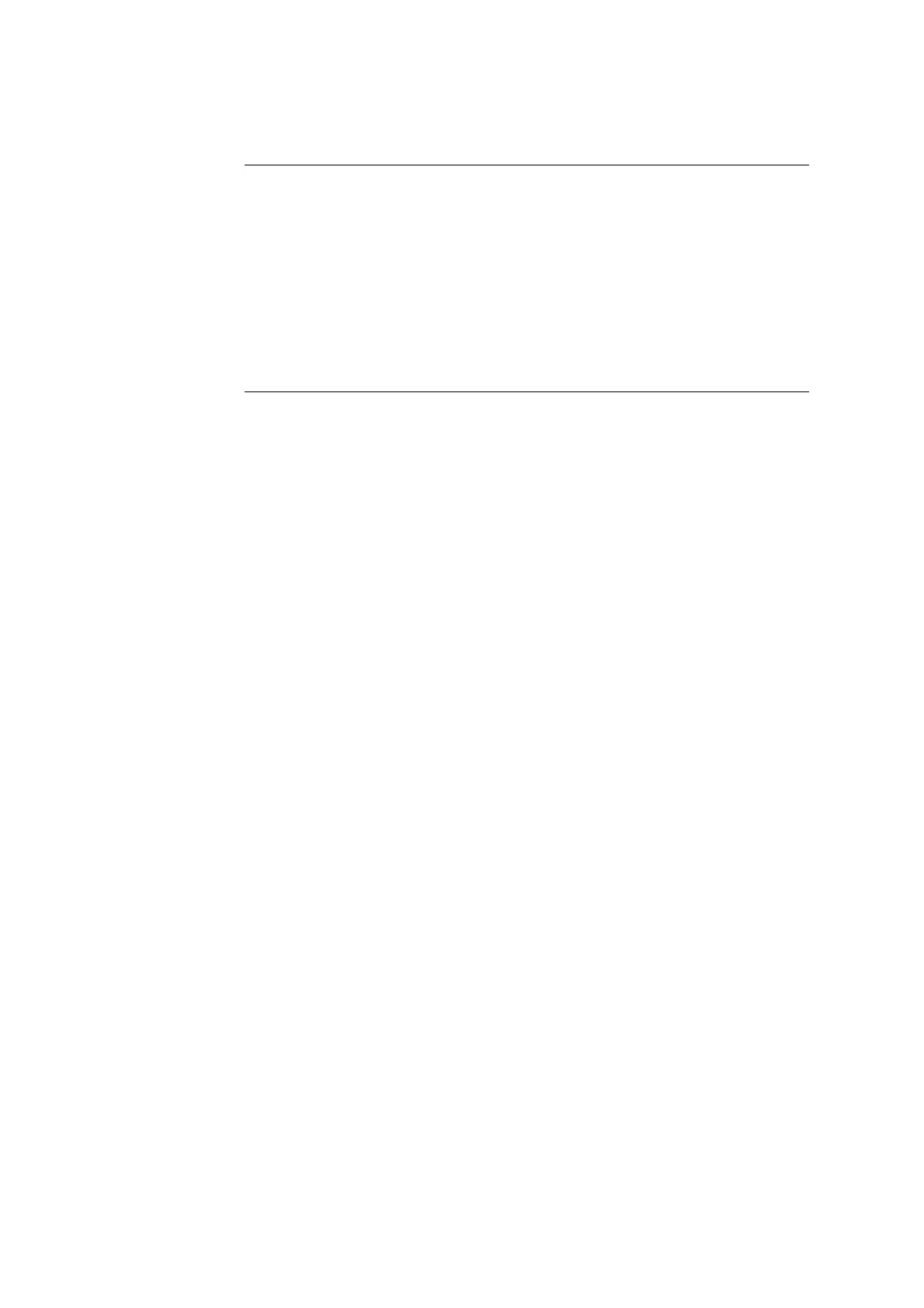1. Setup ABL90 FLEX reference manual
1-38
Step Action
1. Highlight the desired user activity on the User activities screen
and press Edit.
2. Press the Keyboard button to edit the text. Confirm the text with
Enter.
Change, if desired, the interval or next date (confirm the date with
Enter).
3. Press Back to return to the User activities screen and edit other
user activities in the same manner.
Step Action
1. On the User activities screen, highlight the action to be deleted
and press Delete.
2. Press Continue to delete the activity or press Cancel to return to
the User activities screen.
Editing a user
activity
Deleting a user
activity