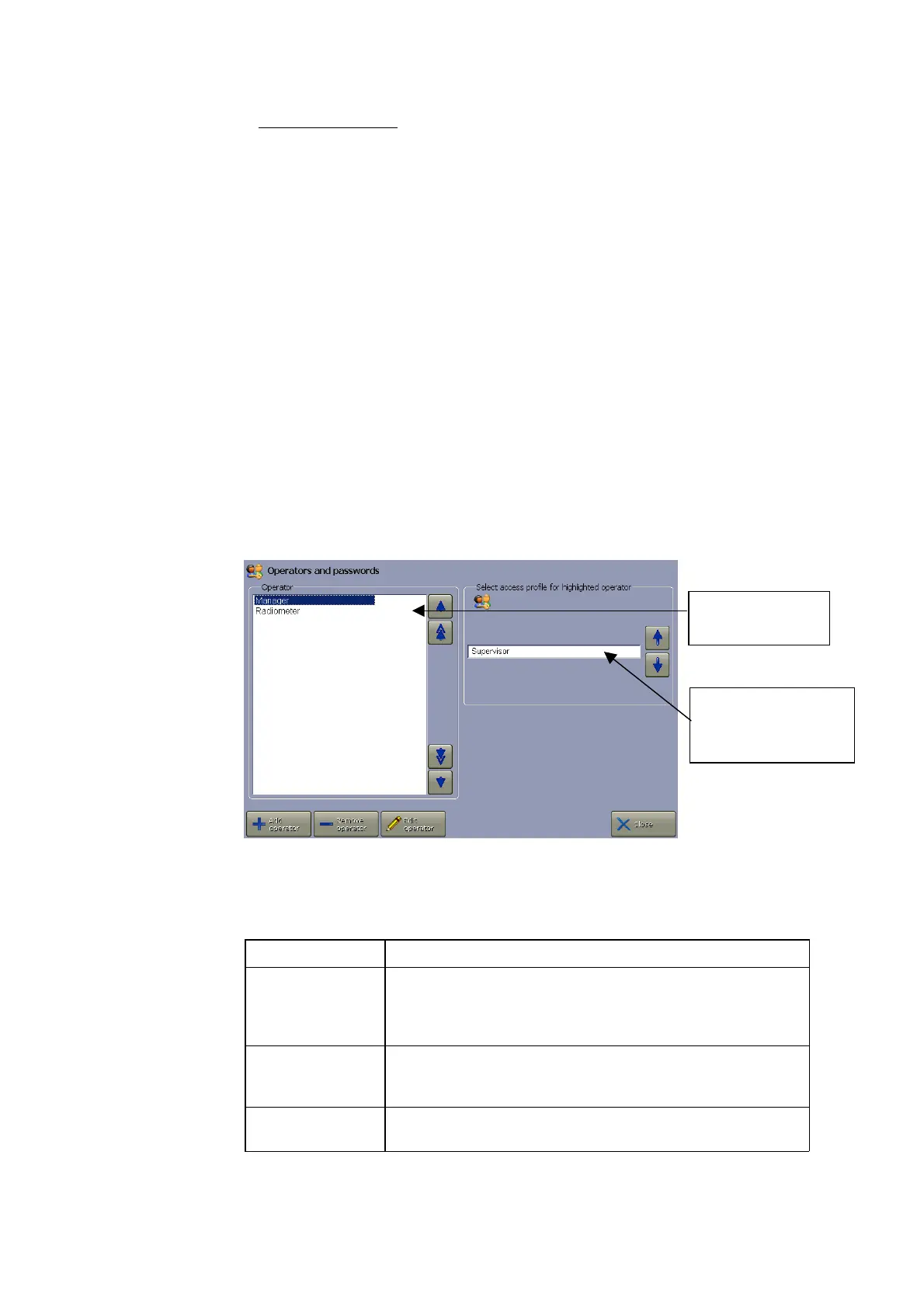ABL90 FLEX reference manual 1. Setup
1-5
Logon-barcode only
This option allows you to enter or scan a Logon-barcode in the Logon screen.
To allow an anonymous use of the analyzer, i.e. use without logon, use the
up/down arrow buttons to select "Yes" in the "Anonymous use" box (default)
and select the desired access profile of the anonymous operator, in the "Access
profile for anonymous operator" box. The "Access profile for anonymous
operator" box only appears, when "Yes" is chosen in the "Anonymous use" box.
See Access profiles further in this section for information on how to define the
access profiles.
To set the time interval to elapse, before an operator is automatically logged off,
press the Logoff time button. Select the logoff time in minutes (from 0 to 60)
and seconds (from 0 to 50 in 10-second intervals). The default logoff time is
three minutes. Press Back to return to the General Security screen.
This program allows you to add, edit or remove operators and to assign an
access profile to each operator.
NOTICE: If the Centralized User Management option is enabled in the General
Security screen, you cannot add, remove or edit the operators, but only view
the access profiles of the individual operators.
To enter the Operators and Passwords program, press Menu > Utilities >
Setup > Analyzer Security > Operators and Passwords.
When the analyzer is taken into use, the following default operators are
available:
Operator Has access to…
Manager All menu items and programs (not service programs). It
is recommended to remove this operator with the
standard password: 123456, and enter the actual users
with their profiles and passwords.
Radiometer All menu items and programs (user and service) on the
analyzer. Note that "Radiometer" cannot be removed
from the operator list.
Remote operator All menu items and programs (user and service) on the
analyzer, if this is given to the Remote operator.
Operators and
passwords
Shows the list of
actual operators
Shows the list of
available operator
profiles