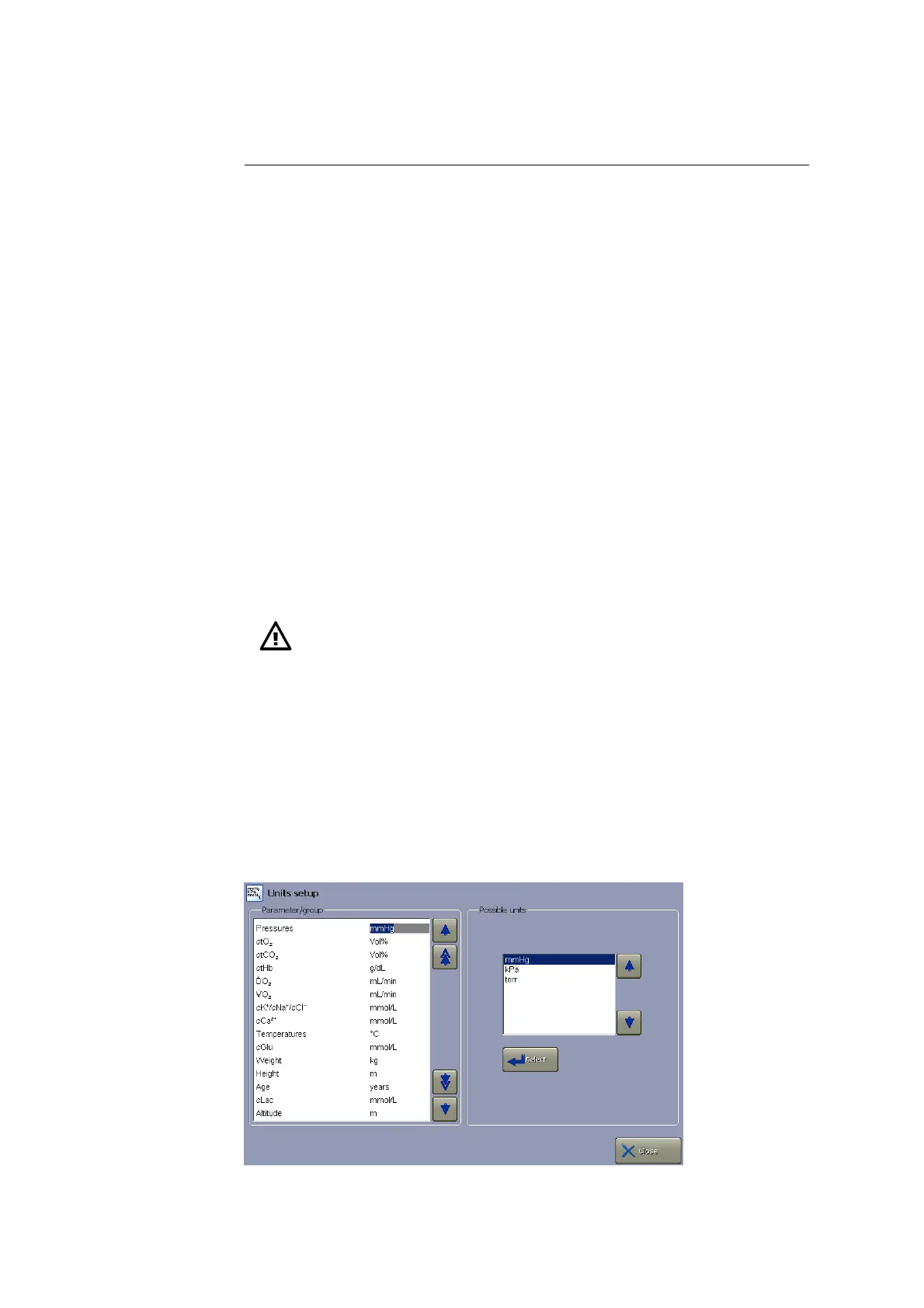ABL90 FLEX reference manual 1. Setup
1-43
Step Action
1. Highlight the desired parameter in the Parameter setup screen and
press Edit.
2. Activate (or deactivate) the following check buttons to select (or
deselect) the following functions:
Repression (repress parameter value in patient result in case of
any problems)
Out-of-range suppression for oximetry parameters or ctBil. When
activated, this function is applied to the oximetry/ctBil results
(including those obtained in the past) as follows:
o ctHb values lower than "0 g/dL", but inside the range of
indication will be shown as "0 g/dL"
o Oximetry parameter values (exclusive ctHb) inside the
range of indication, but lower than "0" or higher than
"100 %" will be shown as "0" or "100 %", respectively
o ctBil values lower than "0 µmol/L", but inside the range
of indication will be shown as "0 µmol/L".
3. Enter correction offset and correction slope. Confirm each entry with
Enter.
4. Press Back to return to the Parameter setup screen and repeat
steps 1-3 for another parameter, if desired.
CAUTION – User-defined corrections affect measurement
results
User-defined corrections for blood measurements will affect the
measurement results from blood and QC analyses and change the
specific performance characteristics unless "Apply parameter
corrections to QC" was disabled in Miscellaneous setup.
Units setup
In this program you can select the unit for each parameter or group of
parameters.