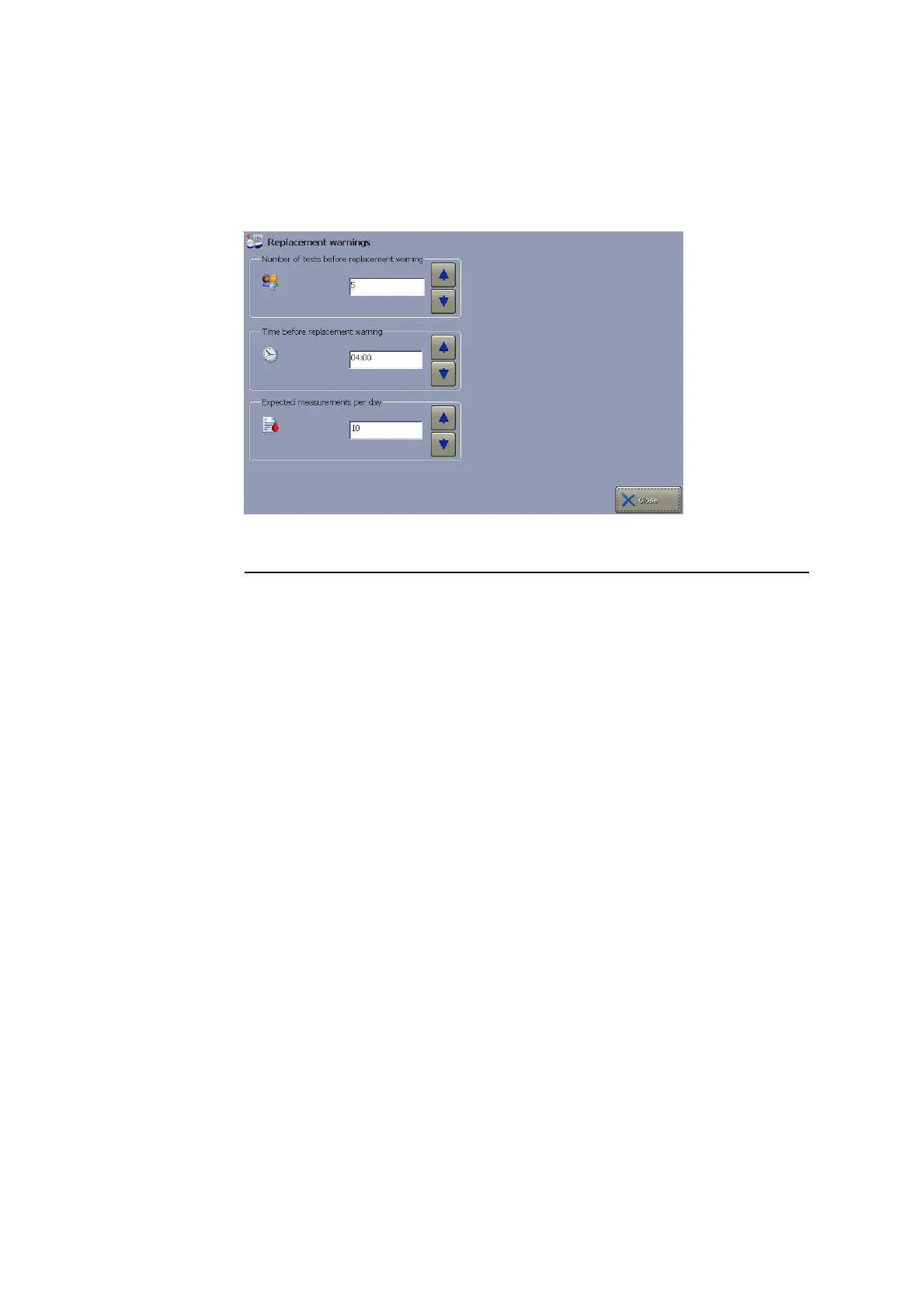1. Setup ABL90 FLEX reference manual
1-40
Replacement warnings
In this program you can set the time for a warning to appear before a
replacement. This will affect the status of the traffic light on the main screen.
Step Action
1. Select the number of remaining tests before the warning should be
given, using the up/down arrows.
2. Select the time before a replacement warning, using the up/down
arrows.
3. Select the expected measurements per day, using the up/down
arrows.
4. Press Close to confirm the settings.