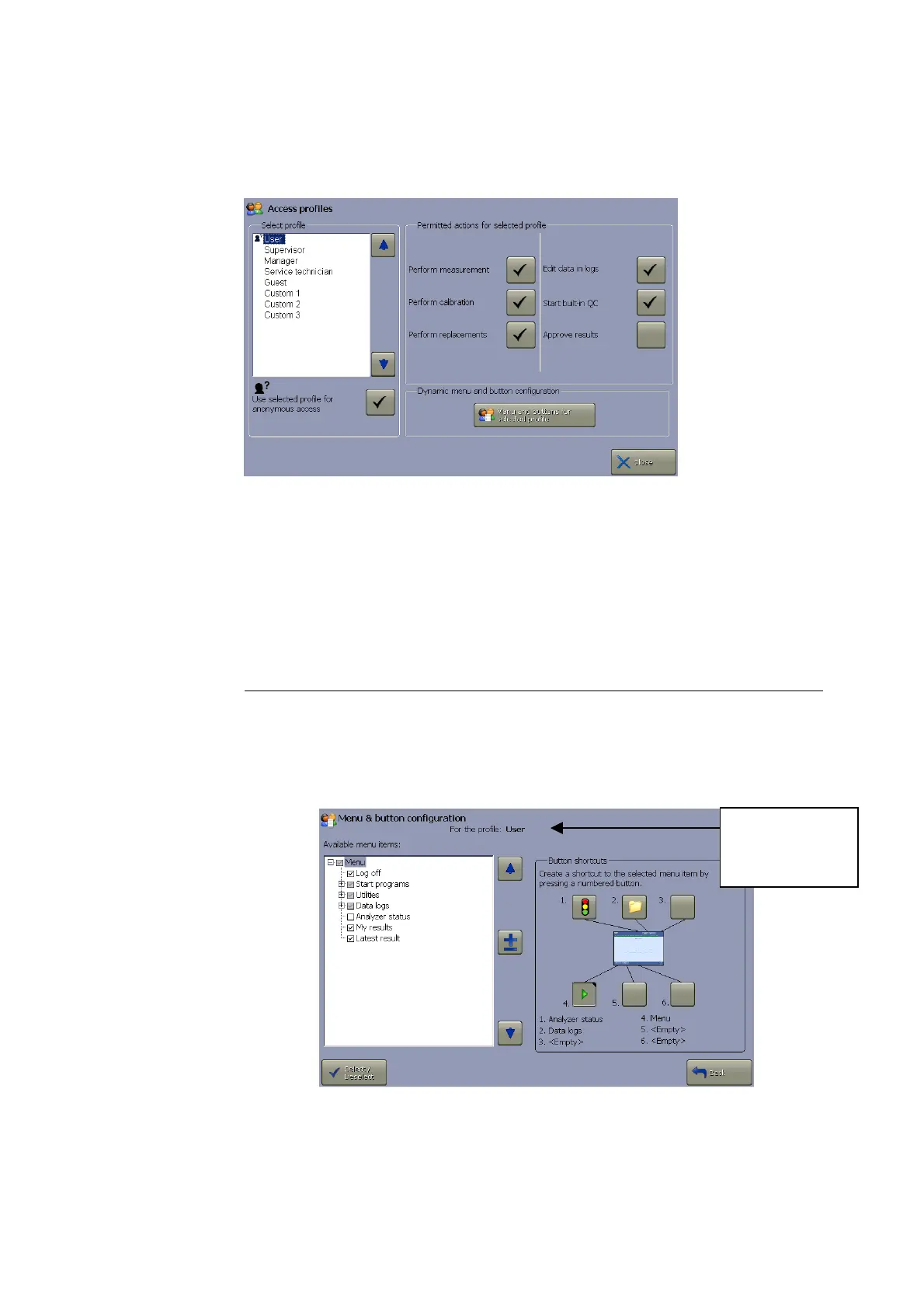1. Setup ABL90 FLEX reference manual
1-8
This program allows you to define the permitted actions, the available menu
items and button shortcuts of an access profile.
To enter this program, press Menu > Utilities > Setup > Analyzer
Security > Access Profiles.
To define the permitted actions of an access profile, select the desired profile in
the "Profile names" box and activate the desired check buttons in the "Permitted
actions" box.
To deactivate an action, press the check buttons once again.
To define the available menu items and button shortcuts of an access profile do
the following:
Step Action
1. In the Access Profiles screen highlight the desired access profile in
the "Profile names" box and press Menus and Buttons.
Note that this button is grayed-out for the service technician profile.
2. Select the desired menu items in the "Menu Items in Quick Menu"
box.
A grayed-out item in the Menu & Button Configuration screen
indicates that only some sub items were selected in this group. Clear
checked items indicate that all sub items have been selected.
Access profiles
Selected profile
is named on the
screen.