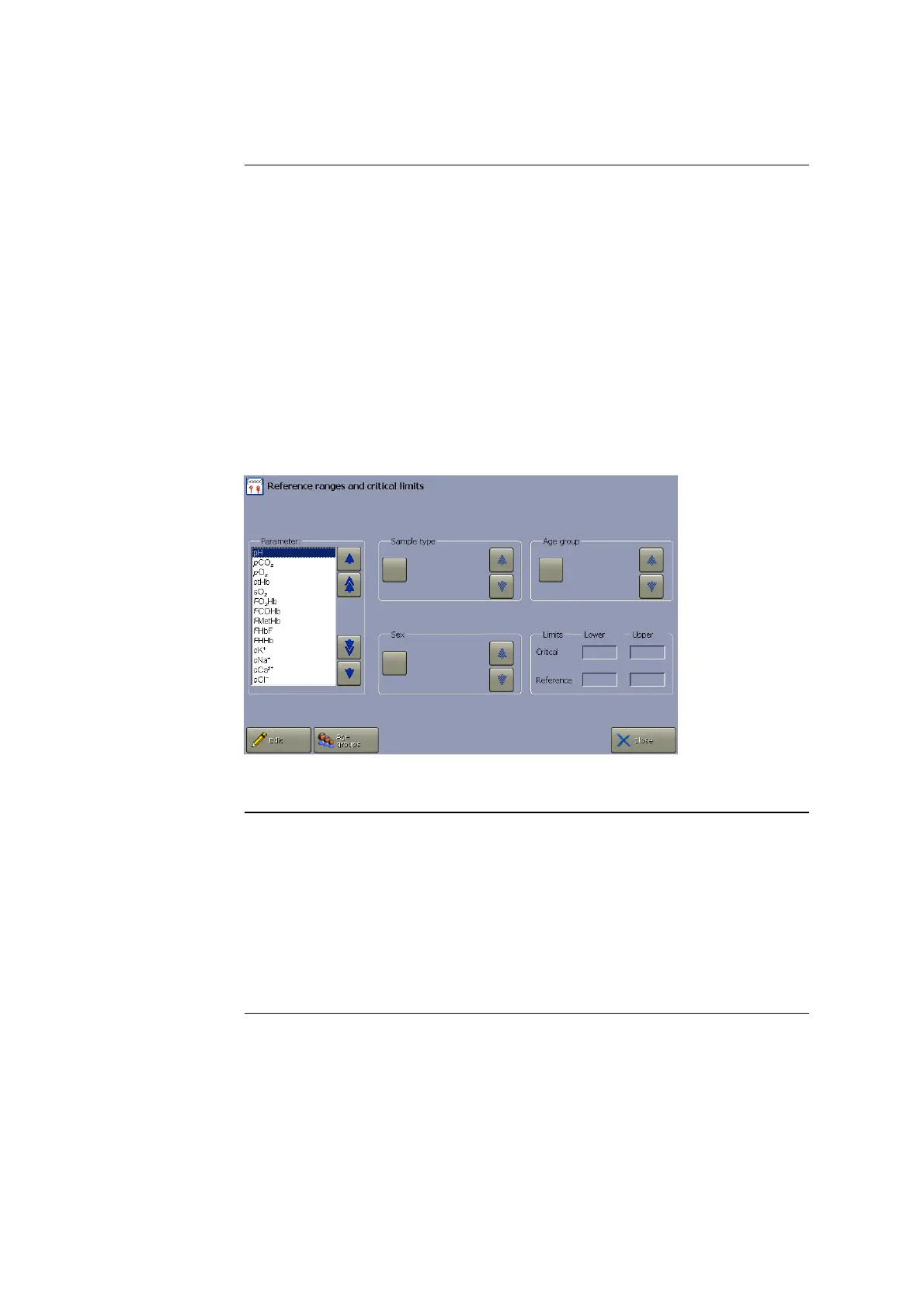1. Setup ABL90 FLEX reference manual
1-12
Step Action
1. Press Layout on one of the Modes setup screens.
2. Select the layout from the list (made in the Patient report setup –
see Patient report setup further in this section).
The selected layout will be the default layout for the given
measuring mode.
3. Press Back to confirm the settings.
Reference ranges and critical limits
In this program you can enter your own reference ranges and critical limits for
all measured and calculated parameters. For each parameter, you can choose
whether or not to differentiate between the categories of sample type, sex and
age group.
Step Action
1. Highlight a parameter in the "Parameter" box, using the up/down
arrows.
2. Press the check button in the "Sample type" box and select a
sample type, using the up/down arrows in the box.
NOTICE: Press the check button to activate a function; press the check button
again to deactivate it.
Step Action
1. Highlight a parameter.
2. Press the check button in the "Sex" box and select sex type, using
the up/down arrows in the box.
Selecting a
default layout
Selecting
sample type
Selecting sex
