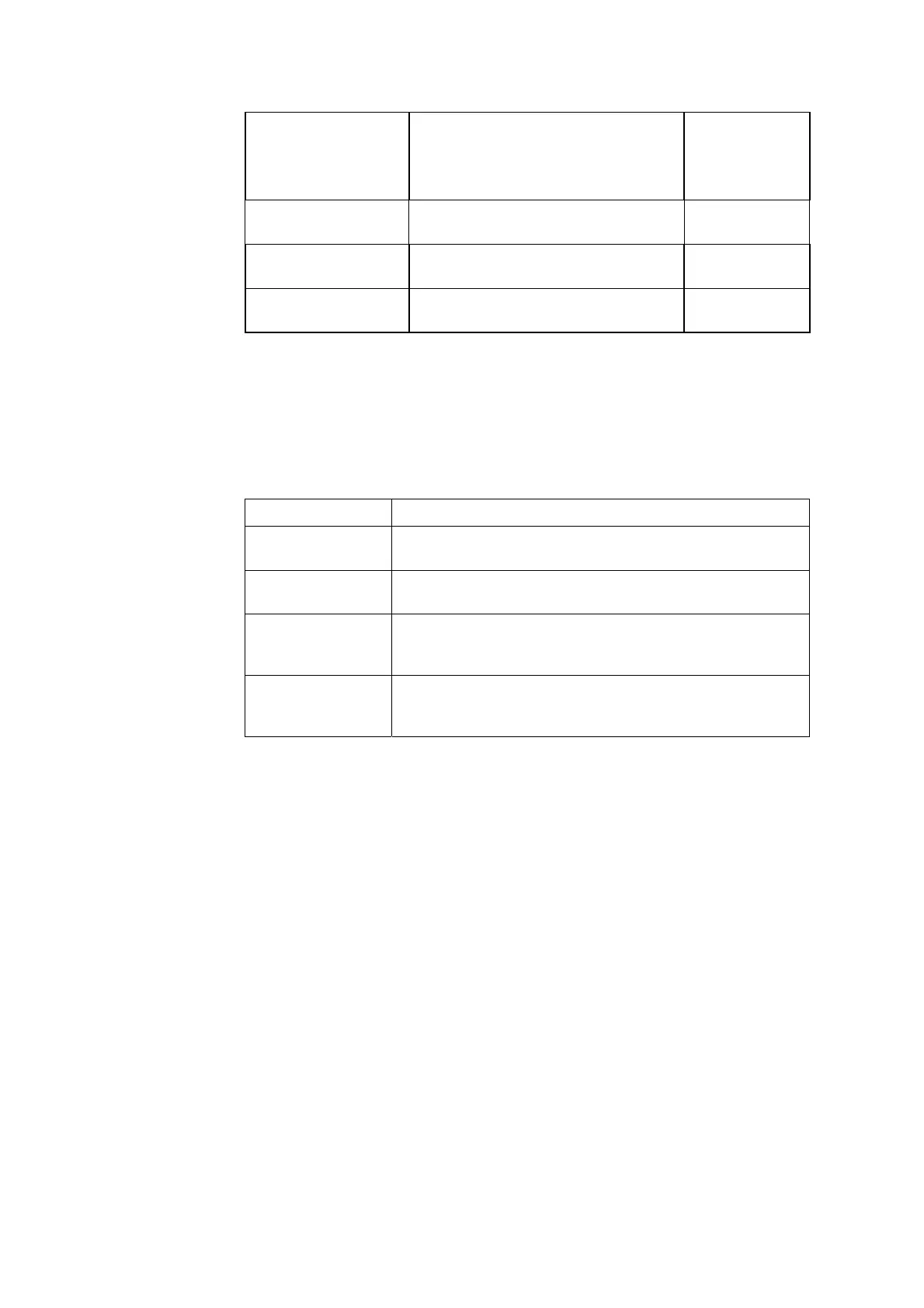1. Setup ABL90 FLEX reference manual
1-66
Replacement
schedule reminder(s)
Message on next patient result
Lock analyzer when 10 % overdue
GREEN or
YELLOW
GREEN or
YELLOW
System message(s)
present
Message on next patient result GREEN or
YELLOW
User activity
reminder(s)
GREEN or
YELLOW
Built-in QC error(s)
present
Rerun same level once (default OFF)
NOTICE: Critical system messages will always result in a RED traffic light
signal.
The specified traffic light signal and the messages will continue to appear until
the condition no longer exists.
Corrective action
Explanation
"?" on specific
parameters
The affected parameter(s) will be marked with "?" in
subsequent patient results.
Message on next
patient result
The subsequent patient results will be marked on the
Message screen.
Lock analyzer
when QC overdue
If a scheduled quality control measurement is more than
0 % overdue compared with its scheduled time, the
analyzer will be locked.
Lock analyzer
when 10 %
overdue
If a scheduled replacement procedure is more than 10 %
overdue compared with its scheduled time, the analyzer
will be locked.
Explanation of
corrective
actions