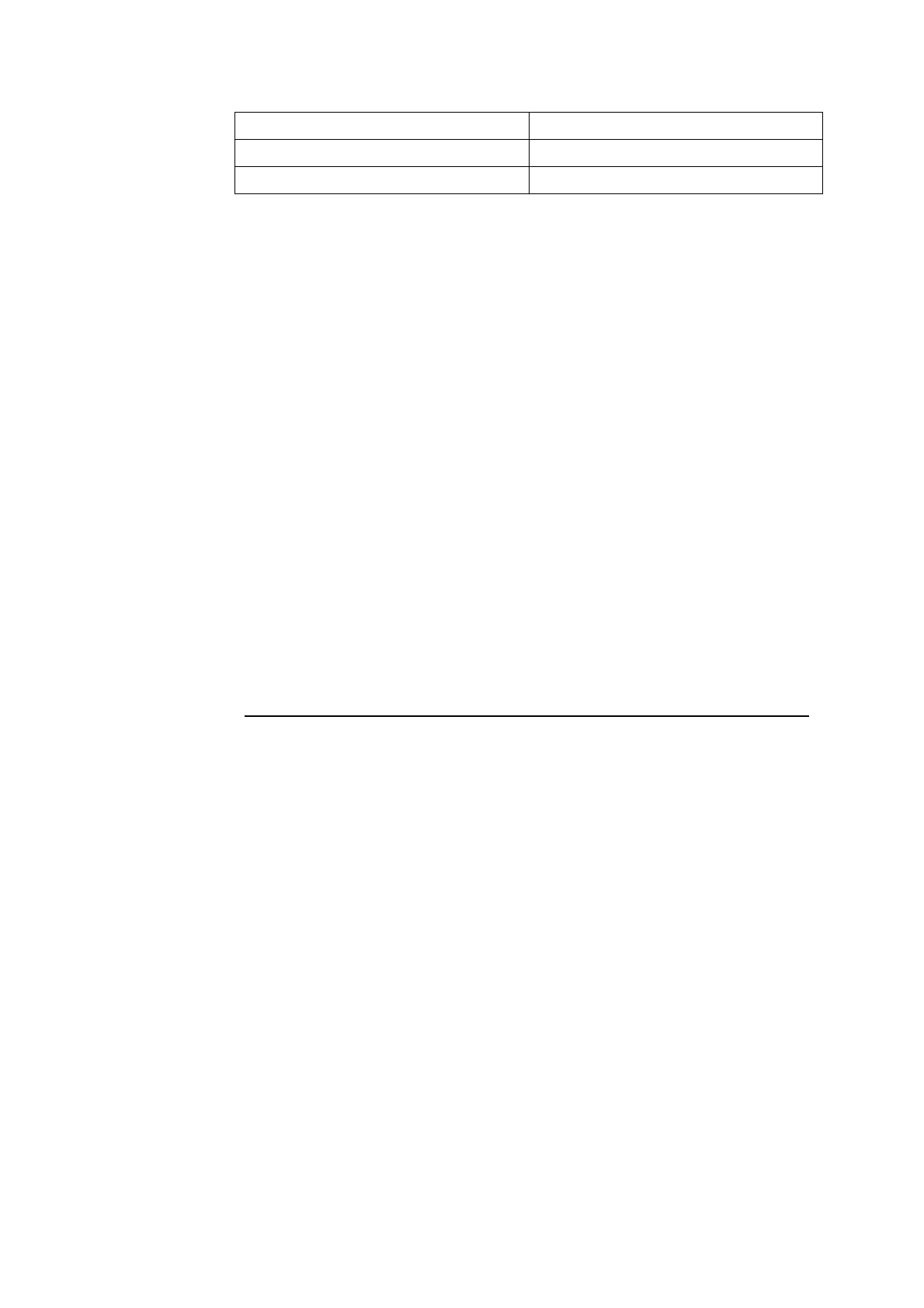ABL90 FLEX reference manual Appendix – Quality control
I-9
ctHb g/dL 0.06
FHbF % 0.4
Other Hb derivatives % 0.1
Statistics factor and statistics range
Normal statistical variation implies that 95.5 % of all quality control results
obtained on a well-functioning analyzer falls within 2 SD range, and 99.7 %
falls within 3 SD range.
In order to include all results from a well-functioning analyzer, a statistics factor
of 1.5 (default) is used to expand the control ranges. This also ensures that user
control ranges do not become too narrow over time.
Using the recommended statistics factor of 1.5 will have the following effect:
User control ranges (2 SD):
The statistics range will correspond toX 3 SD.
Insert control ranges:
The statistics range will correspond to 1.5
insert control range.
All results outside the statistics range will be excluded from the statistics and
marked accordingly.
The control range is: pH low = 6.986 and pH high = 7.016
To calculate the statistics range, do the following:
Step Action
1.
Calculate the mean value: X = (6.986 + 7.016)/2 = 7.001.
2.
Calculate the 2 SD: pH high X = 7.016 7.001 = 0.015.
3.
Calculate the 3 SD: (0.015 3)/2 = 0.0225 = 0.023.
4. The statistics range will then be:
pH low =
7.001 0.023 = 6.978.
pH high =
7.001 + 0.023 = 7.024.
Definitions
Example