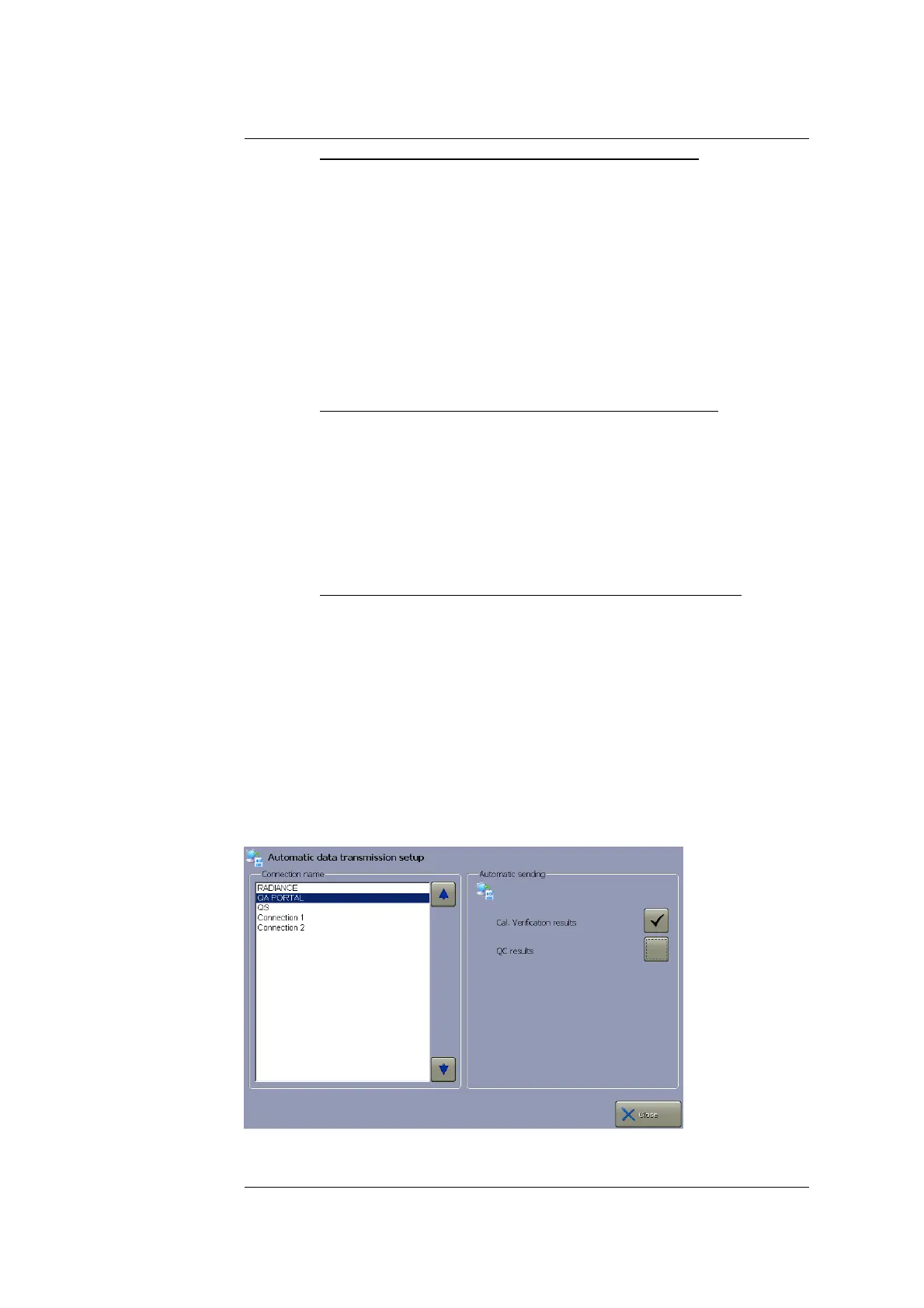ABL90 FLEX reference manual 1. Setup
1-55
Step Action
5.
Connection specifications for serial low-level protocol:
Press Edit to display the Connection specifications screen.
Press Edit to enter the options screen and use the up/down arrows
in each box to select baud rate, Com port and port configuration.
Baud rate: 1200, 2400, 4800, 9600, 14400, 19200, 38400 –
default is 9600
Com Port: COM1, COM2 – default is COM1
Port configuration:
- Data bits: 5, 6, 7, 8, – default is 8
- Stop bits: 1, 1.5, 2 – default is 1
- Parity: None, Even, Odd – default is None
6.
Connection specifications for network low-level protocol:
Press Edit to display the Connection Specifications screen.
Touch the screen to highlight the following boxes one after another:
Server Address
Com Port
Reconnect interval
Use the keypad/keyboard to enter the relevant information.
7.
Connection specifications for POCTDML1A low-level protocol
:
Touch the screen to highlight the following boxes one after another:
Server Address Port Reconnect Interval.
Use the keypad/keyboard to enter the relevant information.
Automatic data transmission setup
In this program you can set up automatic transmission of data to a connected
LIS/HIS computer system or to the RADIANCE system.
Step Action