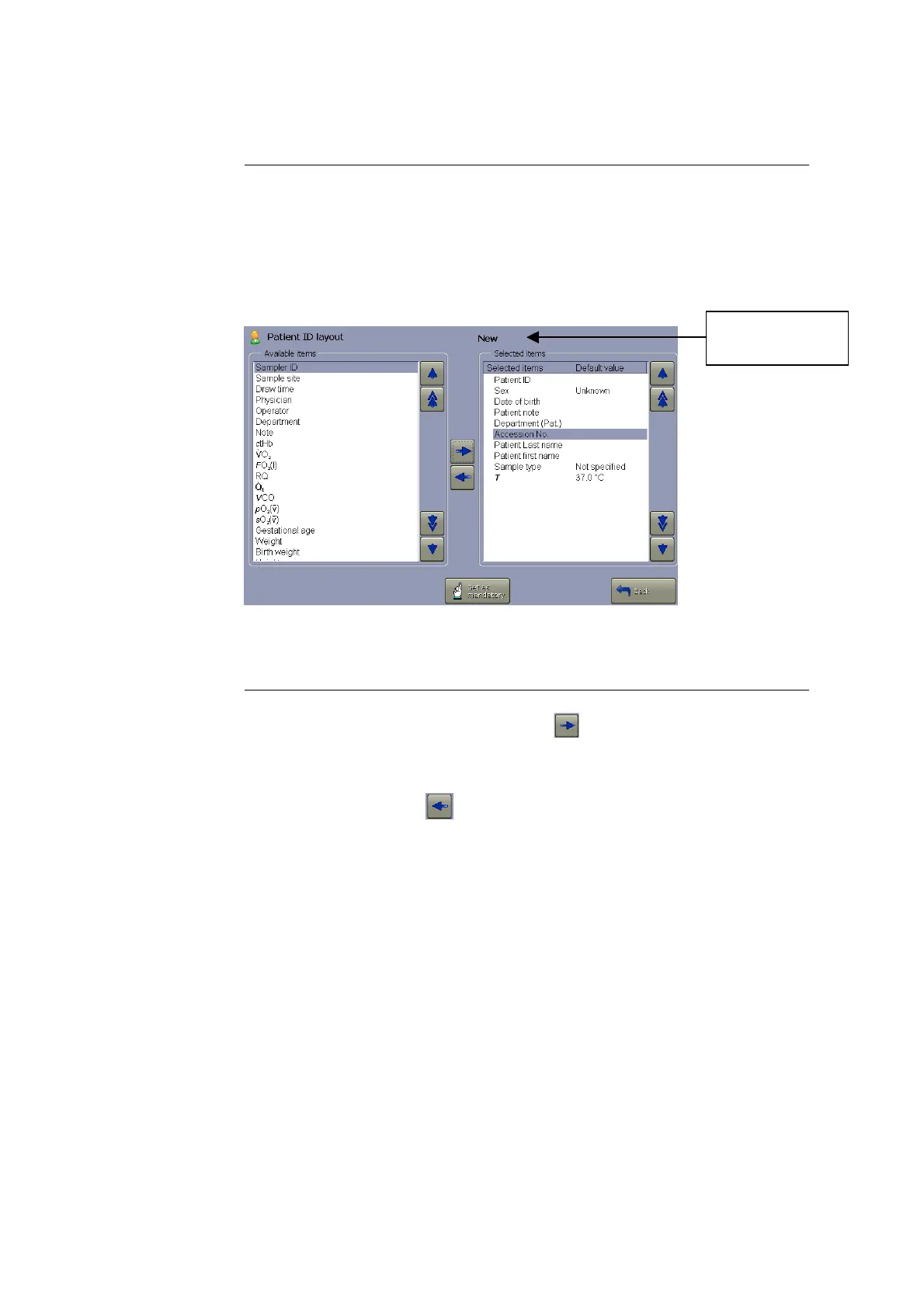ABL90 FLEX reference manual 1. Setup
1-17
Step Action
1. Highlight a layout in the list by touching it on the screen.
2. Press Edit patient ID layout to edit the patient ID items or press
Edit patient results layout to edit the parameter groups – see the
description further in this section.
3. Activate Print Acid-Base chart if an automatic printout of the
Acid-Base chart for this layout is desired.
Editing a patient ID for a selected patient report layout:
Step Action
1. Add a highlighted item in the "Available items" box to the list of
selected items by pressing the
button
Or
Remove a highlighted item from the "Selected items" box by
pressing the
button
2. Press Set as mandatory to make a highlighted item in the list of
selected items mandatory. The item will be indicated by a
on
the Patient ID screen and must be entered during a measurement
before a patient result can be viewed.
3. To remove the mandatory mark, highlight the item in the "Selected
items" box and press Set as mandatory again.
NOTICES: To use the Patient lookup function, Department (Pat.) should
be selected for the Patient identification screen.
To use the Request function, Accession number and/or Patient
ID should be selected for the Patient identification screen.
Editing a layout
Patient ID
layout
Selected patient
report layout
