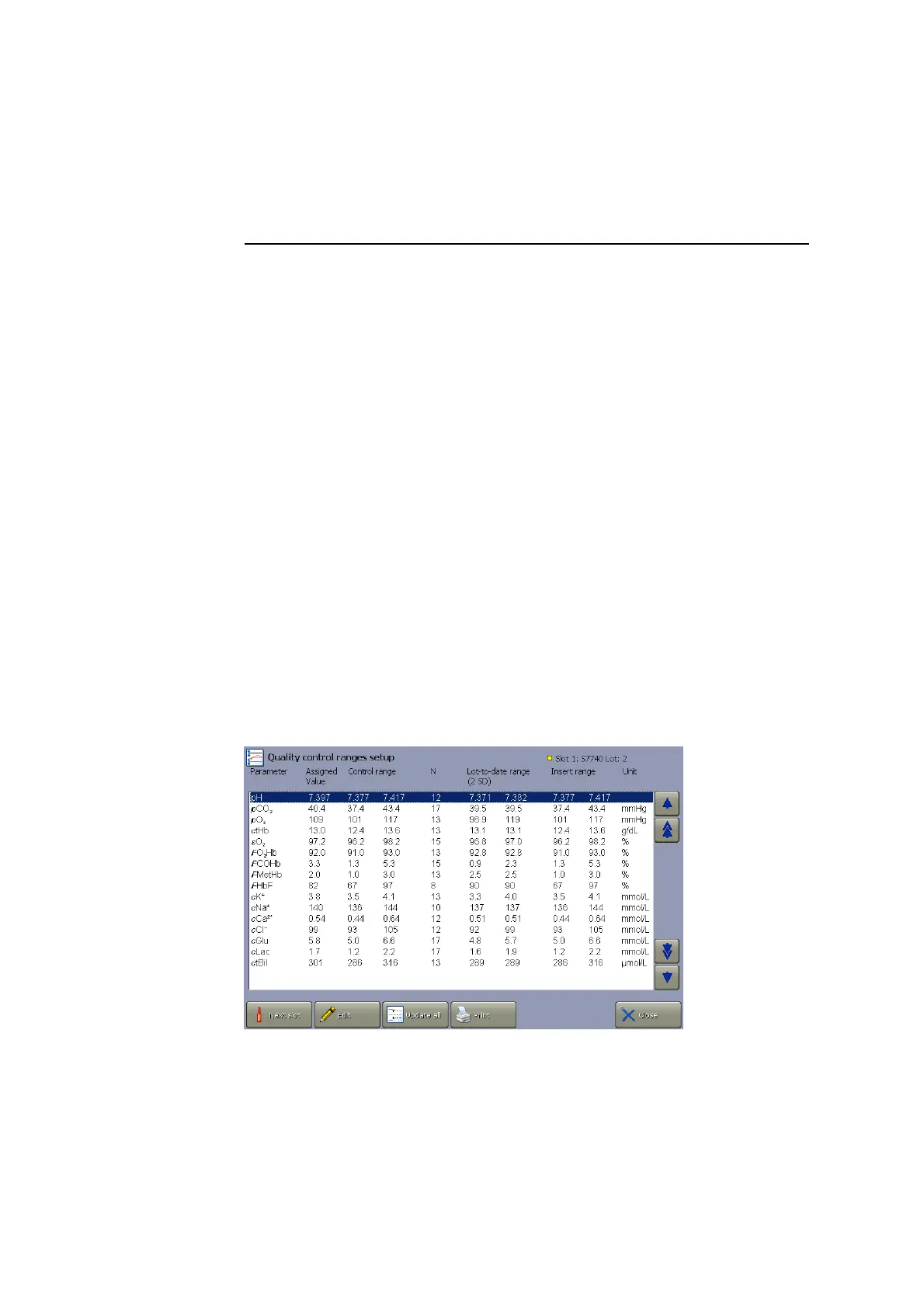1. Setup ABL90 FLEX reference manual
1-26
Editing the QC schedule:
Press Edit and follow the procedure above.
Deleting items from the QC schedule:
Step Action
1. Highlight the desired item (i.e. QC measurement) and press
Delete.
2. Press Event for this day, Event for all days or All entries for
QC slot to remove the QC measurement from the schedule.
When changes have been made to the QC schedule the Please
confirm screen appears when leaving the Quality control schedule
setup screen.
By default the analyzer is set up to run Built-in QCs after replacement and
startup. To deactivate this function deactivate the check button next to the "Run
Built-in QCs after replacement and startup".
QC ranges
In this program you can do the following:
Globally update all control ranges of a slot to a calculated lot-to-date range
Individually edit parameter control ranges by entering your own ranges or
updating to a calculated lot-to-date range
Define a minimum allowed control range by entering a Fixed SD (standard
deviation)
For Built-in QC the Edit and Update all buttons are grayed-out.