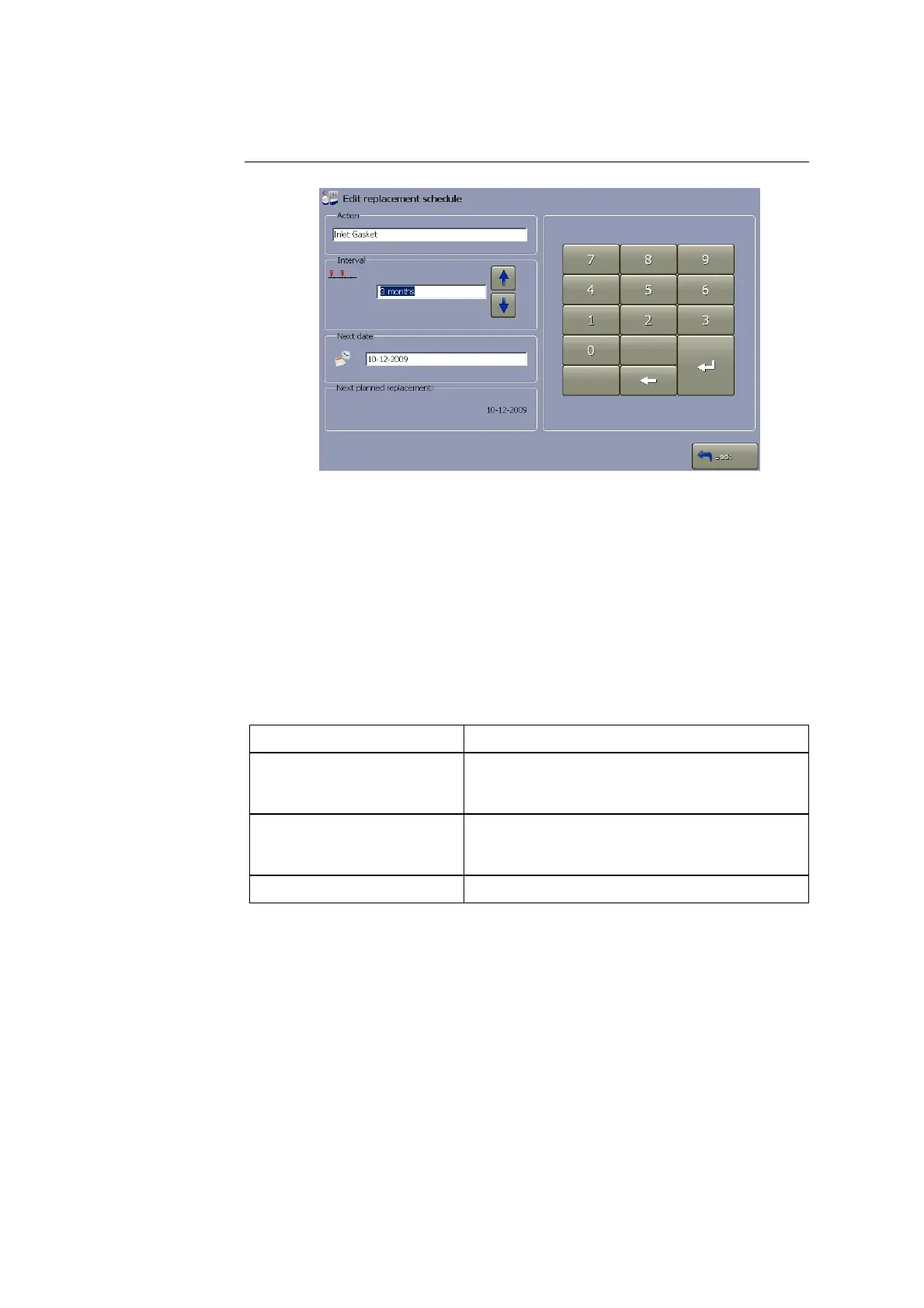1. Setup ABL90 FLEX reference manual
1-36
Step Action
Highlight the replacement action to be scheduled and press Edit. 1.
2.
Change the interval for the selected replacement action (displayed
in the "Action" box), using the up/down arrows (see Recommended
replacement intervals below).
The replacement schedule reminder "Lock analyzer when 10 %
overdue" (selected in Corrective actions – see further in this
chapter) will work on the basis of the setting selected in the
"Action" box.
3. Touch to highlight the "Next date" box and change the date, using
the screen keypad. Confirm with Enter.
4. Press Back to return to the Replacement schedule setup screen.
5. Repeat steps 1-4 for each replacement action to be scheduled.
Action Interval
Replacing solution pack When the number of available activities has
reached zero or after max. 30 days in the
instrument
Replacing sensor cassette When the number of available tests has
reached zero or after max. 30 days in the
instrument
Replacing inlet gasket Every 3 months
NOTICE: The replacement intervals are guidelines only and based on the
average use of the analyzer (10 samples per day); under no circumstances do
they guarantee the lifetime of the replacement items. For analyzers with high
throughput, the replacement intervals should be adjusted accordingly in the
Replacement schedule.
It is possible to set the time for a warning to appear before a replacement – see
Replacement warnings later in this section.
Recommended
replacement
intervals