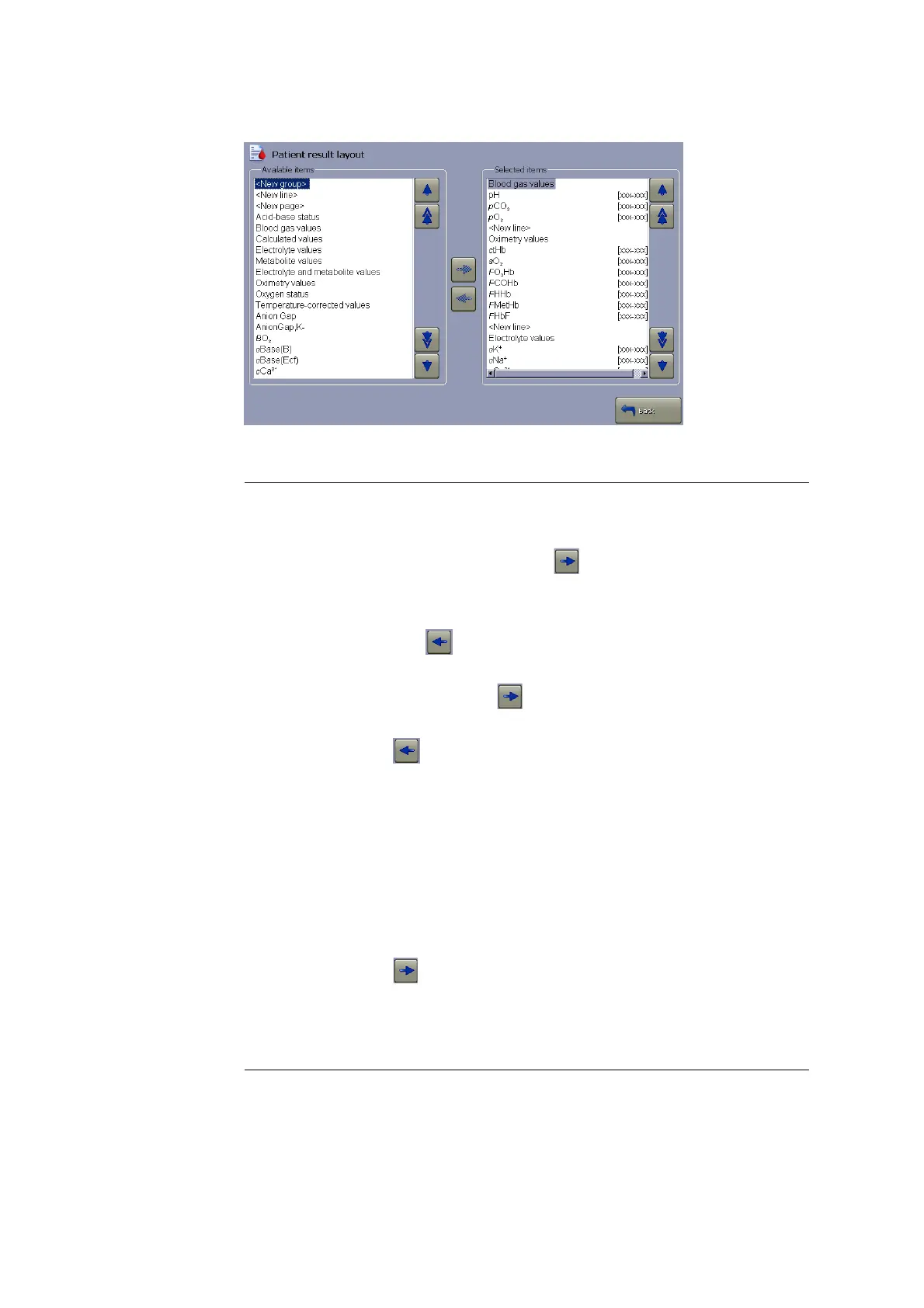ABL90 FLEX reference manual 1. Setup
1-19
Step Action
1. Highlight a patient report layout on the Patient report setup
screen and press Edit patient results layout.
2. Add a highlighted item in the "Available items" box to the list of
selected items by pressing the
button
Or
Remove a highlighted item from the "Selected items" box by
pressing the button
3. Select parameters for this parameter group by highlighting them
one by one and pressing .
(To exclude an item from the selected parameter list, highlight it
and press .)
4. Select another parameter group along with parameters for this
group in the same manner.
5. Use layout commands:
<New group> (items following this command are placed at the
top of the next half of the screen)
<New Line> (a line is inserted between items)
<New Page> (items following this command appear on next
screen page) as desired
and press .
To show the range of a selected item, do the following:
Step Action
1. Highlight the desired item in the "Selected items" box.
2. Press Show ranges to indicate it by "[xxx-xxx]".
3. Repeat for other items in the same matter.
Refer to chapter 8: Parameters in this manual, for information on parameters
and their groups.
Editing patient
result layout