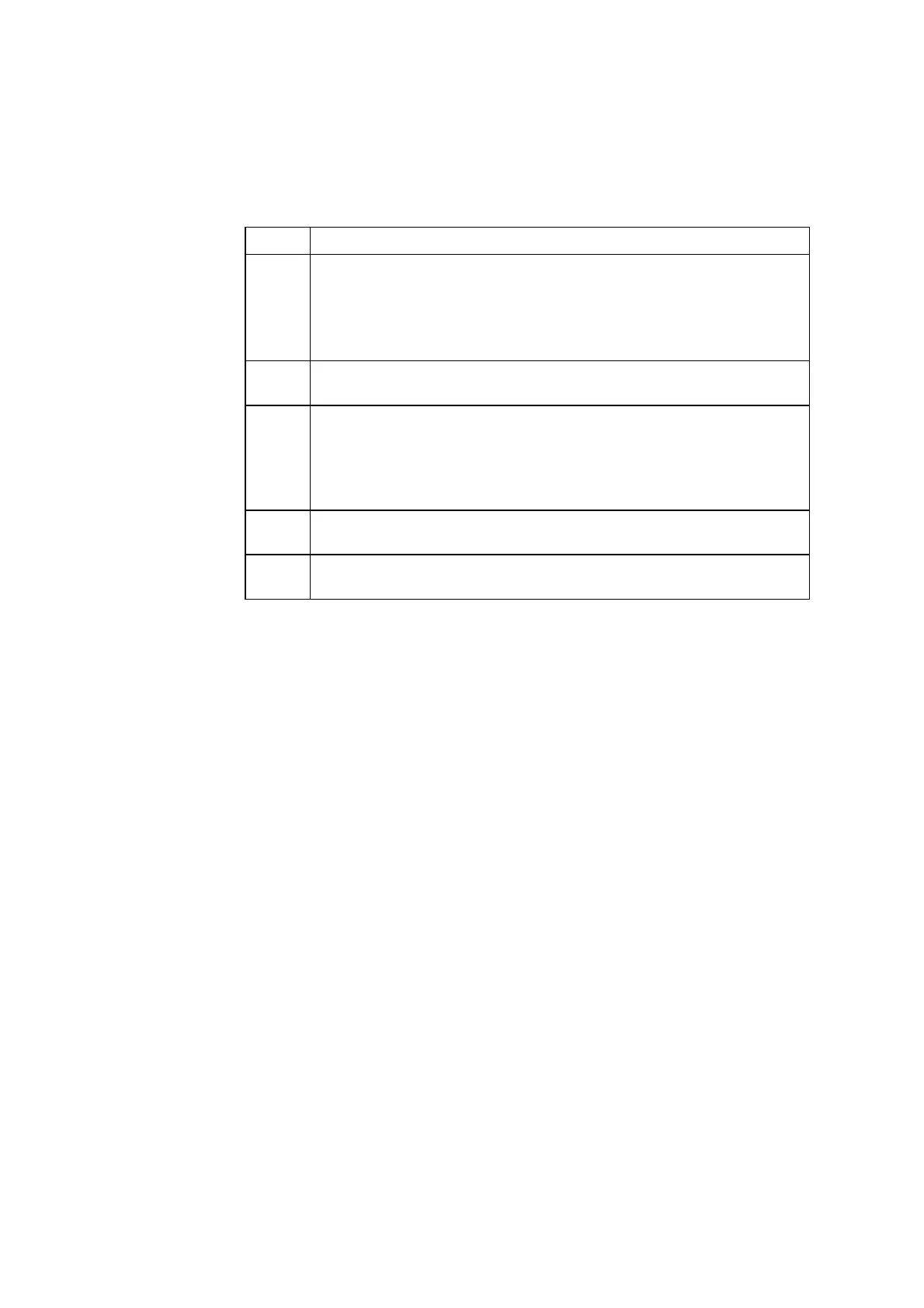ABL90 FLEX reference manual 3. Wet section
3-9
Manual QC samples
The following table describes the analytical process of a manual QC
measurement using the manual QC option.
Stage Description
1. The analyzer is ready to accept a QC sample.
"Ready" message is displayed
Traffic light is GREEN or YELLOW.
The desired parameters are available
2. At the Ready screen, the user lifts the inlet handle to the syringe
position. Press Ampoule – QC.
3. The adapter is pressed against the inlet gasket and the inlet probe
extends into the sample, which is automatically aspirated.
NOTE: It is mandatory to use the adapter to minimize the risk of
possible glass pieces from the ampoule getting into the system of
the analyzer.
4. When the aspiration is finished, close the inlet. The screen is now
ready to accept QC information.
5. After the measurement is complete, it is followed by a rinse. For
further information on the rinse process see page 3-6.
Measuring
process