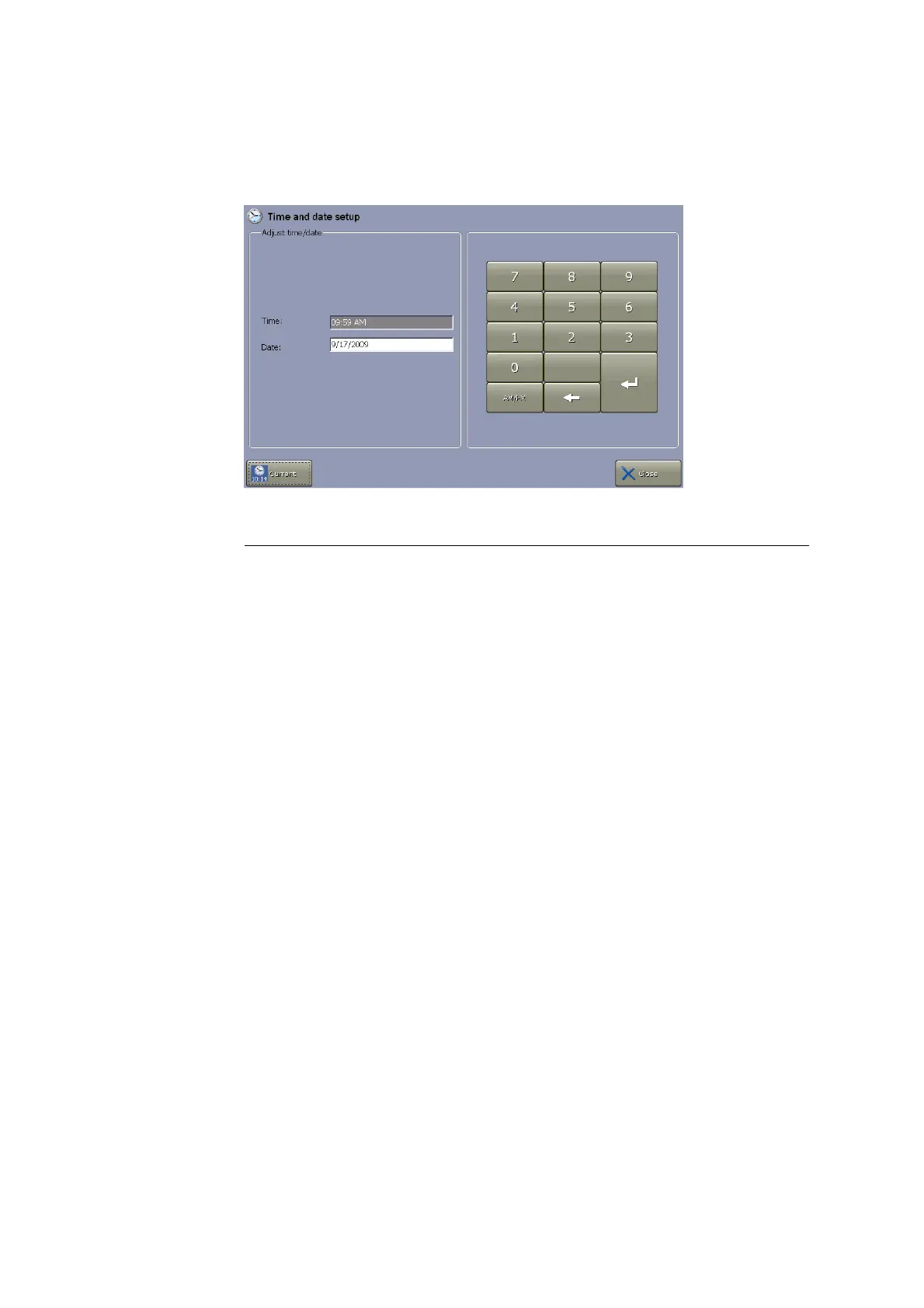1. Setup ABL90 FLEX reference manual
1-48
Time/date setup
In this program you can change the current time and date setting.
Step Action
1. Highlight the "Time" box by touching it on the screen.
2. Key in the time on the screen keypad. Confirm with Enter.
Separators are automatically added between hours, minutes and
seconds.
3. Repeat steps 1-2 to set the date.
4. To revert to the previous settings, press Current.