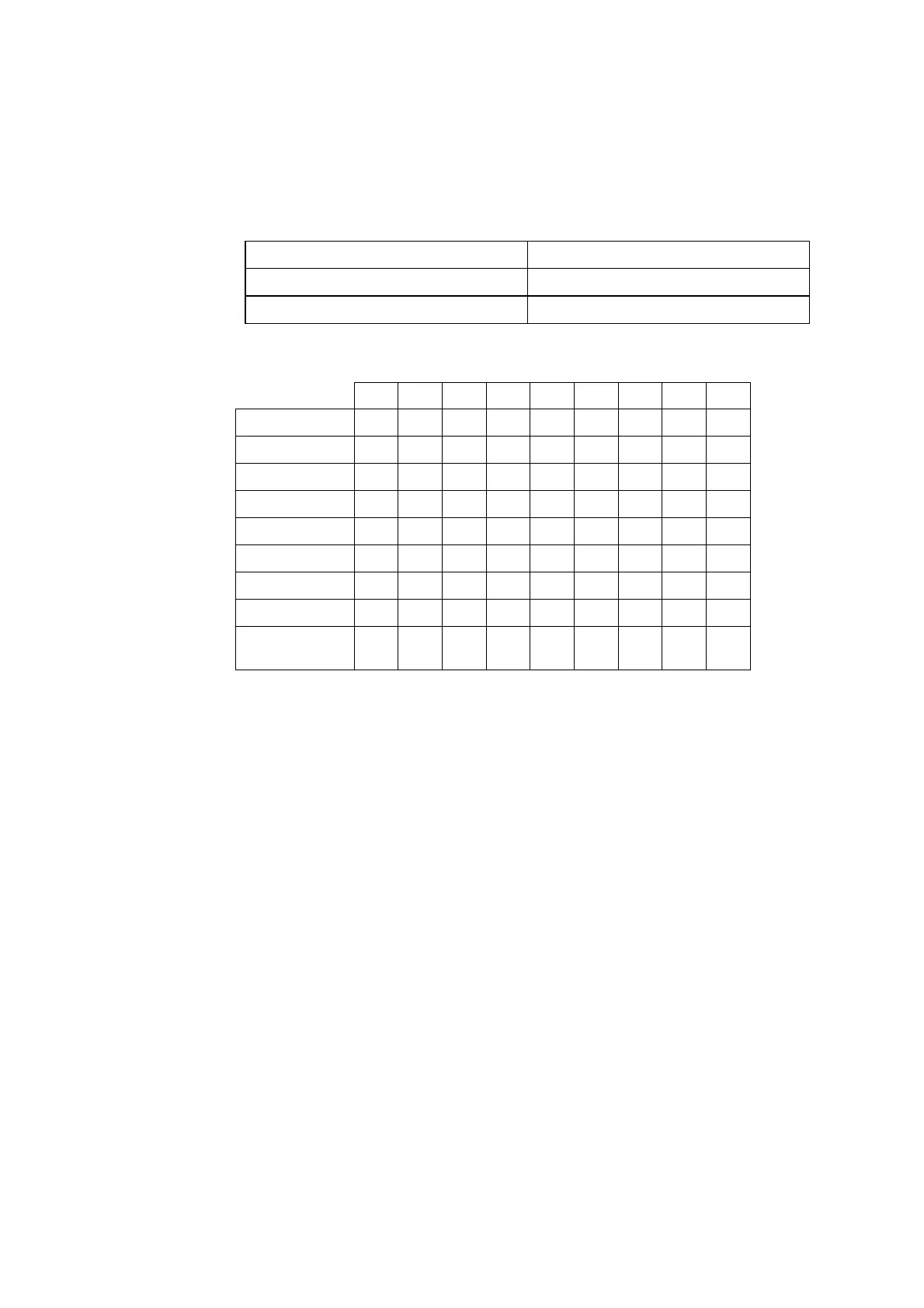1. Setup ABL90 FLEX reference manual
1-70
Setup default settings
Press Menu > Utilities > Disk functions > Restore default setup.
You can select the parts of the Setup to be set back to Radiometer defaults.
Item Setting
User password 123456
Logoff time 3 minutes
Default settings for Access profiles are as follows:
A B C D E F G H I
User X X X (X) X
Supervisor X X X X X X X X
Manager X X X X X X X X
Service techn. X X X X X X X X X
Guest X (X)
Custom 1 (X)
Custom 2 (X)
Custom 3 (X)
Remote
operator
X X X X X X X X
A = Perform measurement
B = Perform calibration
C = Perform replacements
D = Perform Disk Functions
E = View Data Logs
F = Edit data in logs
G = Enter Setup Programs
H = Enter Service Programs
I = Approve results
Columns D, E, G and H are controlled via the Menu and button configuration
screen settings, not via the check buttons on the Access profiles screen.
(X) means restricted access to data logs:
User can view the logs, but there is no access to the archived data logs
Guest and Custom can view Patient results log and Quality control log
Access to
Radiometer
default setup
Operators and
passwords