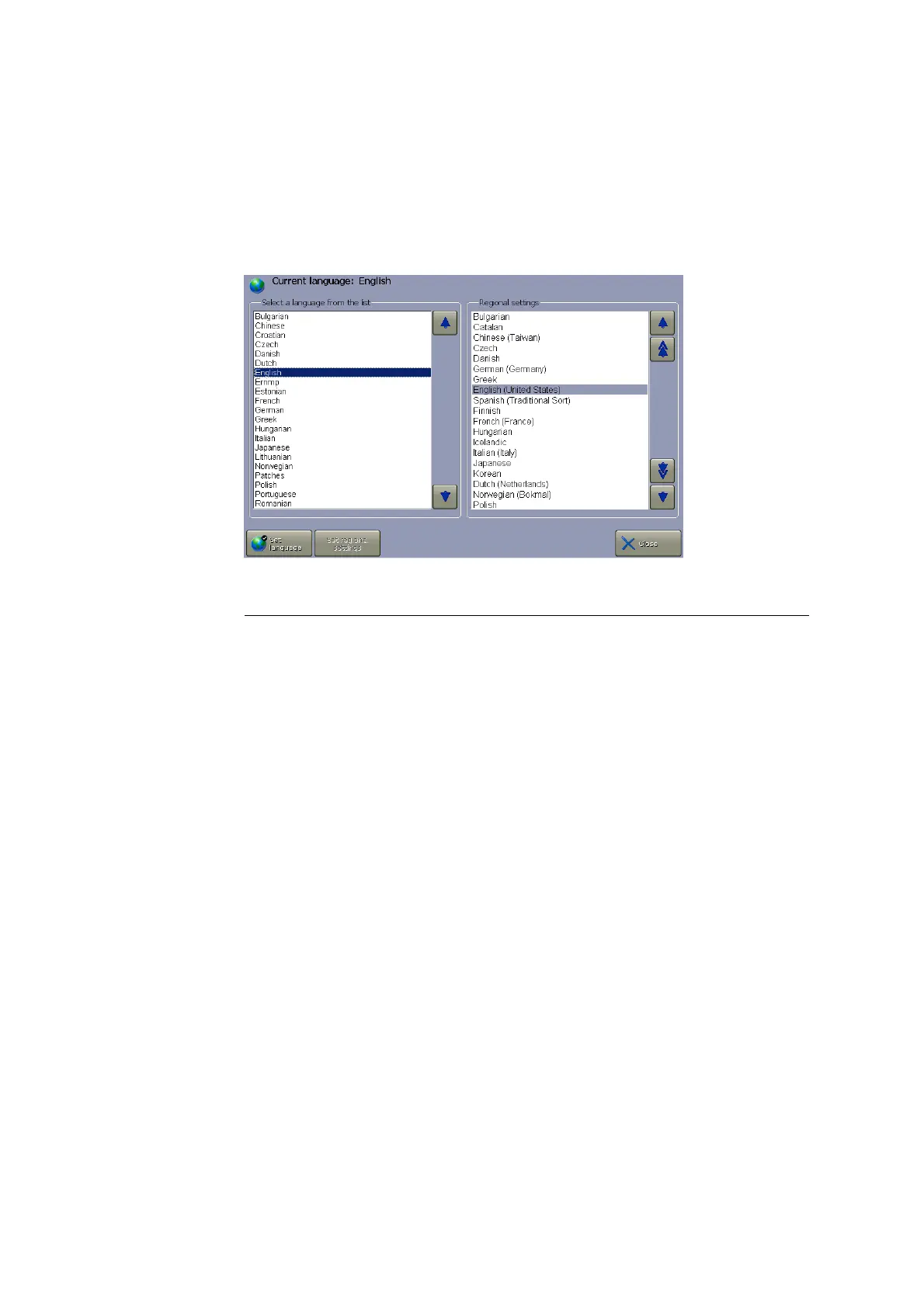ABL90 FLEX reference manual 1. Setup
1-51
Languages
In this program you can select or change a language of your choice from the list
of languages on your analyzer.
NOTICE: It is only possible to select or change languages if they have been
installed. Not all listed languages may be available.
Step Action
1. In the “Select a language from the list” box, select the desired
language with the arrows and press Set language.
To choose a special regional setting, e.g. English (US), select the
desired regional setting in the “Regional language” box and press
Set regional settings.
2. Press Continue to restart the analyzer.
Press Cancel to continue operating the analyzer with the language
unchanged.