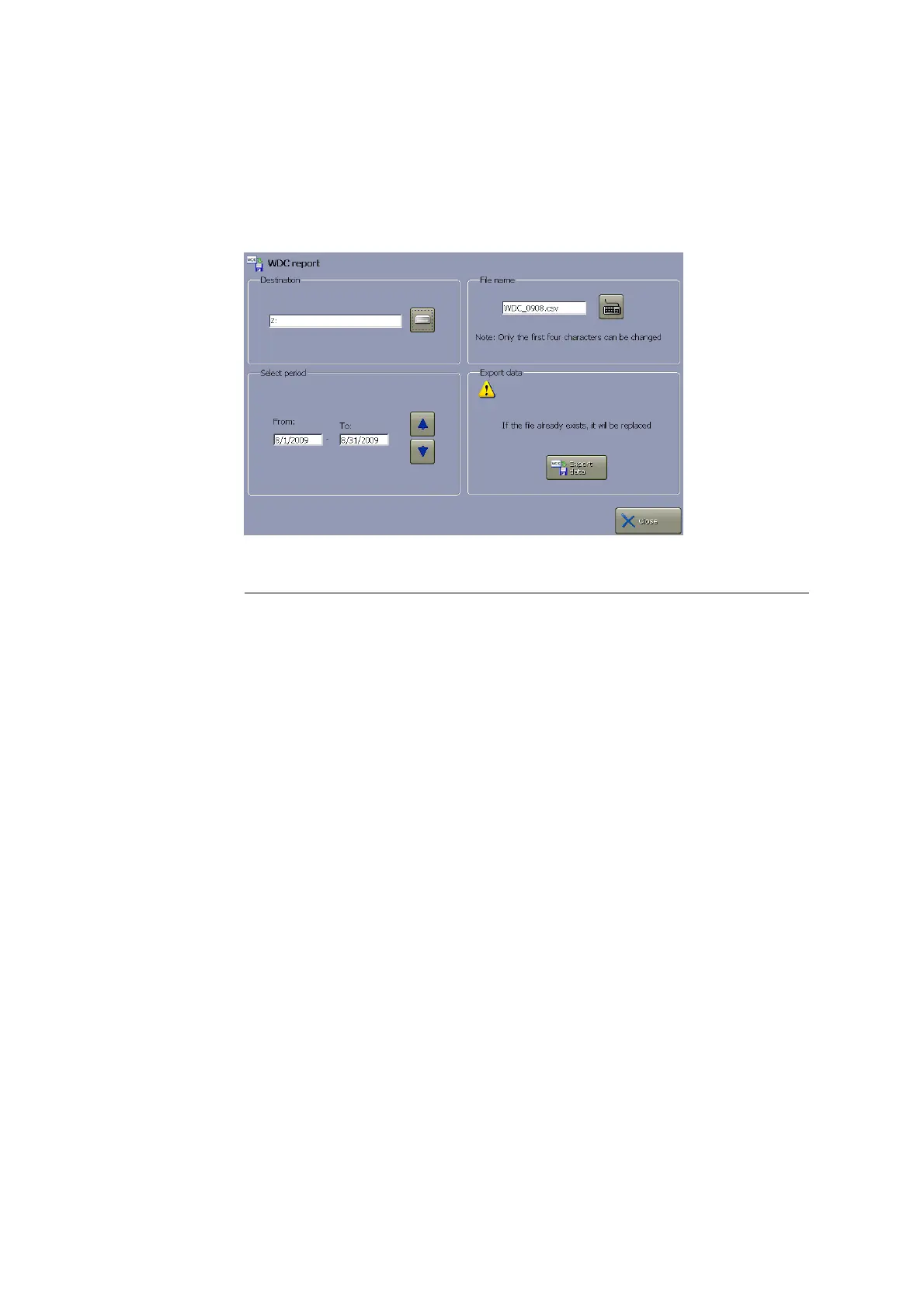ABL90 FLEX reference manual 2. Disk functions setup programs
2-3
Creating a WDC report
With this function you can make a Worldwide DATACHECK (WDC) file for
reporting monthly quality control data. For information on Worldwide
DATACHECK reporting, see the Worldwide DATACHECK manual.
Step Action
1. Touch the "From:" box in the “Select period” box and set the dates
for the desired month, using the up/down arrows. The date in the
"To:" box will change automatically.
2. Highlight the desired drive or folder (another directory, removable
or externally connected CD-drive) by pressing the Disk drive
button on the screen, and touching it on the screen. Press
Expand/Collapse to open a folder in a directory or within a folder.
When completed, the correct destination appears in the upper part
of the box.
Press Back to return to the previous screen.
3. In the "File name" box (the WDC report screen), press the
Keyboard button to type the file name: you can change the four
characters "WDC_".
Confirm with Enter on the keyboard and return to the WDC report
screen.
4. Send the file to the selected destination by pressing Export data in
the "Export data" box.
Wait until the WDC report screen appears and remove the disk, if
any, with the WDC report.
NOTICES: "Could not create output file" appears if the destination is not
accessible.
"No statistical data found. WDC data not generated" appears
if no data is available for the selected month
Purpose