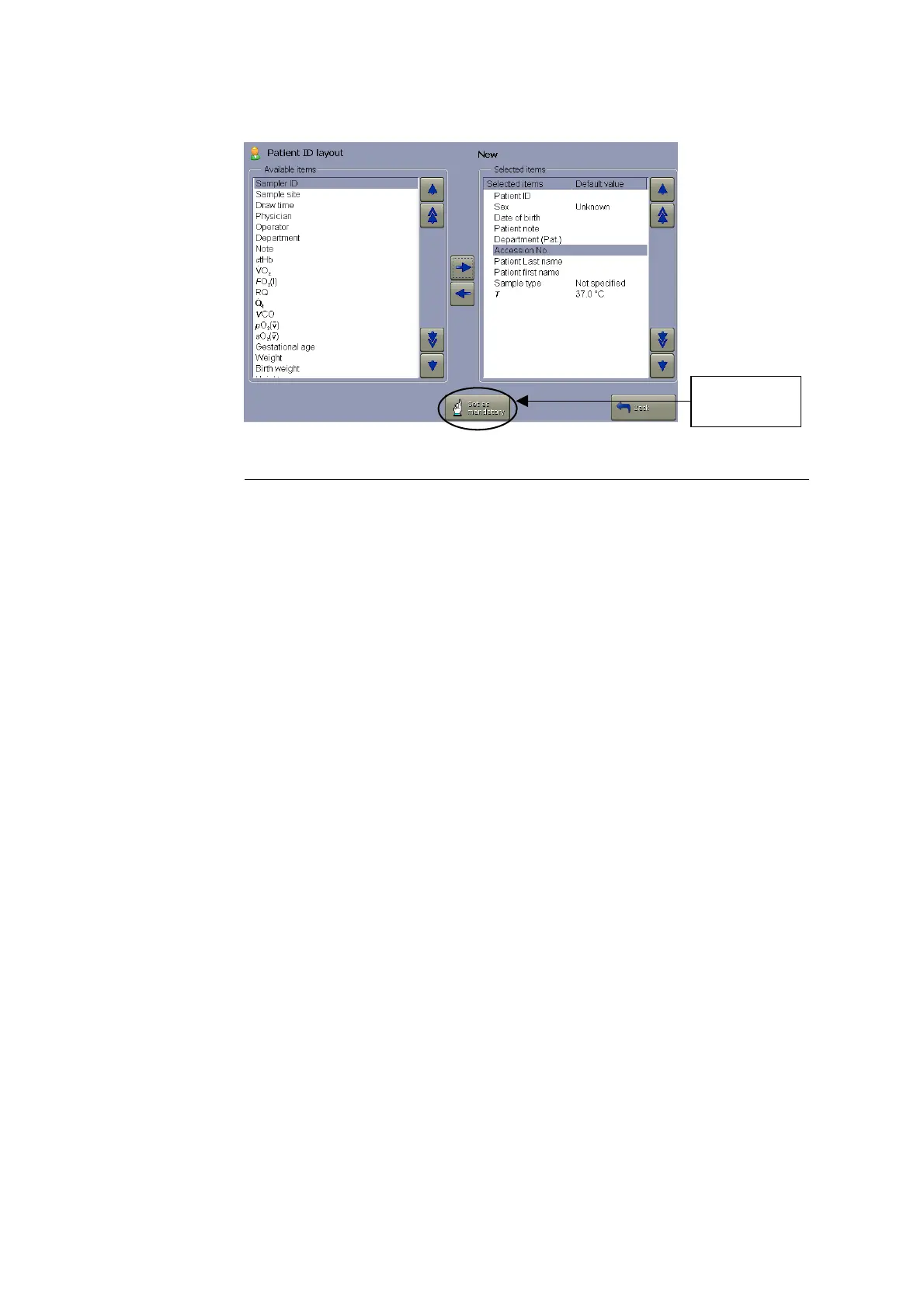1. Setup ABL90 FLEX reference manual
1-18
Step Action
1. Highlight the desired item in the "Selected items" box with the
arrow buttons.
2. Set the default:
If the item has a value, press Keyboard, enter the value and
press Enter on the keyboard to confirm
If the item has a list of options, press List, highlight the option
using the arrow buttons and press Enter
to confirm
3. Set or change other default values in a similar manner.
NOTICE: It is not possible to set default values for all items
The values can be changed on a result-by-result basis on the
Patient identification screen
An item placed in the "Selected items" list does not appear in
the "Available items" list
Default values
Changes to
List