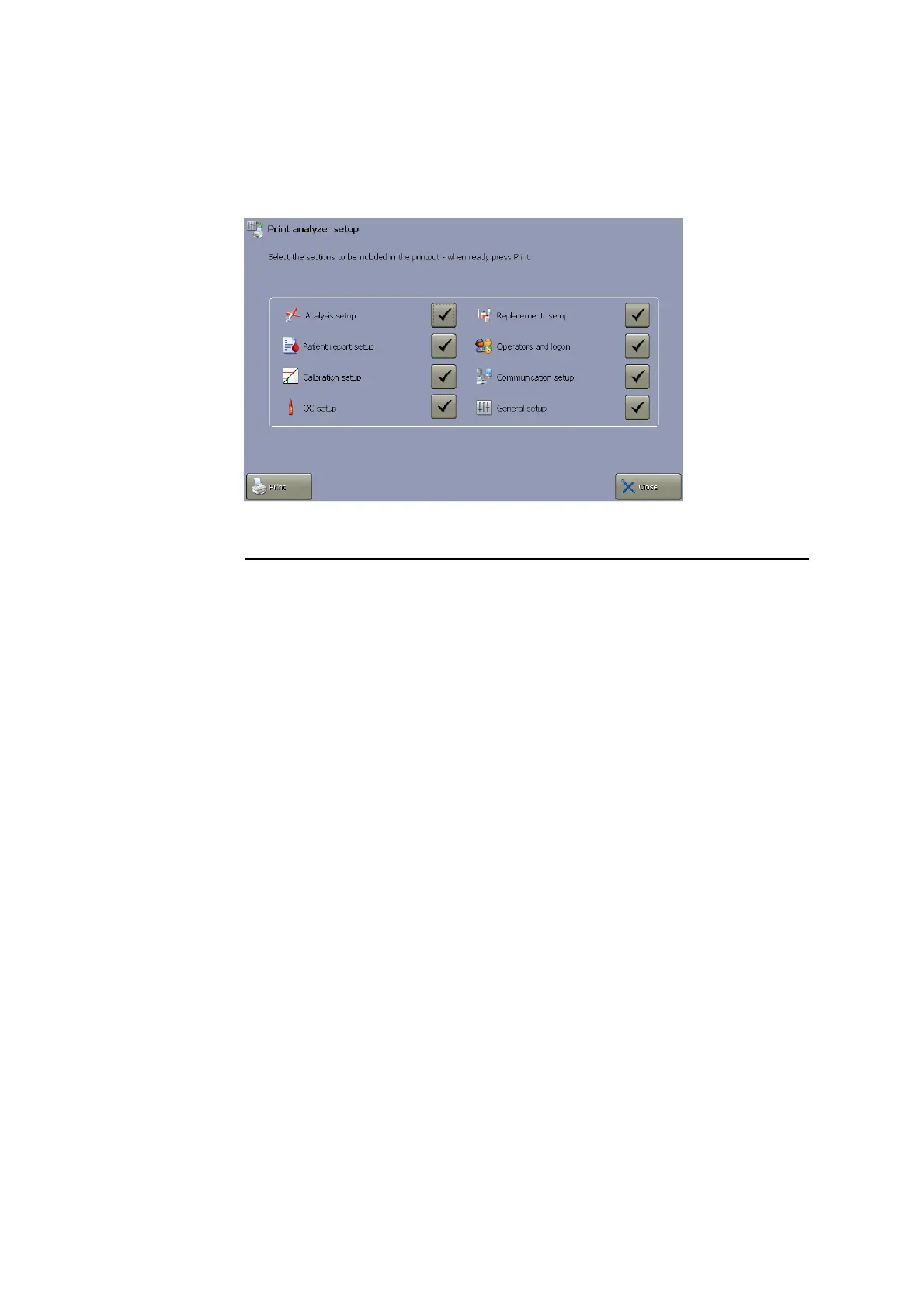1. Setup ABL90 FLEX reference manual
1-78
Print setup
With this program you can print out all or part of your analyzer setup.
Step Action
1.
Press Menu > Utilities > Setup > Print analyzer setup.
2. All check buttons are activated.
Deactivate relevant check buttons to deselect those setups that you
do not wish to be printed out.
3. Press Print to start printing the selected setups or press Close to
return to the main screen.