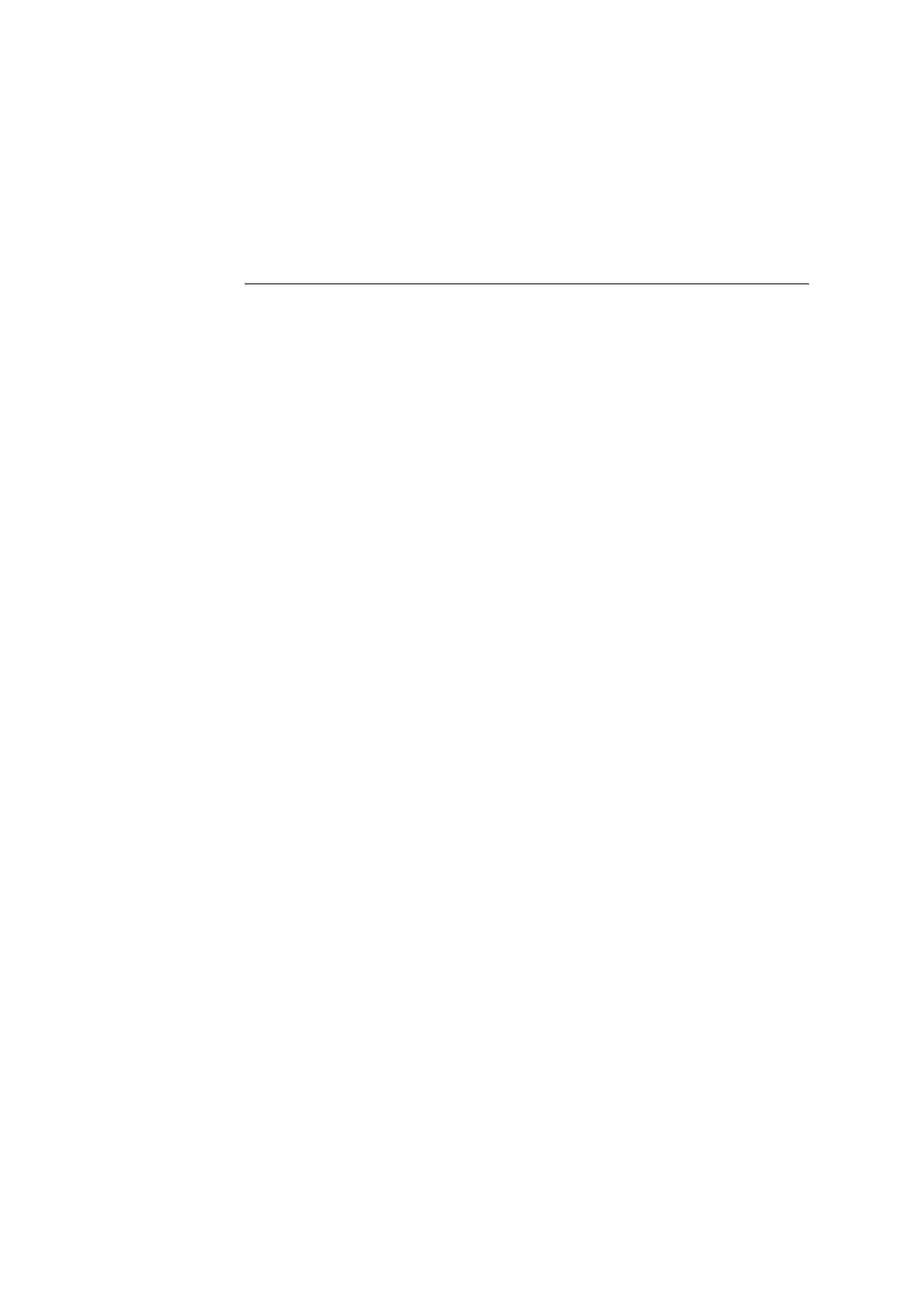2. Disk functions setup programs ABL90 FLEX reference manual
2-2
General information
To access the Disk functions programs, press Menu > Utilities > Disk
functions.
The following programs are available by pressing a corresponding button.
Button Function
WDC report To make a Worldwide DATACHECK report.
Backup all
data
To make a backup of all data. Data is stored as a backup at a
designated location.
Restore all
data
To restore a backup of all data files to the analyzer's internal
disk from a designated location.
Export data
logs
To export selected records from selected data logs.
Import/
Export
archives
To import externally archived data logs.
To export or delete archived data logs.
Save setup To save the current setup of your analyzer.
Load setup To load a previously saved setup.
Restore
default setup
To restore all or only some Radiometer default settings.
Setup data refers to information or files that configure the analyzer to operate
according to settings defined in the Setup programs.
All data refers to data in the analyzer's internal database, including but not
limited to data logs, setup and system files.
Information is stored on or retrieved from the internal disk, a network, a
connected CD-drive (CD-RW, CD-R/RW) or a removable drive (USB mass
storage device).
The CD-drive and removable drive (USB mass storage device) should be
handled according to the instructions on the packaging.
Disk functions
programs
Definitions
Data storage
options
Disk handling
rules
