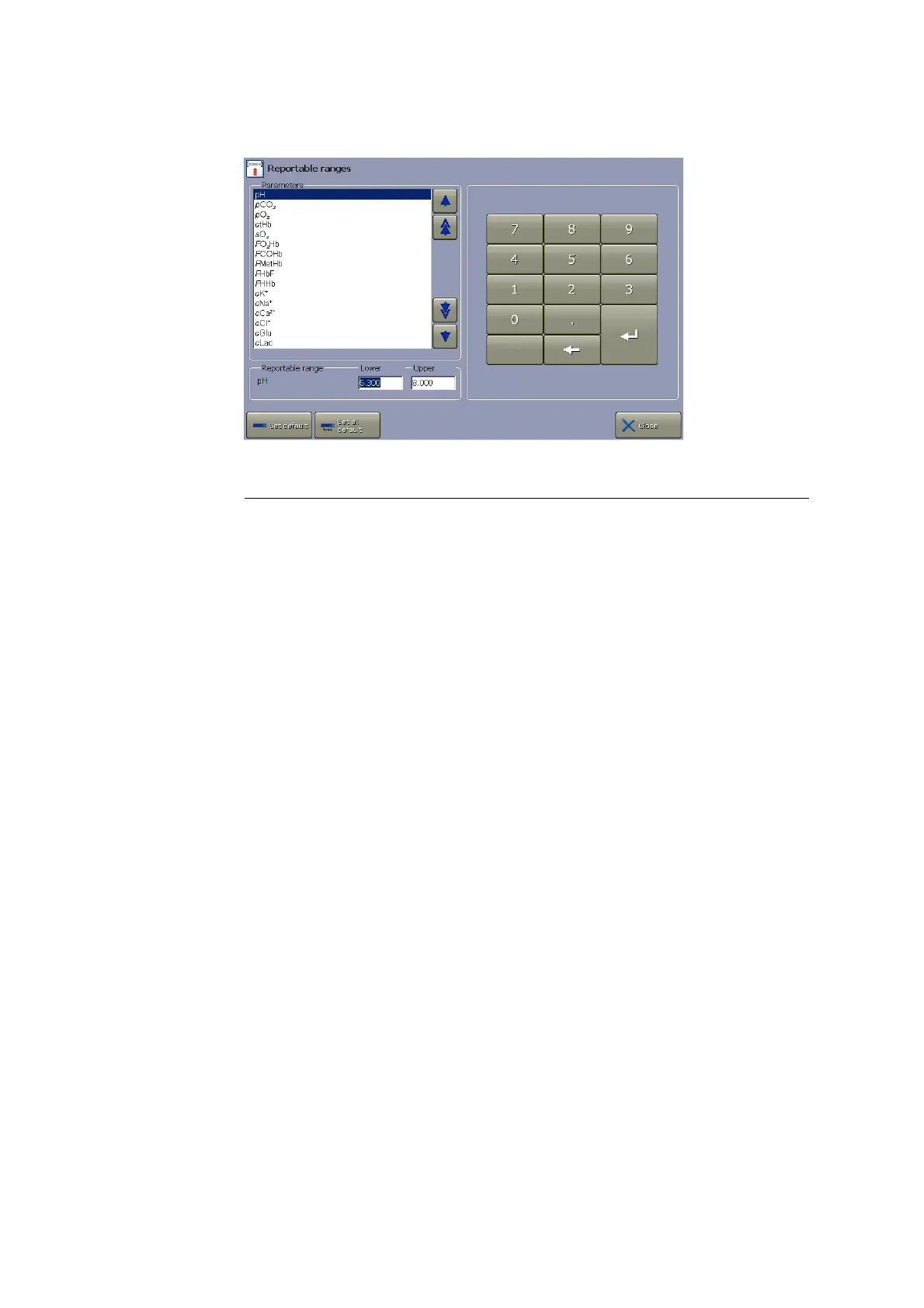ABL90 FLEX reference manual 1. Setup
1-15
Reportable ranges
Step Action
1. Scroll to the desired parameter, using the up/down arrows or the
scroll bar.
2. Key in the desired lower limit and confirm with Enter on the
keypad.
3. Key in the upper limit and confirm with Enter on the keypad.
4. To change the reportable range to the default (primary) setting,
highlight the desired parameter and press Set default.
5. To change all parameters to the default values, press Set all
default.
Press Continue to change the reportable ranges of all parameters
to the default ones.
Press Cancel to keep the user-defined reportable ranges and return
to the previous screen.
6. Press Close to exit and confirm the selected settings.
NOTICES: A reportable range must be smaller than or equal to the range
of indication
Measured parameters show the reportable ranges. Derived
parameters show "....."
See also Calibration verification, chapter 6 in the ABL90 FLEX
operator's manual.