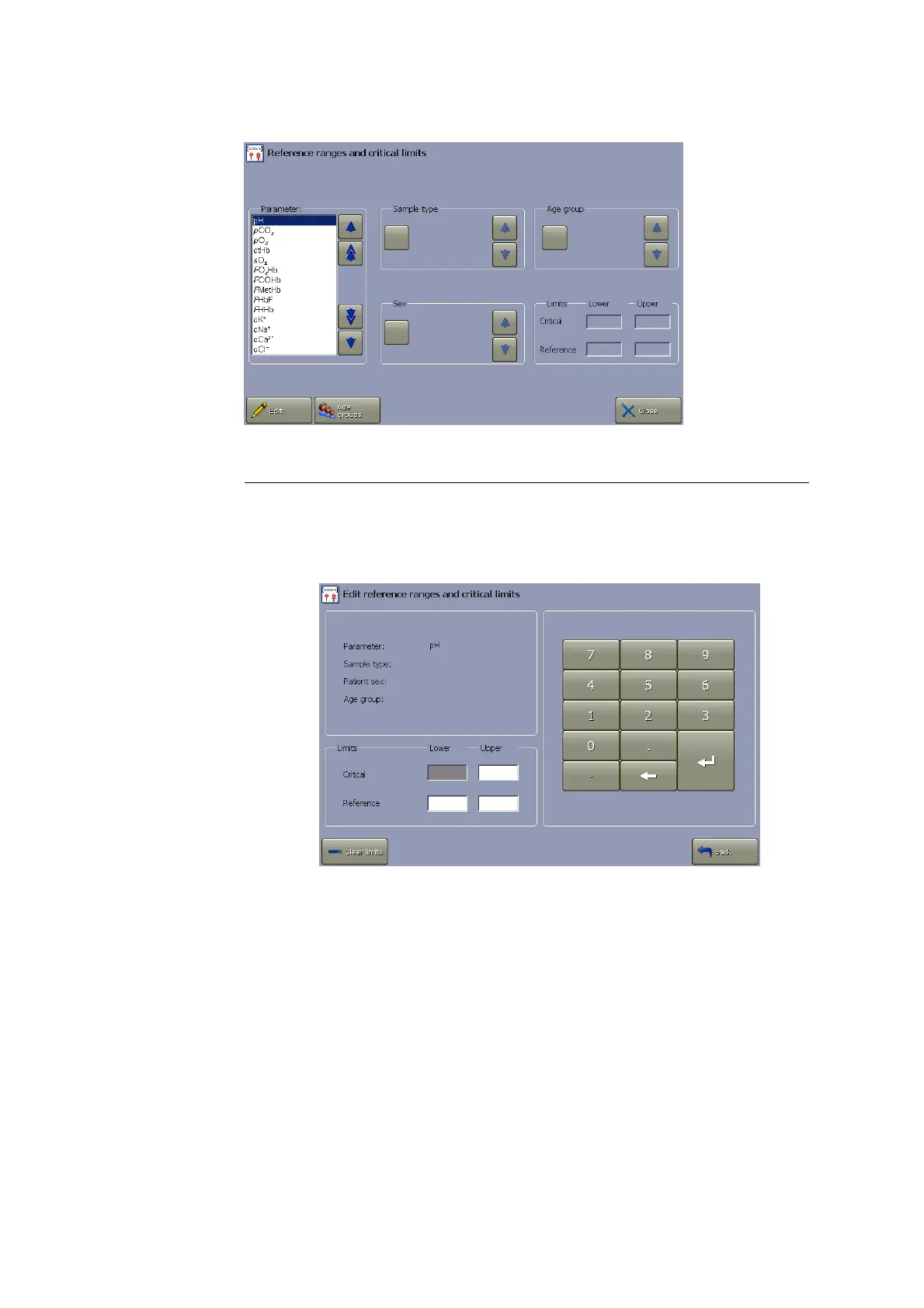1. Setup ABL90 FLEX reference manual
1-14
Step Action
1. Highlight a parameter on the Reference ranges and critical
limits screen, using the up/down arrows.
2. Enter sample type, sex and age group, if required.
3. Press Edit to edit entries for a highlighted parameter.
4. If any entries are present and you cannot use any of them, press
Clear limits.
Then enter new critical and reference limits, using the keypad and
confirming each entry with Enter.
5. To change a value, touch and highlight it. Then enter the limit and
confirm with Enter.
6. Press Back to return to the Reference ranges and critical limits
screen.
7. Highlight a parameter in the "Parameter list" box to view the limits
on the Reference ranges and critical limits screen.
Setting
reference and
critical limits
for each
parameter
