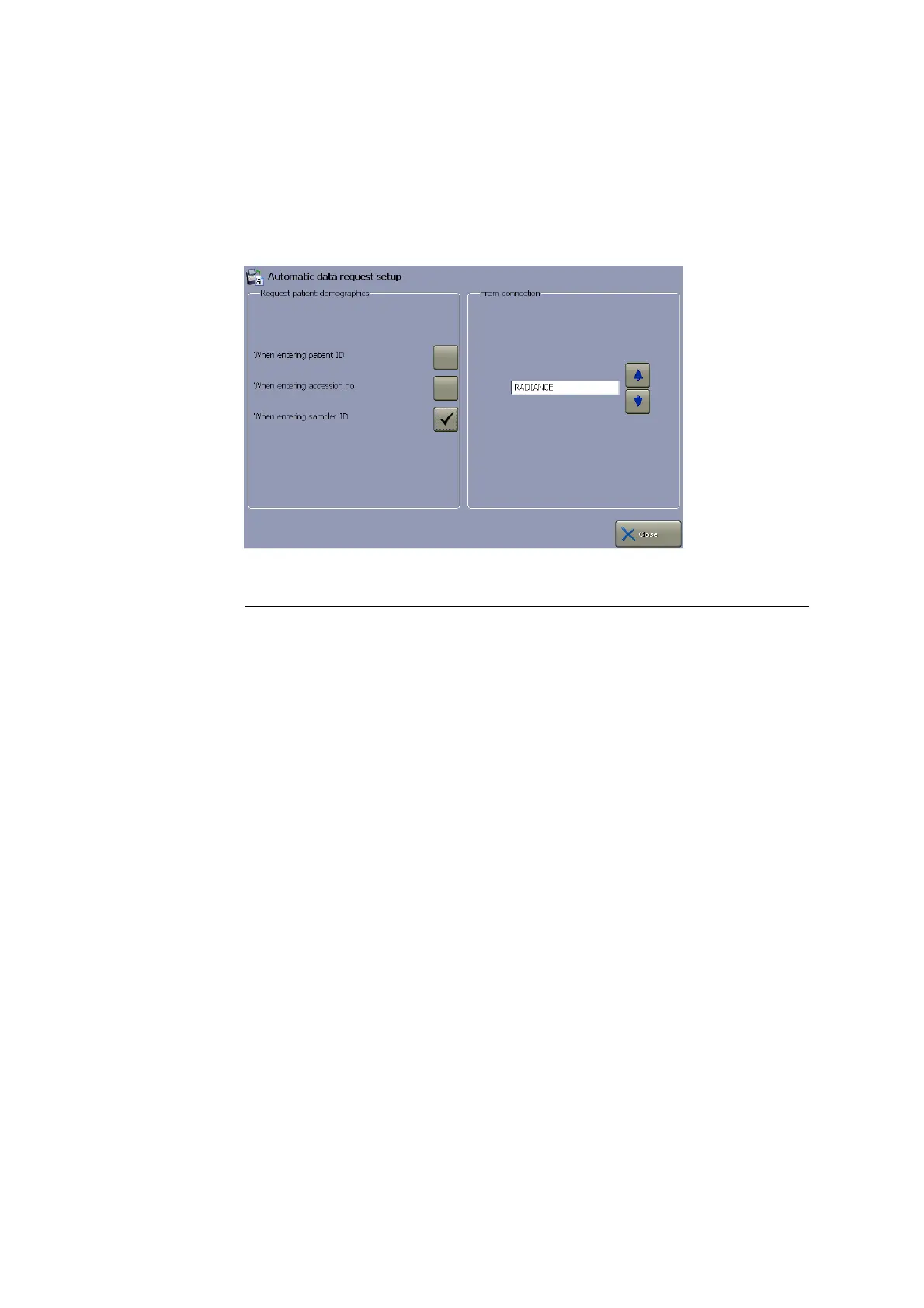ABL90 FLEX reference manual 1. Setup
1-57
Automatic data request setup
In this program you can select the conditions for requesting patient
demographics automatically from the connected RADIANCE system or from the
LIS/HIS computer system when entering patient ID, accession number or
sampler ID.
Step Action
1. Select a connected device in the "From connection" box, using the
up/down arrows.
2. Activate the relevant check button(s) to request patient
demographics when entering:
Patient ID
Accession number
Sampler ID
3. Press Close when completed.
NOTICE: If the requested patient data (e.g. Patient Last Name) was received
after leaving the Patient identification screen, the patient report will be stored
without the data in the Patient report log. The requested patient data will be
stored as a patient profile in the analyzer's database without, however, being
attached to any patient report.