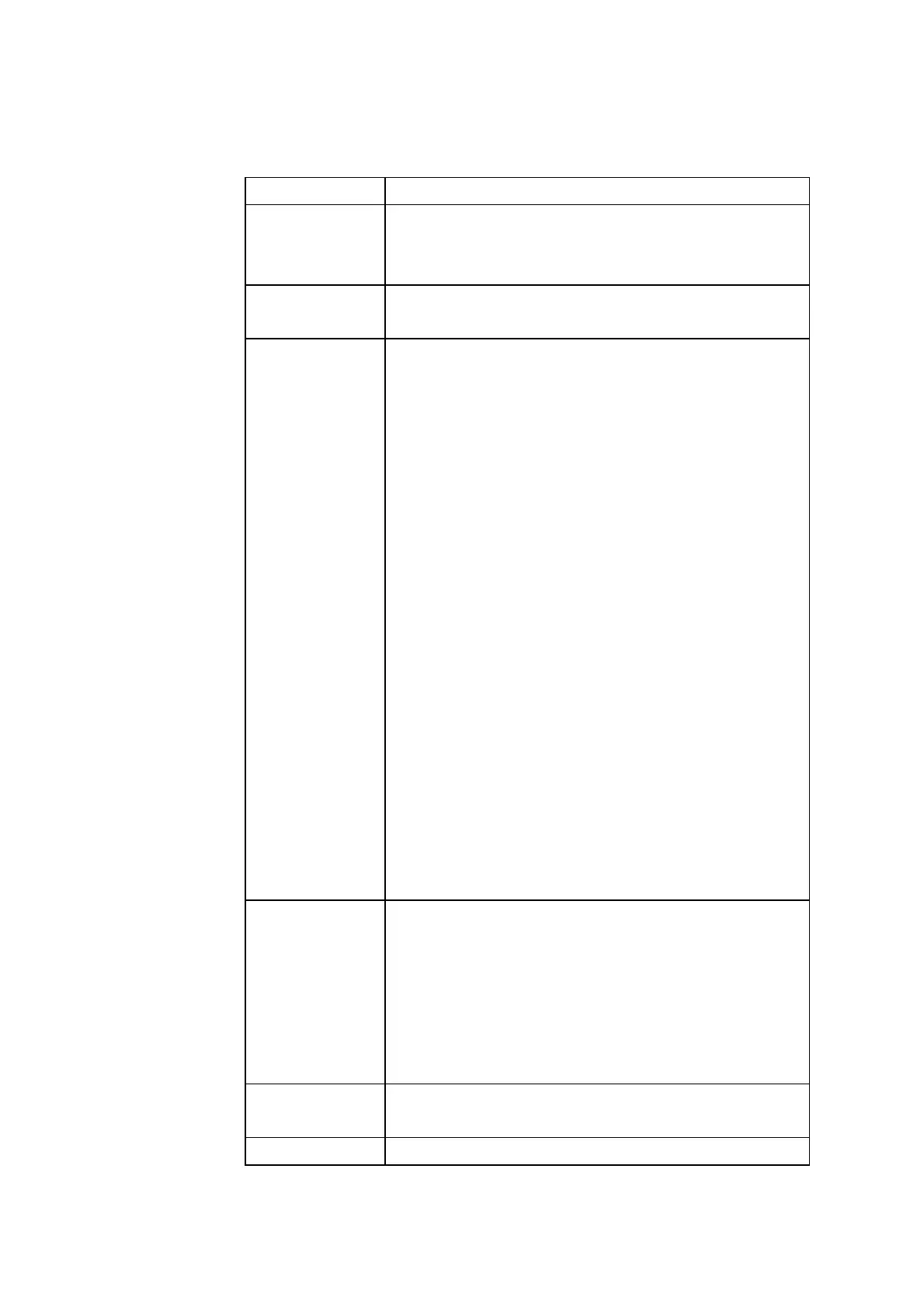1. Setup ABL90 FLEX reference manual
1-80
The following settings (i.e. screens and their data) will be restored in the
General group:
Item Setup (screens)
Analyzer setup Corrective actions
Acoustic signals
Low level warning
Ini file Selected language
Printer path
Ini settings and
communications
RADIANCE connection
LIS/HIS connection
Automatic data transmission
Automatic data request
Patient lookup setup
Operators and passwords (logon protection level and
logoff time only)
Miscellaneous setup (all, except analyzer locked)
Automatic printing
Automatic archiving
Automatic backup
Save setup (destination)
Load setup (source)
Backup all data (destination)
Export data logs (destination)
Function: External keyboard enabling
Function: Enable remote access when operator is
logged on
QC statistics setup
QC input setup
Westgard Rules (enable Westgard Rules)
Printer setup (show list of printers)
Layouts Patient report setup
Patient ID layout
Patient result layout
User-defined data items
The width of the following column setups:
Patient results log; Patient lookup; Patient profiles log;
QC log; Calibration log; System messages;
Replacement schedule
Operators Operators and passwords
Access profiles
Pre-def. notes User-defined notes
General group