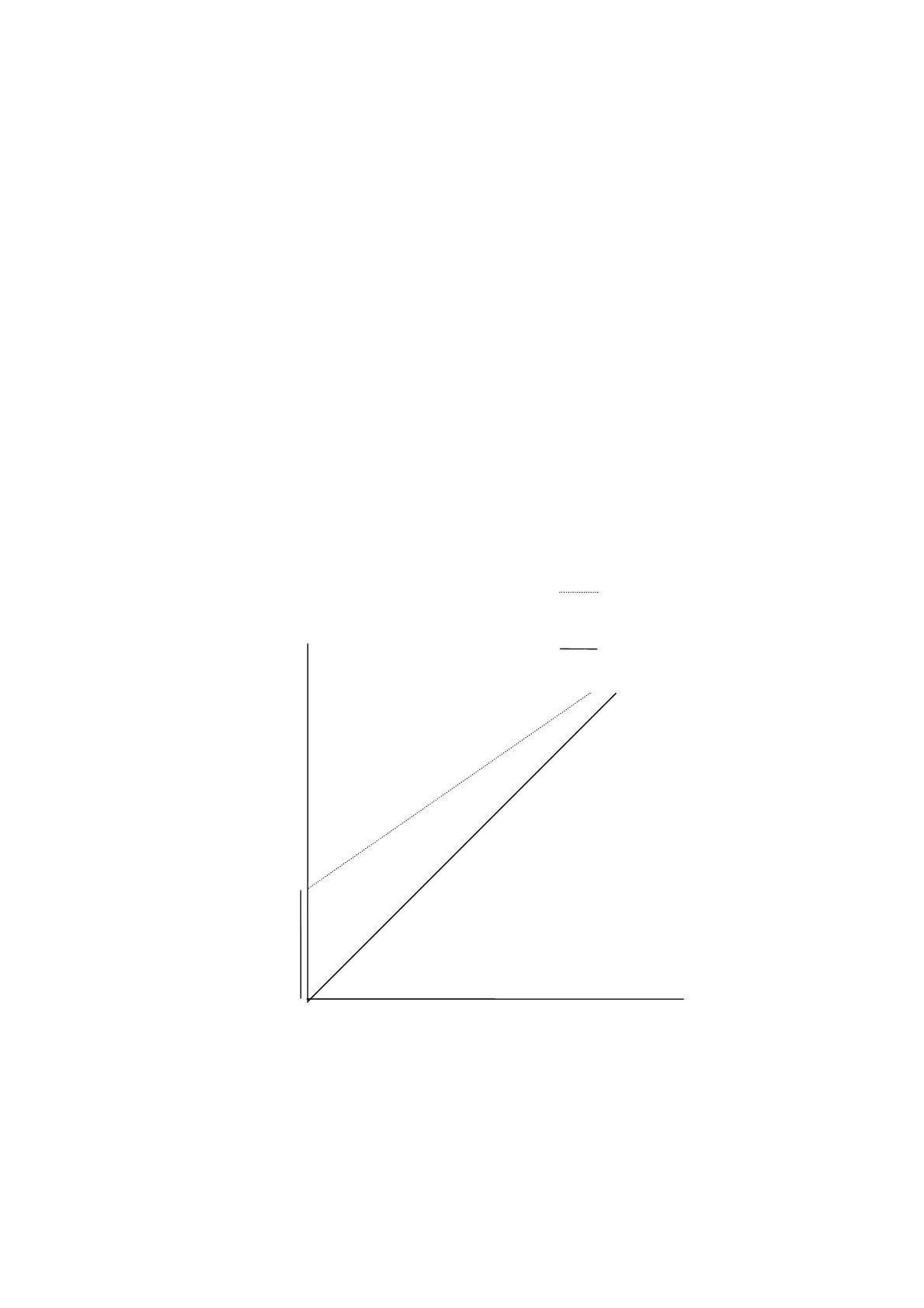6. User-defined corrections ABL90 FLEX reference manual
6-2
General information
User-defined corrections are most commonly implemented in situations where
the values measured for a particular parameter by two or more analyzers
deviate consistently from each other.
NOTICE: Since the performance of all ABL90 FLEX analyzers is tested as
described in chapter 7: Performance characteristics in this manual, and each
instrument is assumed to operate accurately and optimally, the unnecessary
correction of parameter values by the user can lead to inaccurate measurements
being reported.
User-defined corrections are based on a linear correlation between the
measured values (without user-defined corrections) and the displayed values
(with user-defined corrections).
The correction factors for each measured parameter are the slope and the offset
of the correction line. With user-defined corrections it is possible to change the
values of either one or both of these correction factors, depending on the
parameter type.
Corrected value = Slope × Uncorrected value + Offset
The diagram below is a schematic representation of the relationship between
correction lines without and with user-defined correction.
Prior to entering corrections for any parameter, the user must obtain the
reference values for the chosen parameters, using the method accepted in
his/her laboratory.
Purpose of use
User-defined
corrections
Preparatory
action
Displayed (corrected)
parameter value (y axis)
Measured
(uncorrected)
parameter value
(x axis)
Offset
Correction line without
user correction
Correction line with
user correction
Slope = 1
0.0
