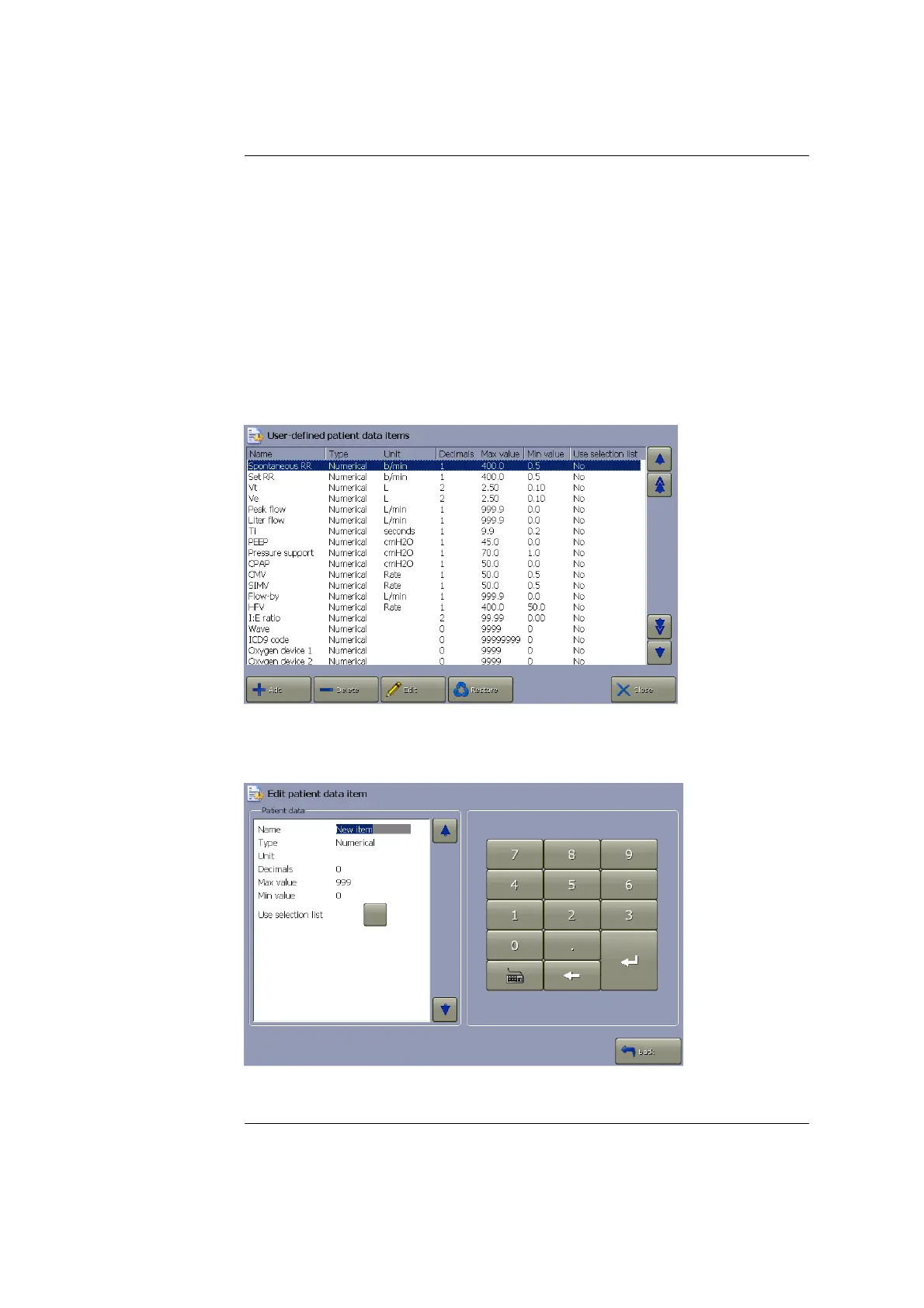1. Setup ABL90 FLEX reference manual
1-44
Step Action
1. Highlight a parameter or a group of parameters, using the arrow
buttons.
2. Select the unit, using the arrow buttons, and confirm with Select.
3. Change units for other parameters in a similar manner.
4. Press Close to return to the main screen.
User-defined patient data items
In this program you can include other patient data in the Patient ID layout than
those already available there.
Editing an item in the list:
Step Action
1. Highlight an item on the User-defined patient data items screen
and press Edit.