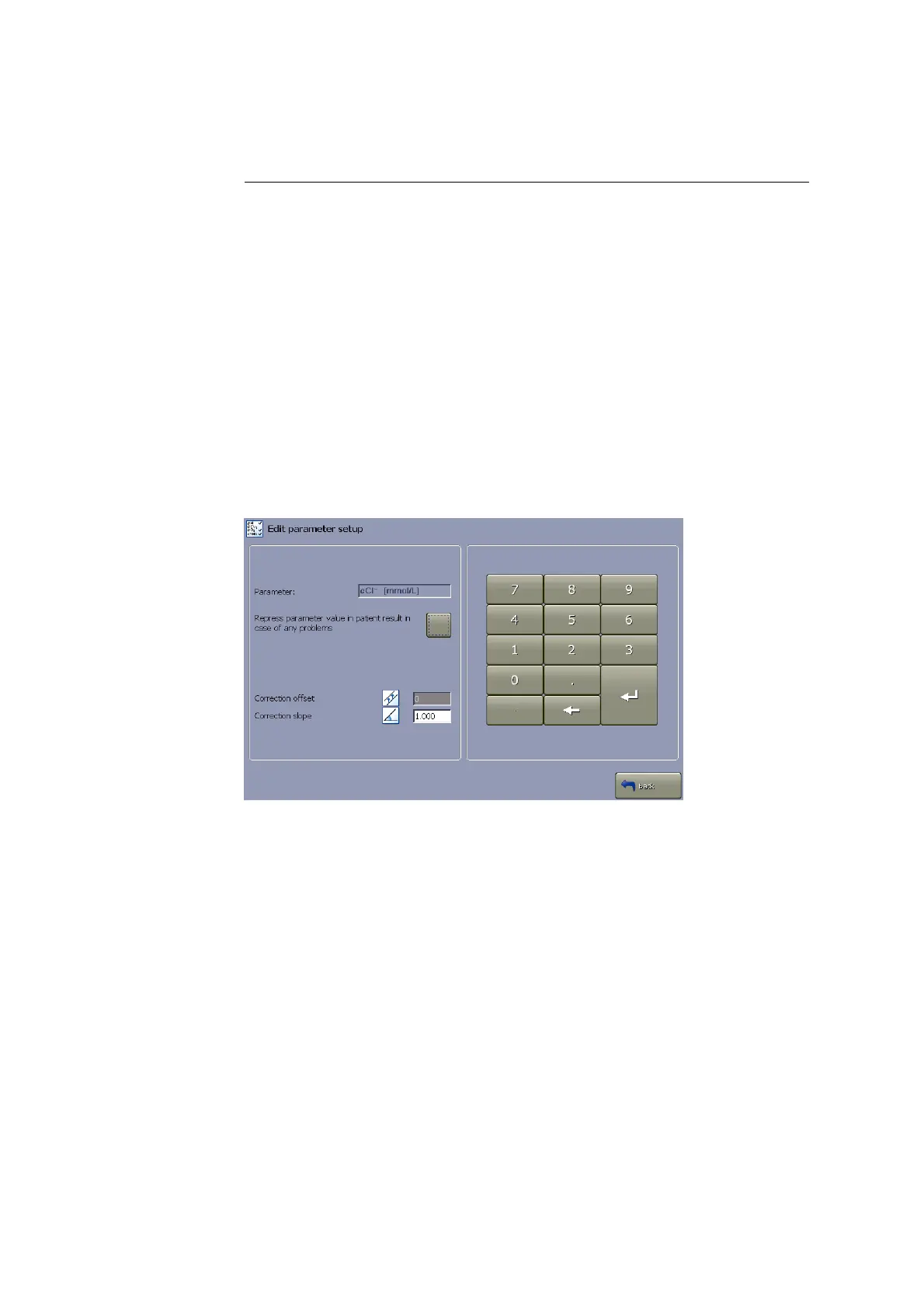1. Setup ABL90 FLEX reference manual
1-42
Locking/unlocking a parameter:
Step Action
1. Ensure that the analyzer is not connected to the RADIANCE system,
as parameters can be locked/unlocked from the RADIANCE system.
2. Highlight a parameter on the screen, using the scroll facilities.
3. Press Lock/Unlock. (This button is grayed-out if the analyzer is
connected to the RADIANCE system.)
4. To unlock a parameter, highlight it and press Lock/Unlock. The
traffic light on Analyzer status will change from YELLOW to a color
corresponding to the analyzer's overall status.
NOTICE: A locked parameter will show YELLOW on the parameter bar and will
change the overall analyzer status traffic light on the Analyzer status screen to
YELLOW. The parameter value will be absent from the printout; however, the
locked parameter will be calibrated.
Editing the parameter setup: