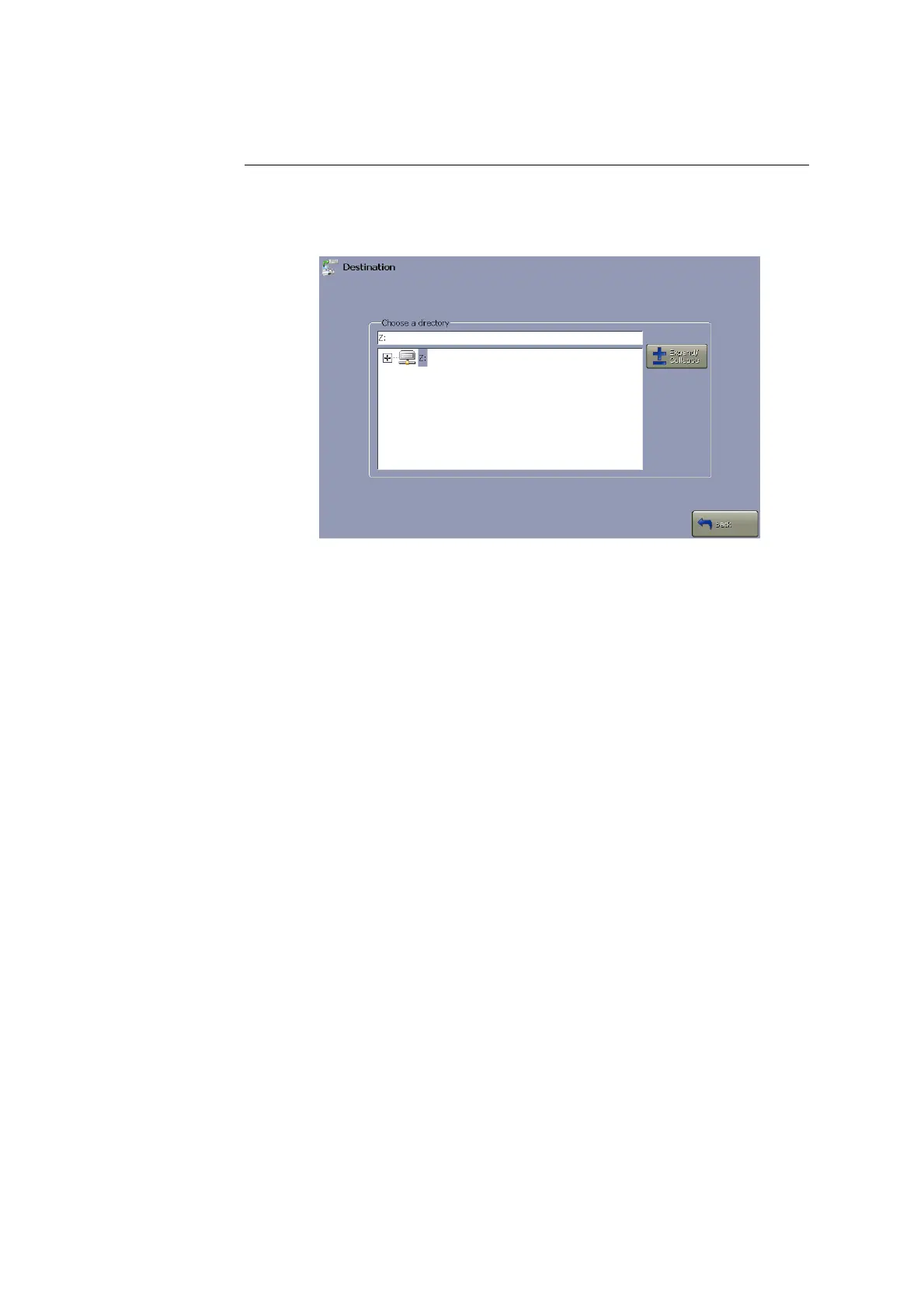ABL90 FLEX reference manual 1. Setup
1-61
Step Action
1. Activate the check button to select automatic archiving on the
analyzer's disk.
2. To select another destination, deactivate the check button in the
"Archive destination" box and press the drive icon that appears.
3. Highlight the drive or folder and press Expand/Collapse to open a
folder in a directory or within a folder.
When completed, the correct destination appears in the upper part
of the box.
4. Press Back to return to the Automatic archiving setup screen.
5. Press Close to return to the main screen.
NOTICE: The oldest records (500 patient reports, QC or calibration results, or
2000 entries in the Activity log) will be automatically removed from a data log
and placed in the relevant archive. The archives can be stored on the analyzer's
disk and viewed in "Archived Data logs" or at a remote location.
For detailed information on archiving the old data, please refer to chapter 2:
Disk functions setup program in this manual.