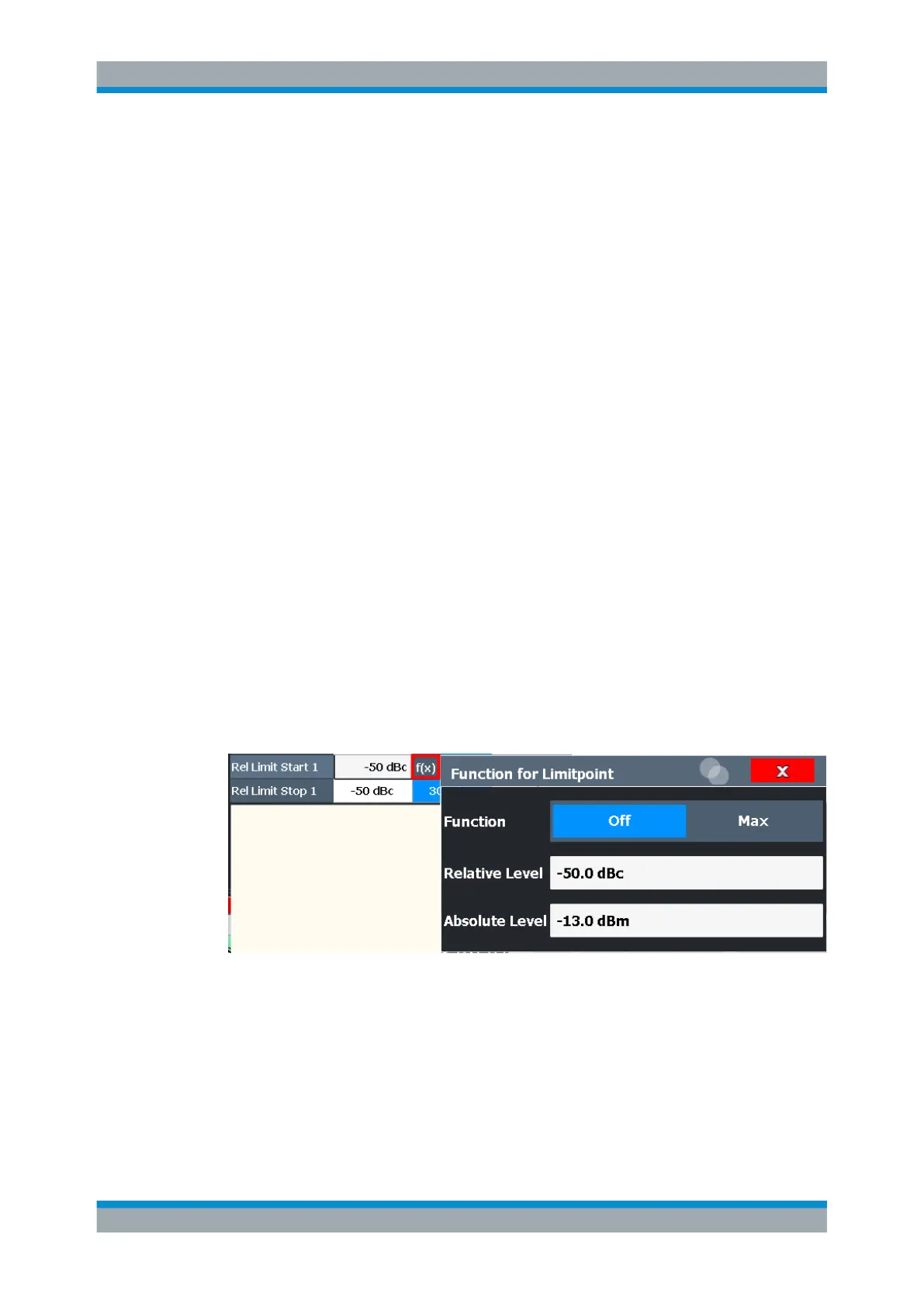Measurements and Results
R&S
®
FSVA3000/ R&S
®
FSV3000
225User Manual 1178.8520.02 ─ 01
Remote command:
[SENSe:]ESPectrum<sb>:RANGe<ri>:TRANsducer on page 807
Limit Check <n>
Sets the type of limit check for the n-th power class in the range. Up to four limits are
possible.
For details on limit checks, see Chapter 7.6.4.2, "Limit Lines in SEM Measurements",
on page 212.
The limit state affects the availability of all limit settings.
Remote command:
[SENSe:]ESPectrum<sb>:RANGe<ri>:LIMit<li>:STATe on page 805
CALCulate<n>:LIMit<li>:FAIL? on page 1055
Abs Limit Start / Stop <n>
Sets an absolute limit value for the n-th power class at the start or stop frequency of
the range [dBm].
Remote command:
[SENSe:]ESPectrum<sb>:RANGe<ri>:LIMit<li>:ABSolute:STARt
on page 800
[SENSe:]ESPectrum<sb>:RANGe<ri>:LIMit<li>:ABSolute:STOP
on page 801
Rel Limit Start / Stop <n>
Sets a relative limit value for the n-th power class at the start or stop frequency of the
range [dBc].
By default, this value is a fixed relative limit, i.e. no function is defined. To define a
function for the relative limit, select the input field for "Rel Limit Start" or "Rel Limit
Stop" and then the "f(x)" icon that appears.
If the function is set to "Max" , you can define a relative and an absolute limit level. In
this case, the maximum of the two values is used as the limit level.
For more information, see "Relative limit line functions" on page 214.
Remote command:
[SENSe:]ESPectrum<sb>:RANGe<ri>:LIMit<li>:RELative:STARt
on page 801
[SENSe:]ESPectrum<sb>:RANGe<ri>:LIMit<li>:RELative:STOP
on page 803
Spectrum Emission Mask (SEM) Measurement
