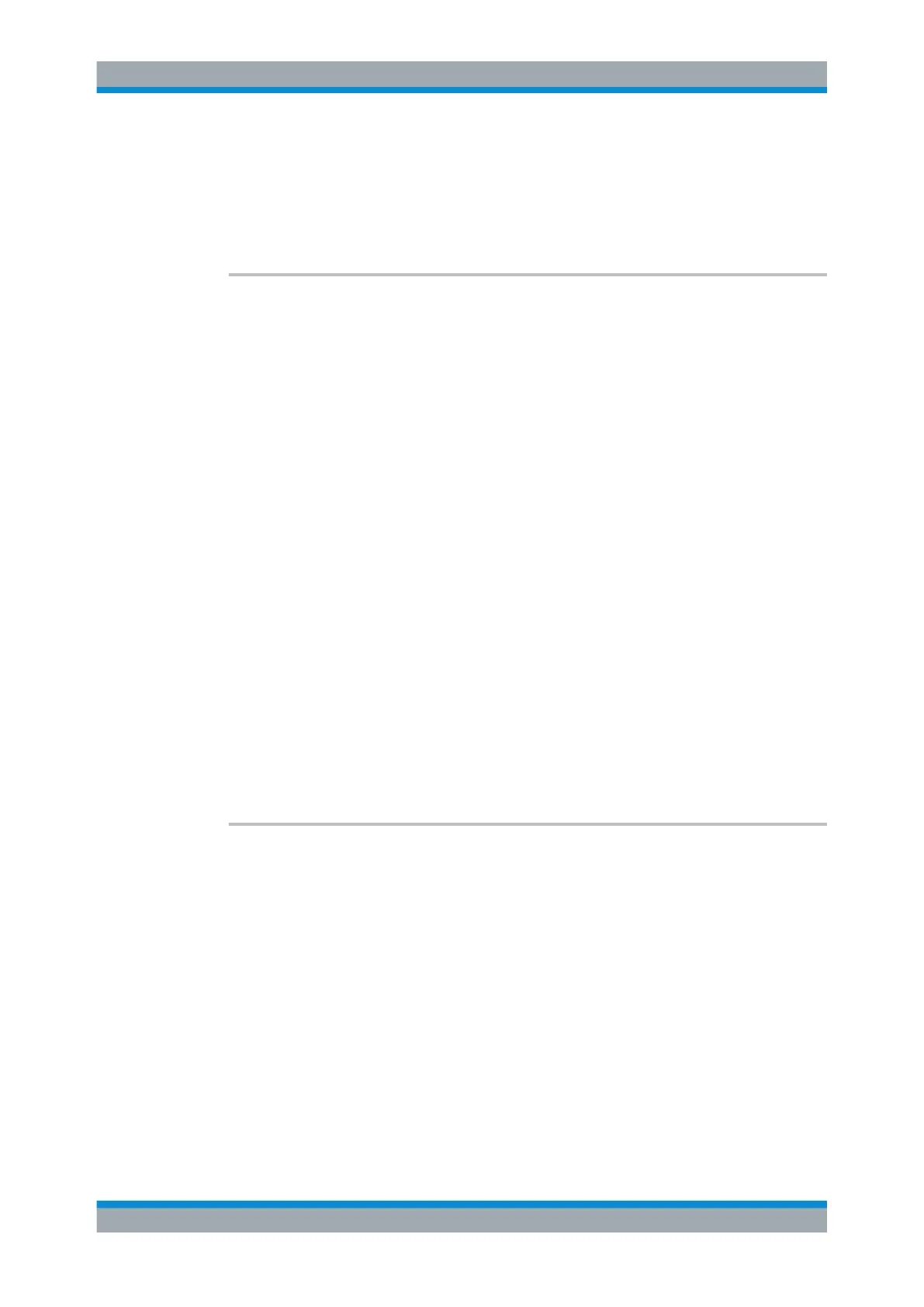Remote Commands
R&S
®
FSVA3000/ R&S
®
FSV3000
808User Manual 1178.8520.02 ─ 01
Parameters:
<Transducer> String containing the transducer file name, including the path
information.
Manual operation: See " Transducer Factor " on page 224
[SENSe:]ESPectrum<sb>:SSETup <State>
Enables or disables symmetrical configuration of the range settings.
See Chapter 7.6.4.1, "Ranges and Range Settings", on page 210.
Suffix:
<sb>
.
1..n
Parameters:
<State> ON | OFF | 0 | 1
OFF | 0
Switches the function off
ON | 1
Switches the function on
*RST: 0
Manual operation: See " Symmetrical Setup " on page 226
14.5.6.5 Configuring the Reference Range
The following commands define the reference range for the SEM sweep list.
[SENSe:]ESPectrum<sb>:BWID......................................................................................808
[SENSe:]ESPectrum<sb>:FILTer[:RRC]:ALPHa.................................................................809
[SENSe:]ESPectrum<sb>:FILTer[:RRC][:STATe]................................................................809
[SENSe:]ESPectrum<sb>:RRANge?................................................................................809
[SENSe:]ESPectrum<sb>:RTYPe....................................................................................809
[SENSe:]ESPectrum<sb>:BWID <Bandwidth>
This command defines the channel bandwidth of the reference range.
The bandwidth is available if the power reference is the channel power.
Suffix:
<sb>
.
1..n
Sub block in a Multi-SEM measurement
Parameters:
<Bandwidth> minimum span ≤ value ≤ span of reference range
*RST: 3.84 MHz
Default unit: Hz
Manual operation: See " Tx Bandwidth " on page 229
Configuring and Performing Measurements
