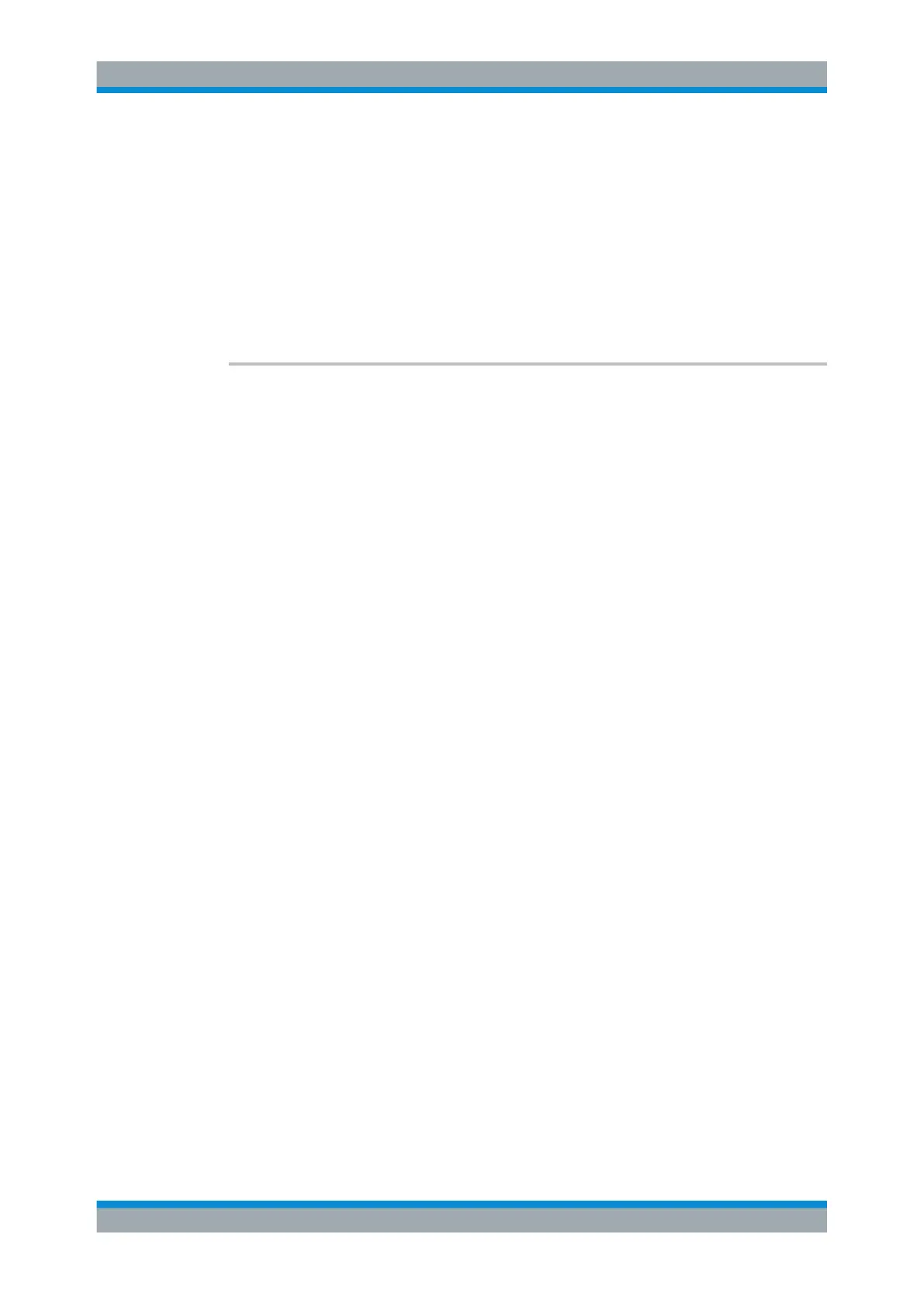Remote Commands
R&S
®
FSVA3000/ R&S
®
FSV3000
822User Manual 1178.8520.02 ─ 01
Parameters:
<Margin> Range: -200 to 200
*RST: 200
Default unit: dB
Example:
CALC:ESP:PSE:MARG 100
Sets the margin to 100 dB.
Manual operation: See " Margin " on page 237
See " Margin " on page 260
CALCulate<n>:ESPectrum:PSEarch:PSHow <State>
CALCulate<n>:ESPectrum:PEAKsearch:PSHow <State>
This command turns the peak labels in the diagram on and off.
Peak labels are blue squares.
Suffix:
<n>
.
Window
Parameters:
<State> ON | OFF | 1 | 0
*RST: 0
Example:
CALC:ESP:PSE:PSH ON
Marks all peaks with blue squares.
Manual operation: See " Show Peaks " on page 237
See " Show Peaks " on page 260
14.5.6.9 Performing an SEM Measurement
The following commands are required to perform an SEM measurement:
●
SENS:SWE:MODE ESP, see [SENSe:]SWEep:MODE on page 793
●
INITiate<n>[:IMMediate] on page 747
14.5.6.10 Retrieving Results
The following commands analyze and retrieve measurement results for SEM measure-
ments.
●
CALCulate<n>:LIMit<li>:FAIL? on page 1055
●
TRACe<n>[:DATA] on page 975
●
TRACe<n>[:DATA]:MEMory? on page 976
●
TRACe<n>[:DATA]:X? on page 976
●
CALCulate<n>:MARKer<m>:FUNCtion:POWer<sb>:RESult? on page 749
Configuring and Performing Measurements
