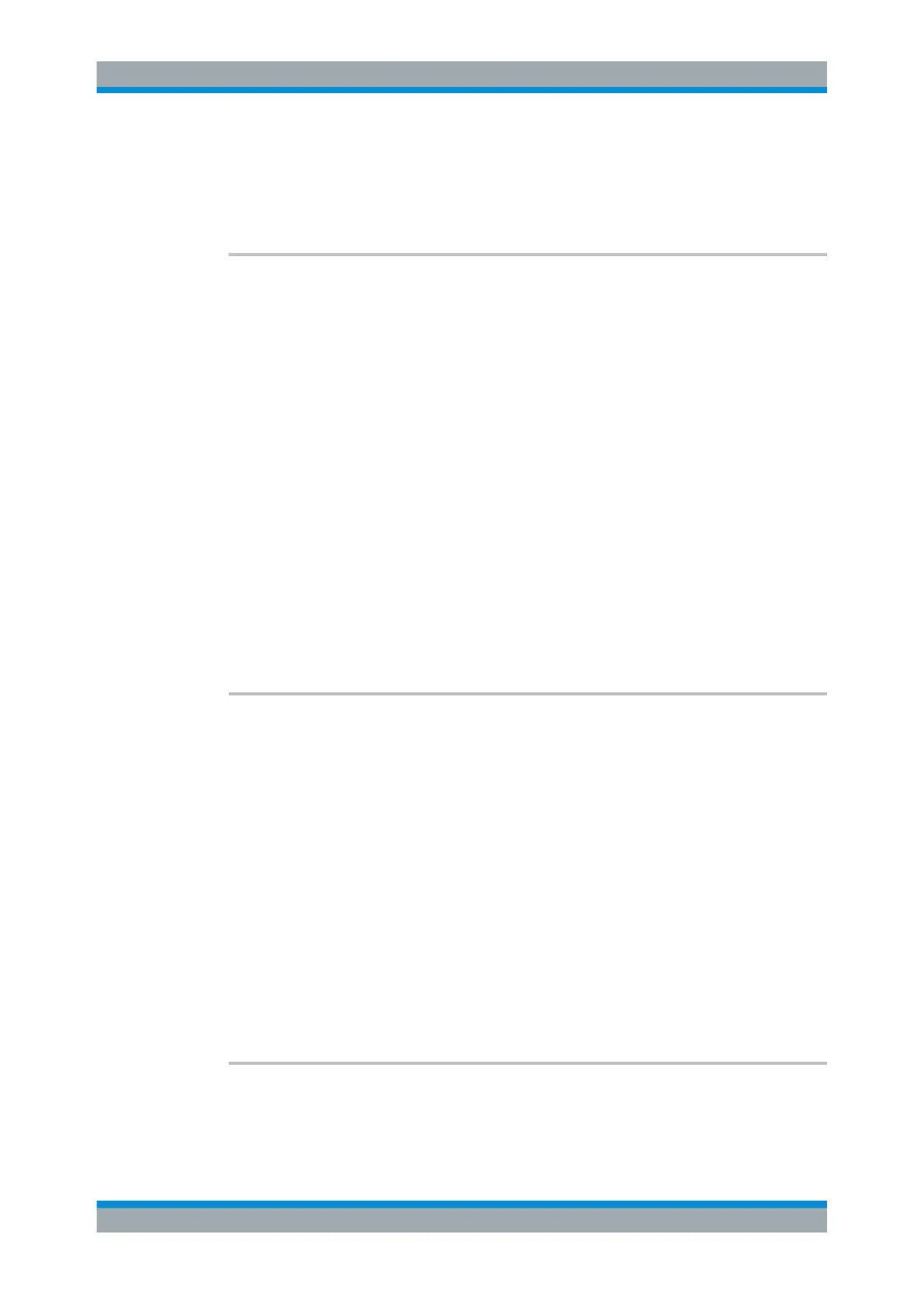Remote Commands
R&S
®
FSVA3000/ R&S
®
FSV3000
987User Manual 1178.8520.02 ─ 01
Example:
CALC:MARK4:LINK:TO:MARK2 ON
Links marker 4 to marker 2.
Manual operation: See " Linking to Another Marker " on page 431
CALCulate<n>:MARKer<m>[:STATe] <State>
This command turns markers on and off. If the corresponding marker number is cur-
rently active as a delta marker, it is turned into a normal marker.
Suffix:
<n>
.
Window
<m> Marker
Parameters:
<State> ON | OFF | 0 | 1
OFF | 0
Switches the function off
ON | 1
Switches the function on
Example:
CALC:MARK3 ON
Switches on marker 3.
Manual operation: See " Marker State " on page 430
See " Marker Type " on page 431
See " Select Marker " on page 432
CALCulate<n>:MARKer<m>:TRACe <Trace>
This command selects the trace the marker is positioned on.
Note that the corresponding trace must have a trace mode other than "Blank".
If necessary, the command activates the marker first.
Suffix:
<n>
.
Window
<m> Marker
Parameters:
<Trace> 1 to 6
Trace number the marker is assigned to.
Example: //Assign marker to trace 1
CALC:MARK3:TRAC 2
Manual operation: See " Assigning the Marker to a Trace " on page 432
CALCulate<n>:MARKer<m>:X <Position>
This command moves a marker to a specific coordinate on the x-axis.
If necessary, the command activates the marker.
Analyzing Measurements (Basics)
