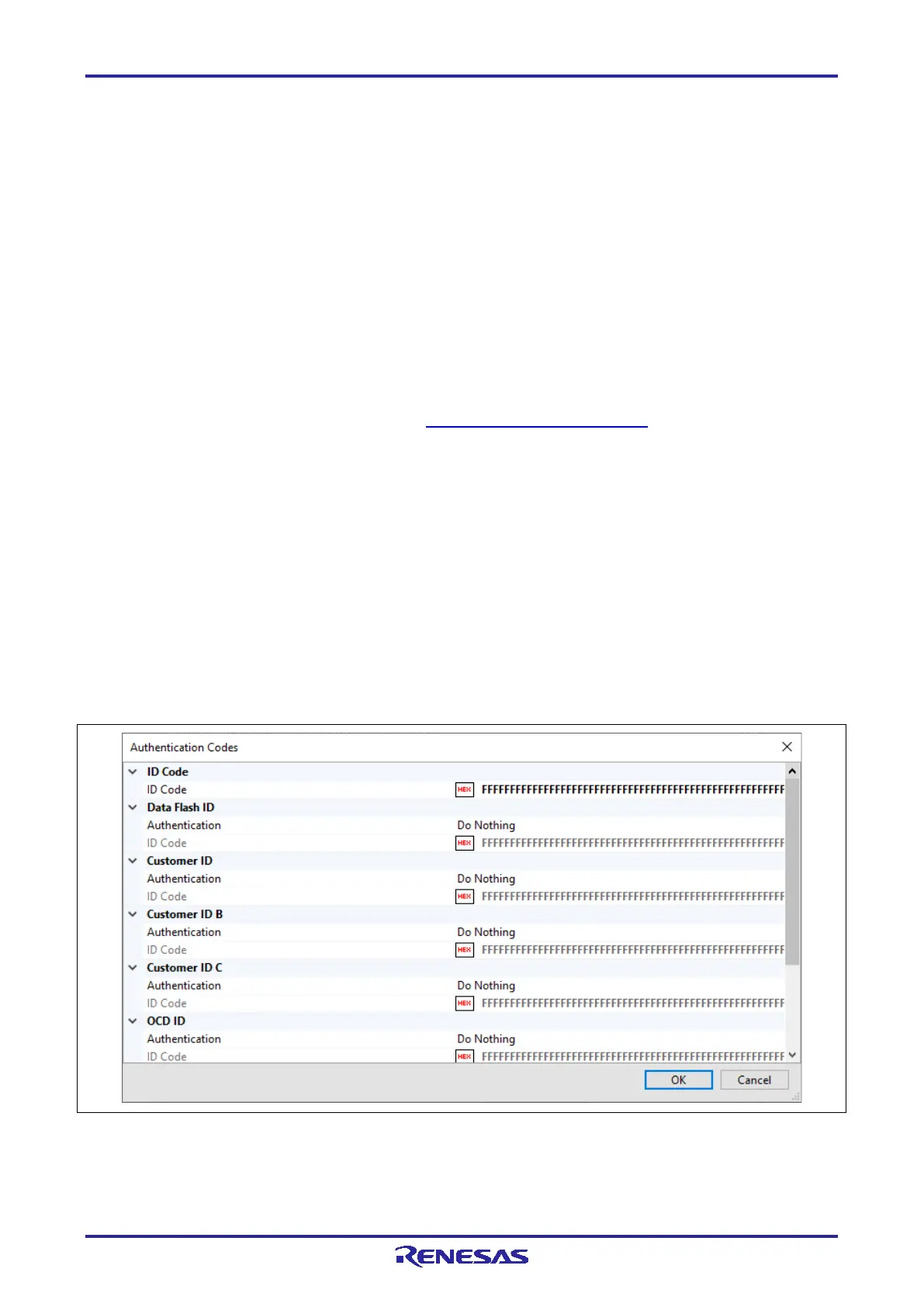PG-FP6 V1.06 4. Usage of the FP6 Terminal
R20UT4469EJ0800 Rev.8.00 Page 50 of 188
Oct.01.21
• Wide Voltage
Select this check box to perform programming in wide voltage mode. For details on wide voltage mode,
refer to section 13.5, Wide Voltage Mode.
• VCC Monitor
Select this check box to detect an error when there is a gap of approximately ±5% from the voltage value
that was entered in [VCC].
Caution: The voltage value is measured on the FP6 side of the target cable. Accordingly, this facility does
not guarantee that the voltage set for the target device on the target system is being supplied.
(C) Clock
Set the frequency of the input clock, the multiplication ratio of the main clock, and the multiplication ratio
of the peripheral clock. Set the input clock frequency in MHz. If the value is smaller than 1 MHz, use a
decimal. The display is switched depending on the type of the target device. You can check the clock
settings for each target device in the Points for Caution stated in the Release Note, which can be
obtained from the Renesas Tools homepage (https://www.renesas.com/pg-fp6).
In addition, specify whether a clock in the target system or that on the FP6 side is the source of the clock
signal for supply to the target device. When the [Enable Clock Output from FP6] check box is not
selected, a clock in the target system is used. When the [Enable Clock Output from FP6] check box is
selected, the clock on the FP6 side is used.
(D) Device Authentication
• “Setting”
Clicking on this button opens the [Authentication Code] dialog box. Use this button if you wish to change
an authentication code required for operating the target device, such as the ID code, access password, or
DLM key. Enter the ID code for authentication in hexadecimal notation (0 to 9 and A to F).
To authenticate a device without saving the authentication ID code in the FP6 main unit, use the
communications command which is described in section 7.4.16, set_auth_id command.
Figure 4.12 [Authentication Codes] Dialog Box
