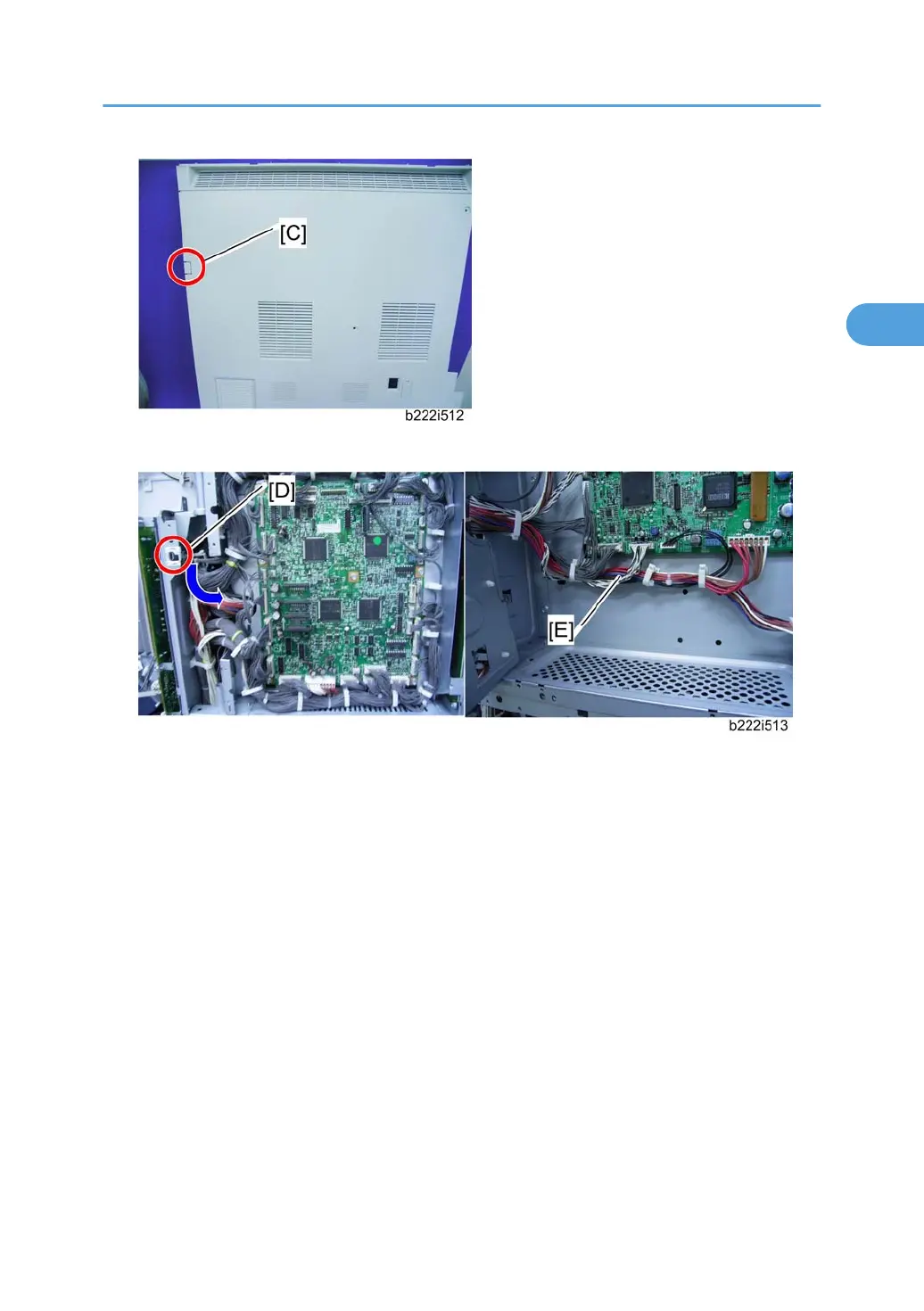7. Cut off the part [C] of the rear cover.
8. Clamp the harness from the counter device with the clamp [D] and put it as shown by the blue arrow
( x 1).
9. Route the harness from the counter device in the same way as the other harnesses [E] ( x 3).
10. Connect the harness from the counter device to CN4 on the key counter interface board.
11. Reattach the IOB bracket (see "Controller Box" in the "Replacement and Adjustment" section)
12. Reassemble the machine.
Key Counter Interface Unit
103
