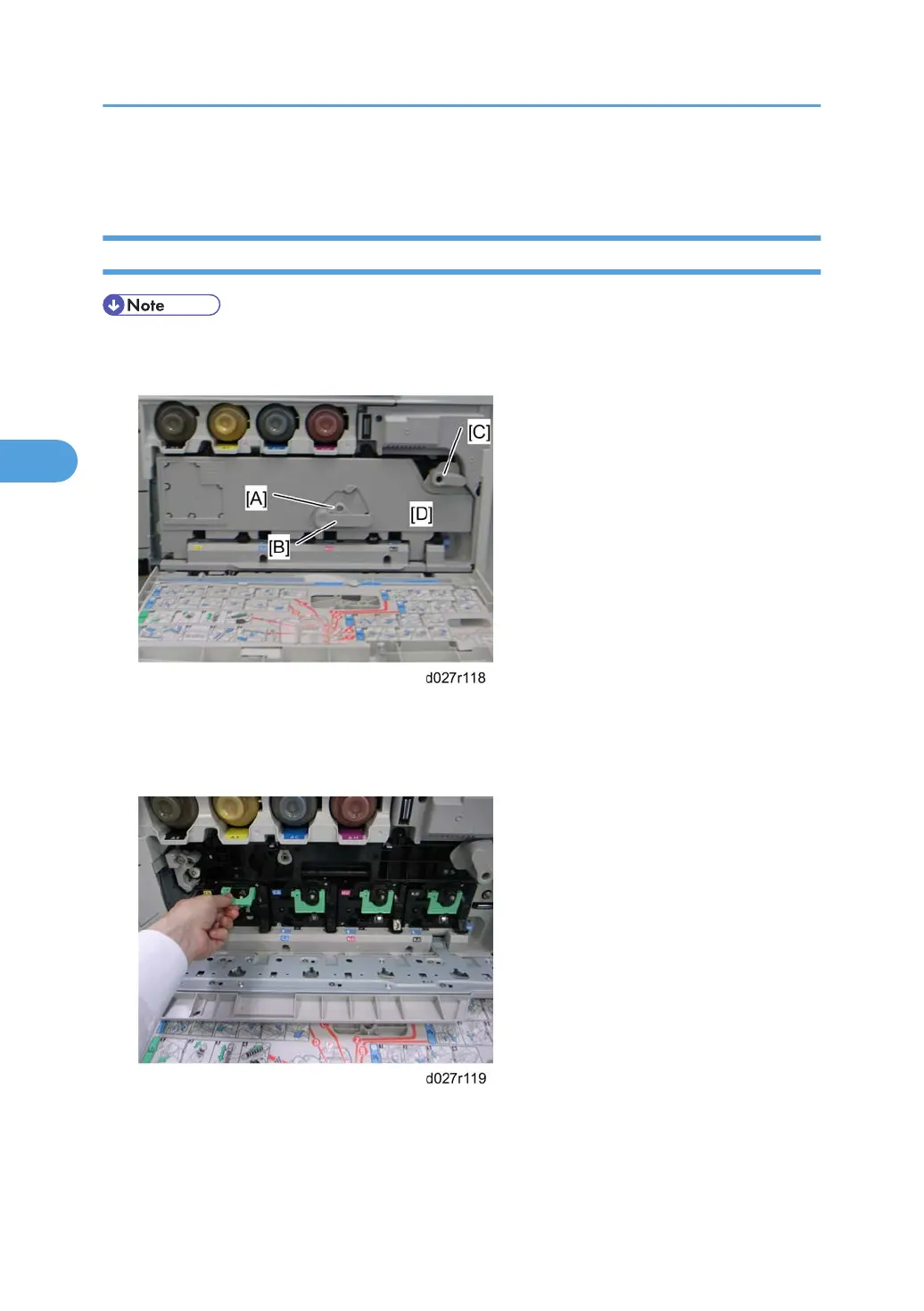Image Creation
PCU
• Do not touch the OPC drum. Do not let metal objects touch the development sleeve.
1. Open the front door.
2. Lever lock [A] ( x 1)
3. Turn the drum positioning plate lever [B] and the image transfer unit lock lever [C] counter-clockwise.
4. Open the drum positioning plate [D].
5. Pull out the PCU (hold the grip while you pull it out).
4. Replacement and Adjustment
198
