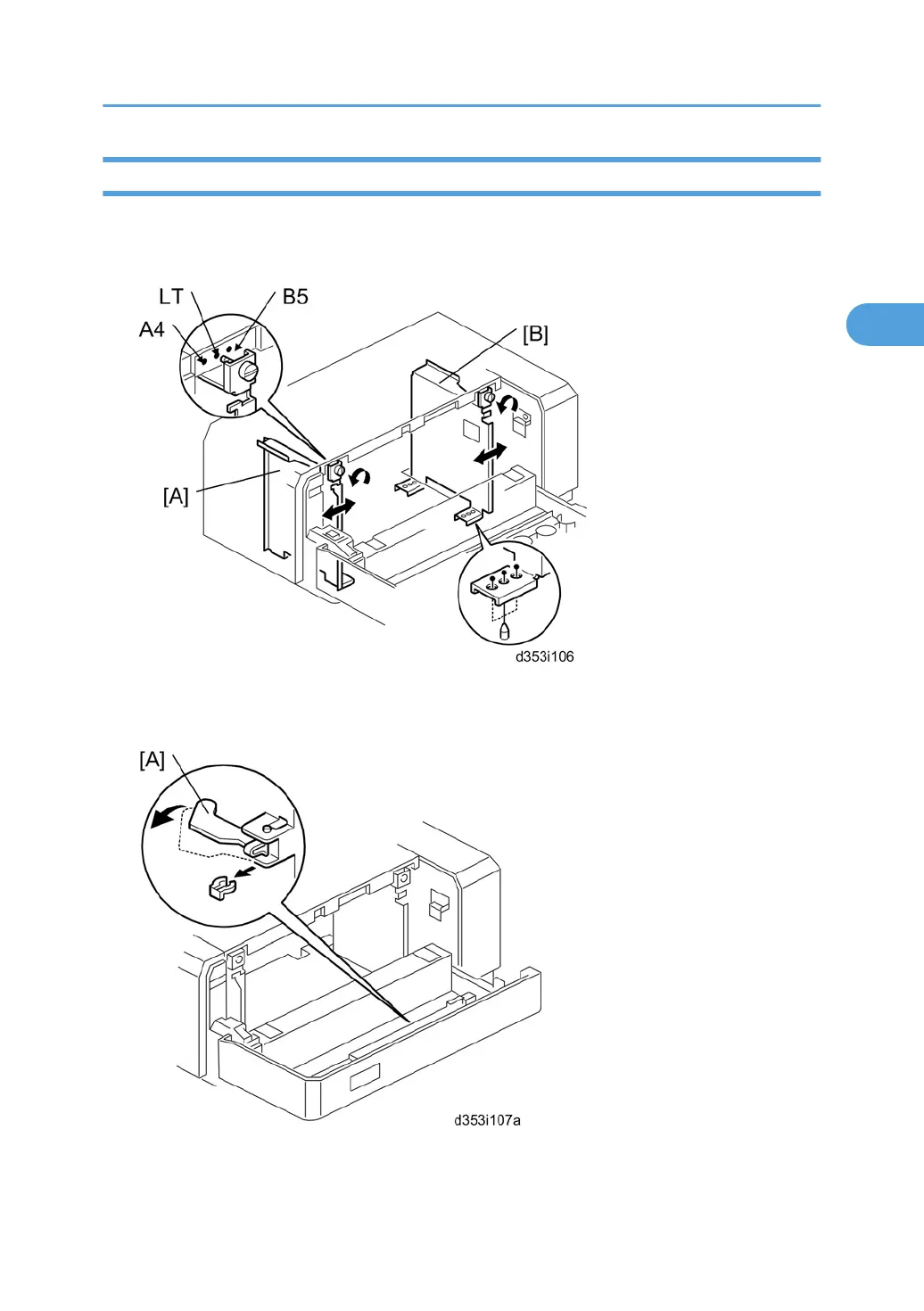Side Fence Position Change
1. Open the right door of the LCT.
2. Push the down switch to lower the tray bottom plate until it reaches its lowest position.
3. Remove the front and rear side fences [A, B] ( x 1 each).
4. Install the side fences in the correct position (A4 LEF/ LT LEF/ B5 LEF).
5. Pull the end fence [A] for B5 size paper as shown ( x 1) if the side fences are adjusted for B5 size
paper.
1200-sheet LCT (D353)
55
