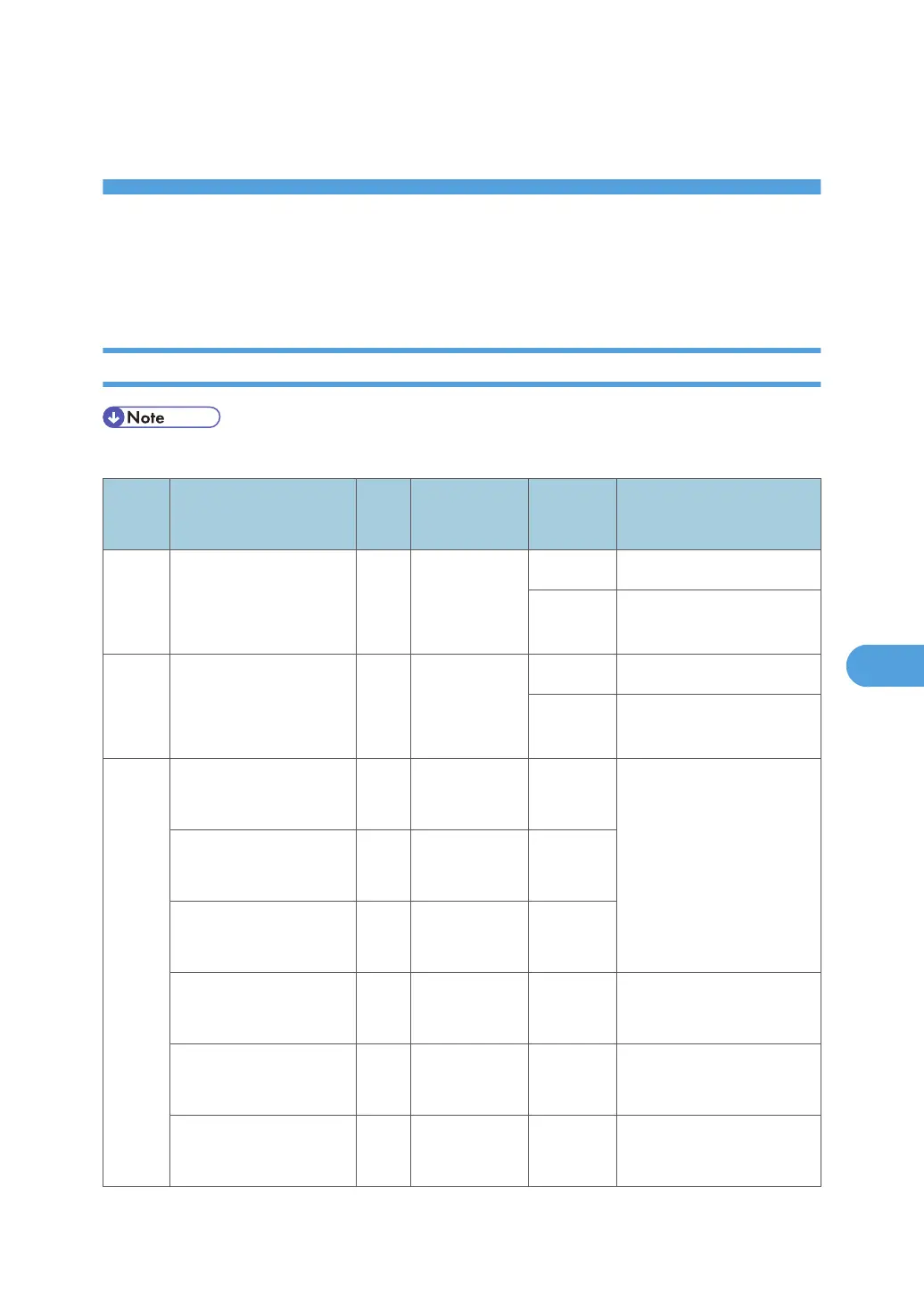7. Appendix: Electrical Component
Defects
Electrical Component Defects
Sensors
• The CN numbers in the following table are the connector numbers on the IOB.
No.
Sensor Name/
Sensor Board Name
Activ
e
CN Condition Symptom
SW1 Right Door Open Switch L CN204/1
Open "Open Cover" is displayed.
Shorted
"Open cover" cannot be
detected.
S10 Duplex Door L CN232/B9
Open "Open Cover" is displayed.
Shorted
"Open cover" cannot be
detected.
S1
ID Sensor: M A
CN211/
7, 11
Open/
Shorted
SC400ID Sensor: C A
CN211/
8, 12
Open/
Shorted
ID Sensor: Y A
CN211/
9, 13
Open/
Shorted
ID Sensor: Front A CN211/1
Open/
Shorted
SC258
ID Sensor: Center and K A CN211/2
Open/
Shorted
SC400 / SC258
ID Sensor: Rear A CN211/3
Open/
Shorted
SC258
137
