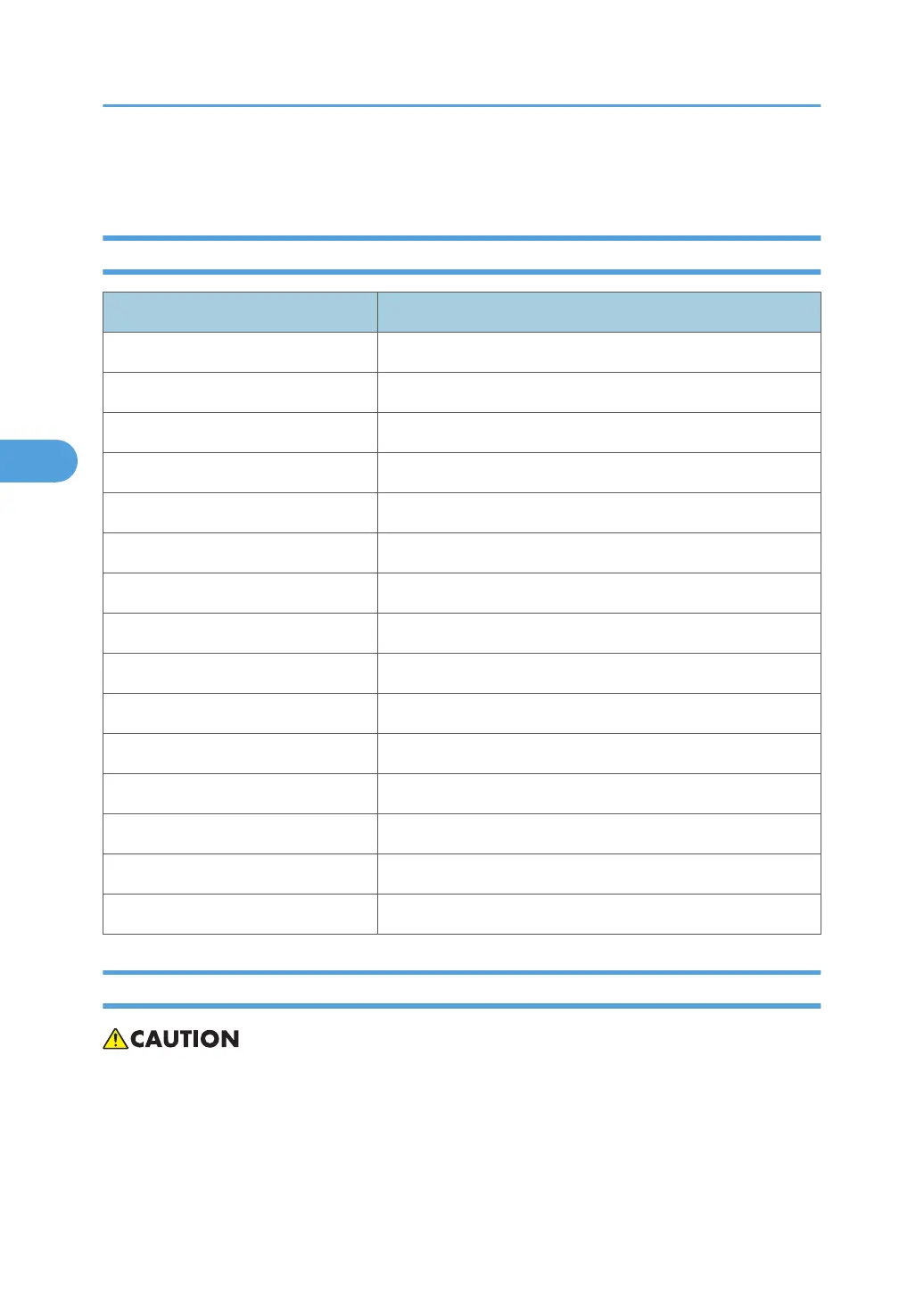Fusing
PM Parts
PM Parts Replacement Procedure
Heating Roller * p.256 "Heating, Fusing and Tension Roller"
-Bearing * p.253 "Fusing Belt and Pressure Roller"
-Insulating Bushing * p.253 "Fusing Belt and Pressure Roller"
Fusing Belt * p.253 "Fusing Belt and Pressure Roller"
Fusing Roller * p.256 "Heating, Fusing and Tension Roller"
-Bearing * p.256 "Heating, Fusing and Tension Roller"
Pressure Roller * p.253 "Fusing Belt and Pressure Roller"
-Bearing * p.260 "Pressure Roller Bearing"
Heating Roller Thermistor * p.258 "Heating Roller Thermistor"
Pressure Roller Thermistor * p.258 "Pressure Roller Thermistor and Thermostat"
Lower Cover
Stripper Plate * p.253 "Fusing Belt and Pressure Roller"
Entrance Guide Plate
Exit Guide Plate
Thermopile * p.262 "Thermopile"
Fusing Unit
• Turn off the main switch and wait until the fusing unit cools down before beginning any of the
procedures in this section. The fusing unit can cause serious burns.
1. If you will install a lot of new parts in the fusing unit (at PM for example), then set SP 3902-014 to
"1".
4. Replacement and Adjustment
248
