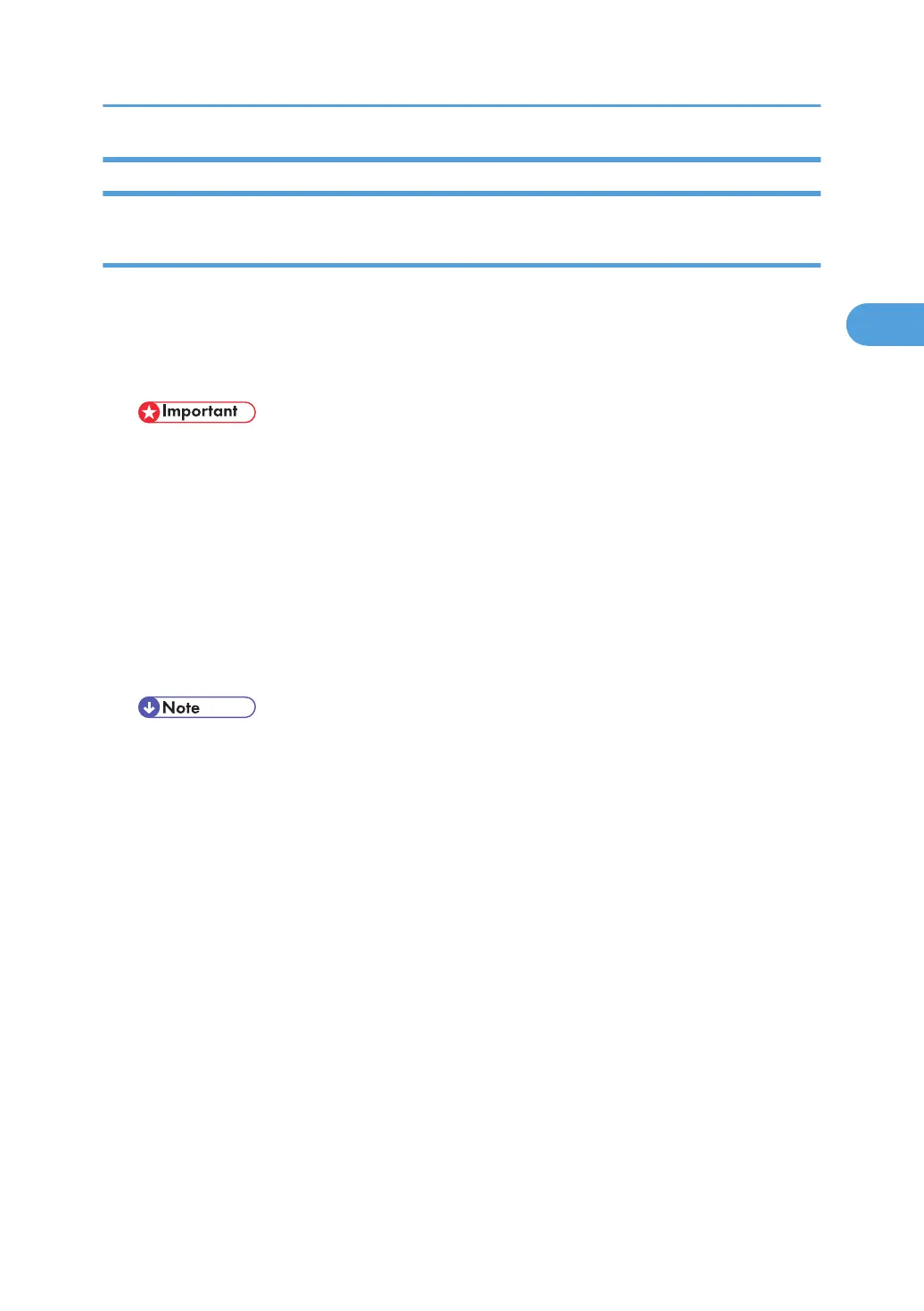HDD Encryption Unit
Before You Begin the Procedure
1. Make sure that the following settings are not at the factory default settings:
• Supervisor login password
• Administrator login name
• Administrator login password
• These settings must be set up by the customer before the HDD Encryption unit can be installed.
2. Confirm that "Admin. Authentication" is on:
[User Tools] > "System Settings"> "Administrator Tools"> "Administrator Authentication
Management"> "Admin. Authentication"> "On"
If this setting is "Off", tell the customer that this setting must be "On" before you can do the installation
procedure.
3. Confirm that "Administrator Tools" is selected and enabled:
[User Tools]> "System Settings"> "Administrator Tools"> "Administrator Authentication Management">
"Available Settings"
• "Available Settings" is not displayed until Step 2 is done.
If this setting is not selected, tell the customer that this setting must be selected before you can do the
installation procedure.
Controller Options
139
