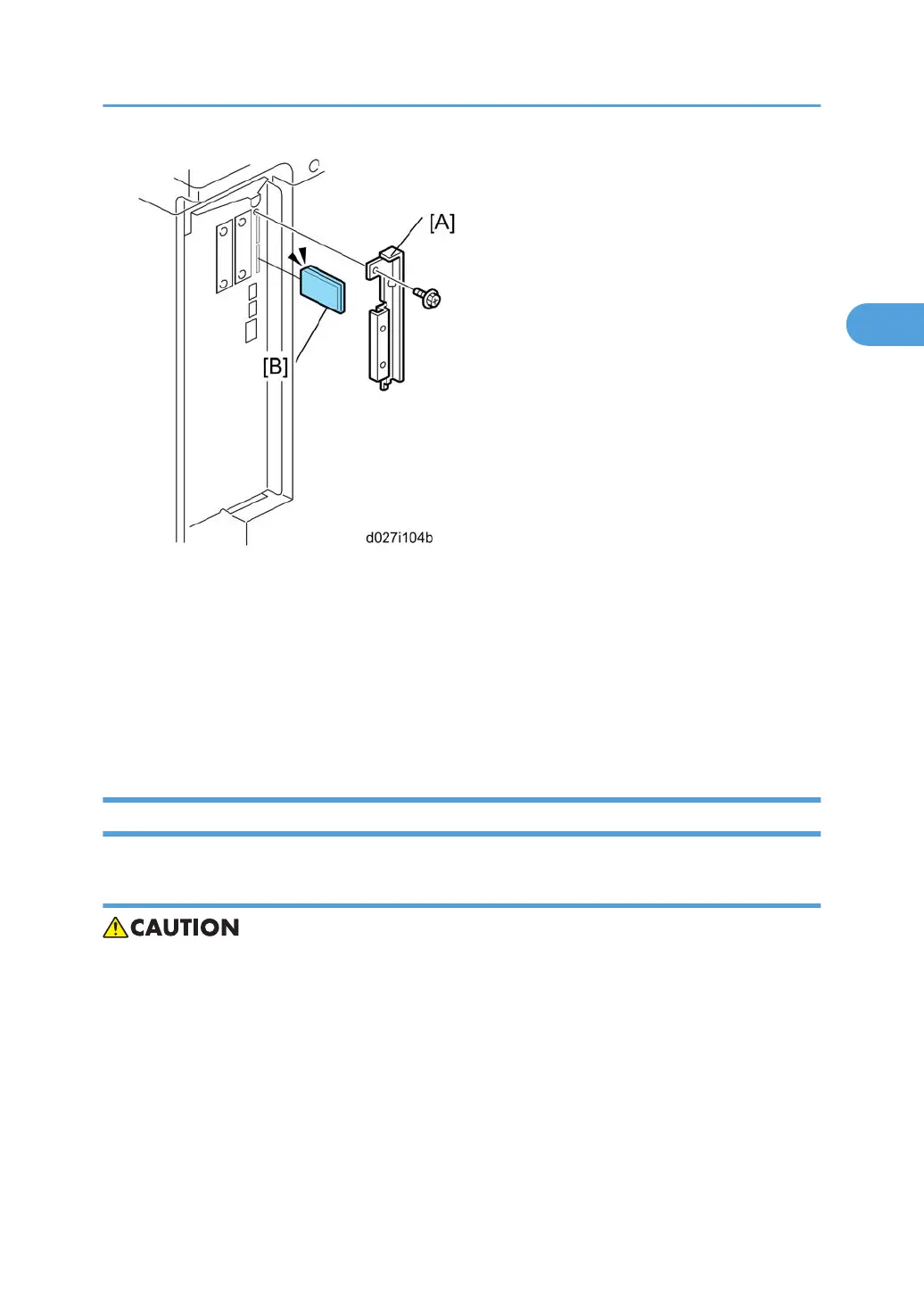2. Remove the SD card slot cover [A] ( x1).
3. Turn the SD-card label face [B] to the rear of the machine. Then push it slowly into slot 1 until you hear
a click.
4. Reattach the SD card slot cover.
5. Switch the machine on.
6. On the operation panel, remove the bottom blank keytop and replace it with the keytop provided.
7. Attach the decal to the copier.
Browser Unit Type B
Installation Procedure
• Unplug the main machine power cord before you do the following procedure.
SD card slot 2 is basically used only for service maintenance. Do not leave an SD card in slot 2 after
installing an application.
Controller Options
145
