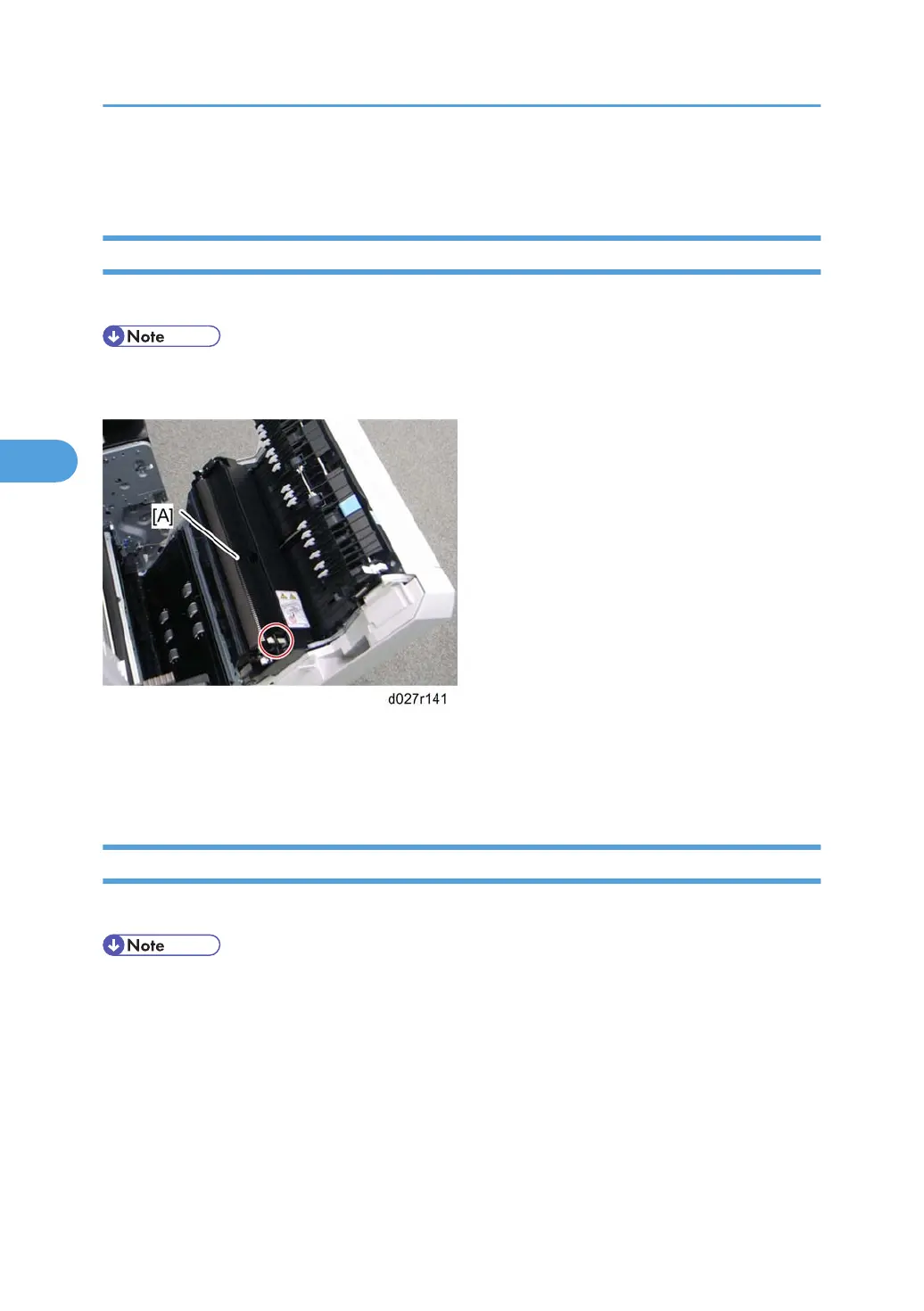Paper Transfer
Paper Transfer Roller Unit
If you will install a new paper transfer unit, then set SP 3902-016 to 1.
• If you do this, then the machine will reset the PM counter for the paper transfer unit automatically,
after you turn the power on again.
1. Open the right door.
2. Release the white hook.
3. Paper transfer roller unit [A]
Paper Transfer Unit
If you will install a new paper transfer unit, then set SP3-902-016 to 1.
• If you do this, then the machine will reset the PM counter for the paper transfer unit automatically,
after you turn the power on again.
1. Turn off the main power switch.
4. Replacement and Adjustment
220
