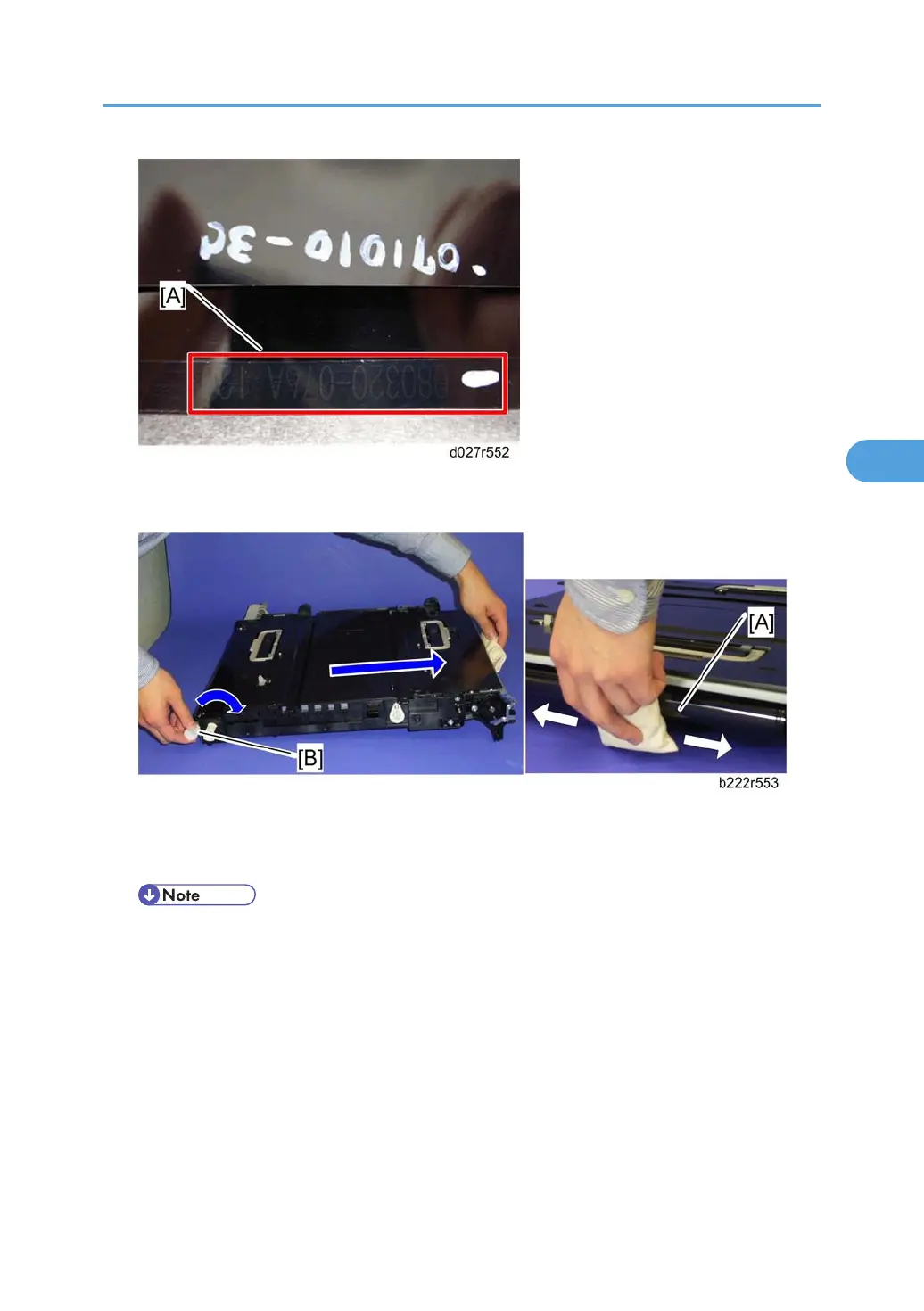• This belt must be installed the correct way around. When you reinstall the image transfer belt unit,
install it with the number [A] on the belt at the rear side of the unit.
• Put "Lubricant Powder" (B132 9700) on the surface of the image transfer belt [A], while you turn the
drive gear [B] at a constant speed, as shown. (The straight arrow in the picture shows belt movement
direction.) Lubricant powder prevents the image transfer cleaning blade from turning up.
• Do not put the lubricant powder at the right side of the image transfer belt unit (the above picture
is taken from the rear). Otherwise, lubricant powder may damage the encoder sensor.
Image Transfer
219
