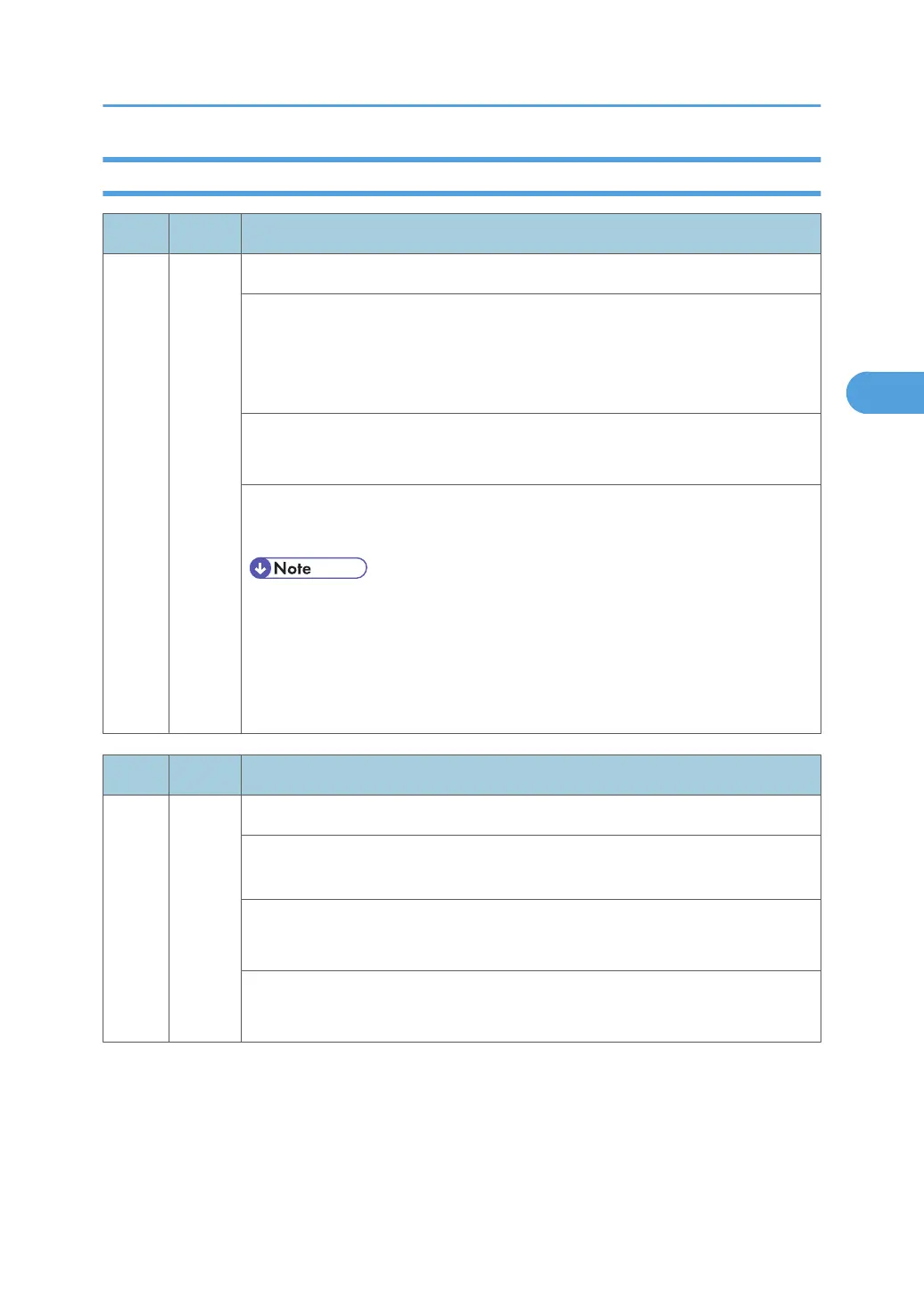SC4xx: Image Processing - 2
No. Type Details (Symptom, Possible Cause, Troubleshooting Procedures)
400 D
ID sensor adjustment error
When the Vsg error counter reaches "3", the machine detects "SC400".
The Vsg error counter counts "1" when the Vsg detected by ID sensor is more than
the value (default: 4.5V) specified with SP3324-005 or less than the value (default:
3.5V) specified with SP3324-006.
• Dirty or defective ID sensor
• Defective ID sensor shutter
1. Check the harness of the ID sensor.
2. Clean or replace the ID sensor.
• After replacing the ID sensor, input the ID sensor correction coefficient with
SP3362-013 to -018. For details, refer to "ID sensor board" in the
Replacement and Adjustment section.
1. Replace the IOB.
2. Replace the image transfer belt unit.
No. Type Details (Symptom, Possible Cause, Troubleshooting Procedures)
441 D
Image transfer unit motor error
The motor LOCK signal is not detected for more than two seconds while the motor
START signal is on.
• Motor overload
• Defective image transfer unit motor
1. Replace the image transfer belt unit.
2. Replace the IOB.
SC Tables
57
