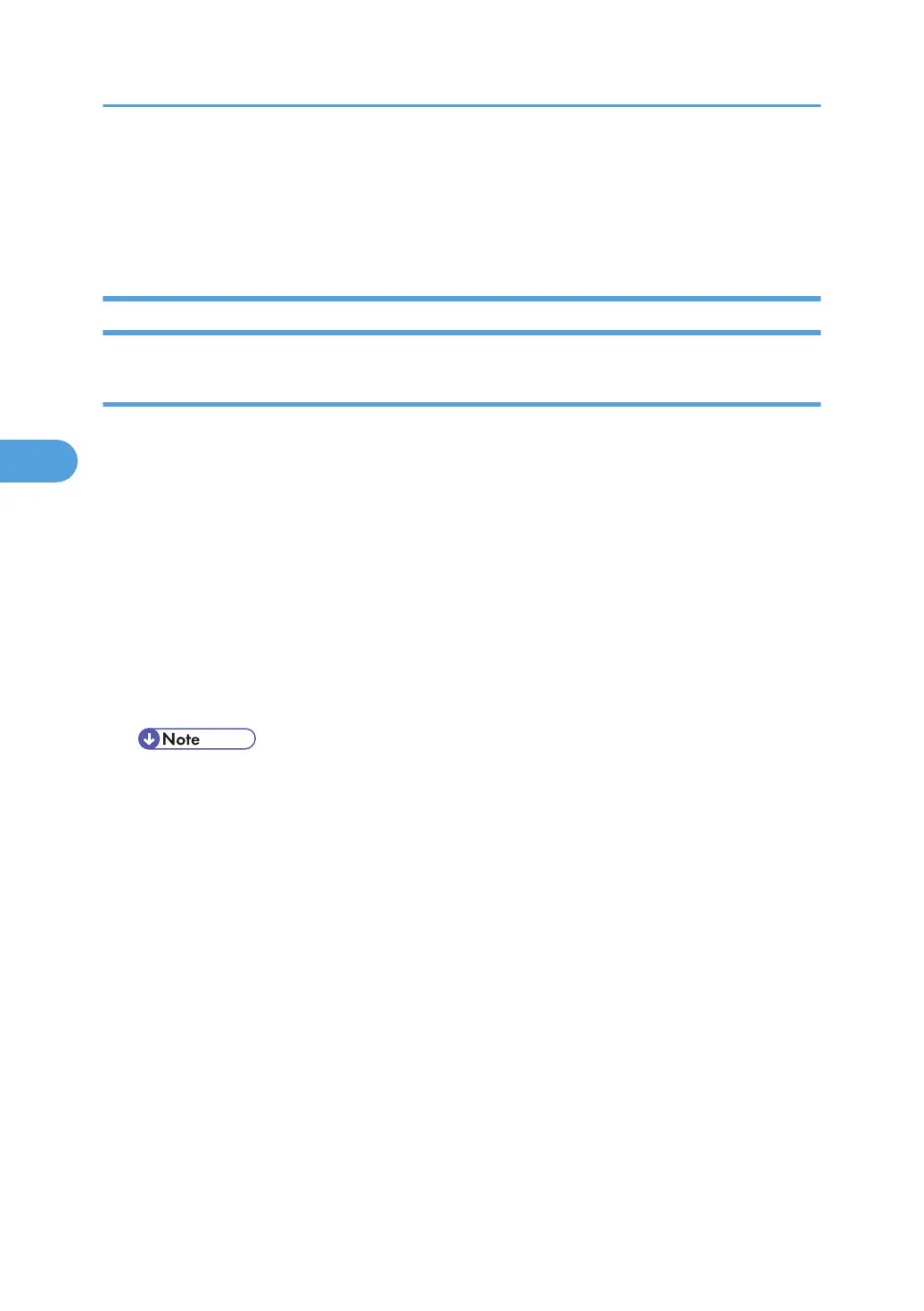If the customer is using the Data Overwrite Security feature, the DOS function must be set up again. For
more, see Section 1 (Installation).
If the customer is using the optional Browser Unit, this unit must be installed again. For more, see Section
1 (Installation).
NVRAM Replacement Procedure
NVRAM on the BICU
1. Make sure that you have the SMC report (factory settings). This report comes with the machine.
2. Output the SMC data (* SP5-990-001) if possible.
3. Turn the main switch off.
4. Install an SD card into SD card slot 3. Then turn the main power on.
5. Copy the NVRAM data to an SD card (* SP5-824-001) if possible.
6. Turn off the main switch. Then unplug the power cord.
7. Replace the NVRAM on the BICU and reassemble the machine.
8. Plug in the power cord. Then turn the main switch on.
9. Select a paper-size type (* SP5-131-001).
10. Specify the serial number and destination code of the machine.
• Contact your supervisor for details on how to enter the serial number and destination code.
• SC 999 or “Fusing Unit Setting Error” can be shown until the serial number and destination code
are correctly programmed.
11. Turn the main switch off and on.
12. Copy the data from the SD card to the NVRAM (* SP5-825-001) if you have successfully copied
them to the SD card.
13. Turn the main switch off. Then remove the SD card from SD card slot 3.
14. Turn the main switch on.
15. Specify the SP and UP mode settings.
16. Do the process control self-check.
17. Do ACC for the copier application program.
18. Do ACC for the printer application program.
4. Replacement and Adjustment
298
