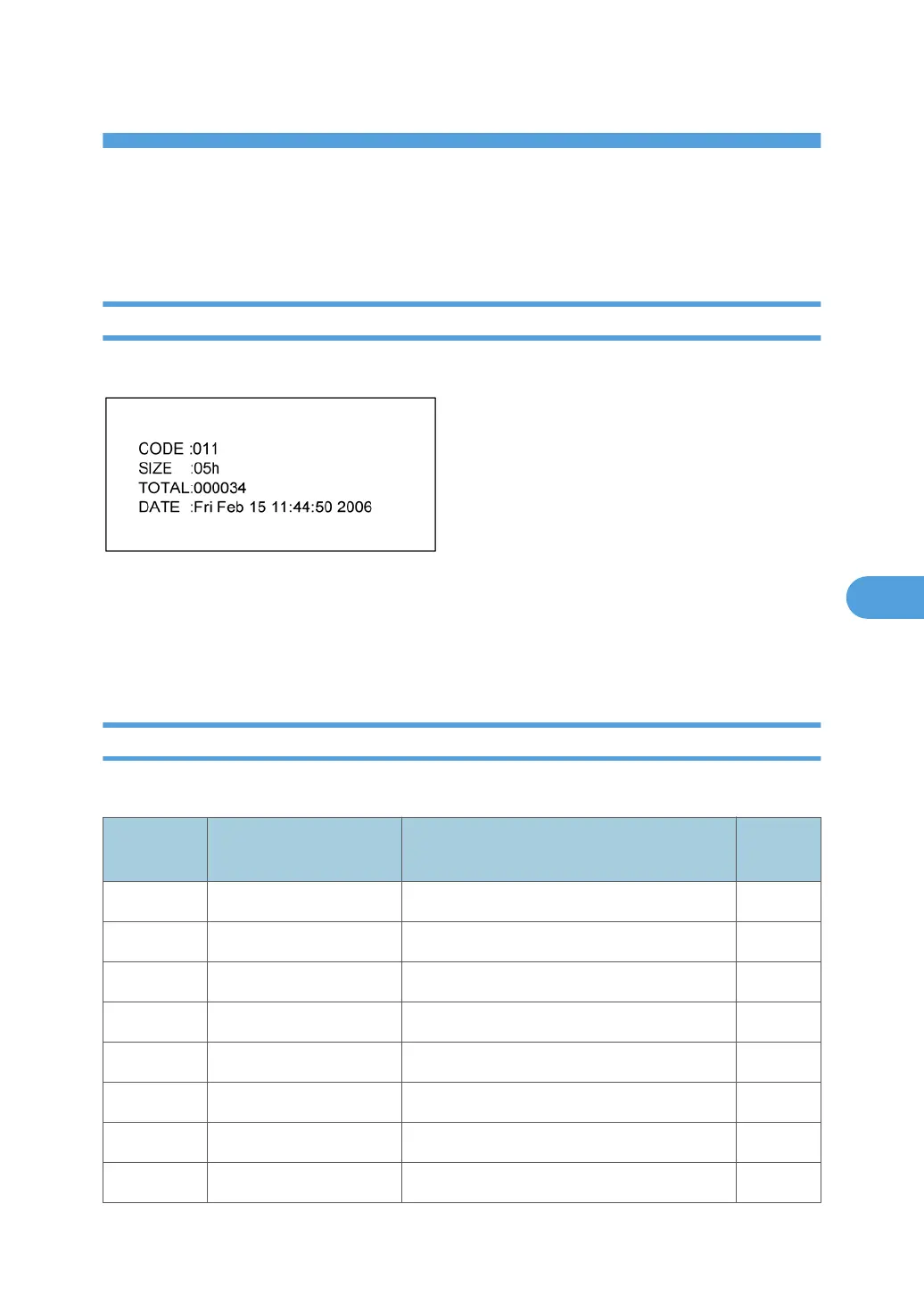6. Appendix: Jam Detection
Jam Detection
Paper Jam Display
SP7-507 shows the paper jam history.
• CODE: Indicates the jam code.
• SIZE: Indicates the paper Size Code.
• TOTAL: Indicates the total counter (SP7-502-001).
• DATE: indicates the date when the jam occurred.
Jam Codes and Display Codes
SP7-504 shows how many jams occurred at each location.
Jam Code SP Display Description
LCD
Display
7504 3 Tray 1: ON Paper is not fed from tray 1. A
7504 4 Tray 2: ON Paper is not fed from tray 2. A
7504 5 Tray 3: ON Paper is not fed from tray 3 (LCT). Y
7504 6 Tray 4: ON Paper is not fed from tray 4. Y
7504 7 LCT: ON Paper is not fed from LCT. U
7504 8 Bypass: ON Paper is not fed from the by-pass tray. A
7504 9 Duplex: ON Paper is jammed at the duplex unit. Z
7504 10 - - -
129
