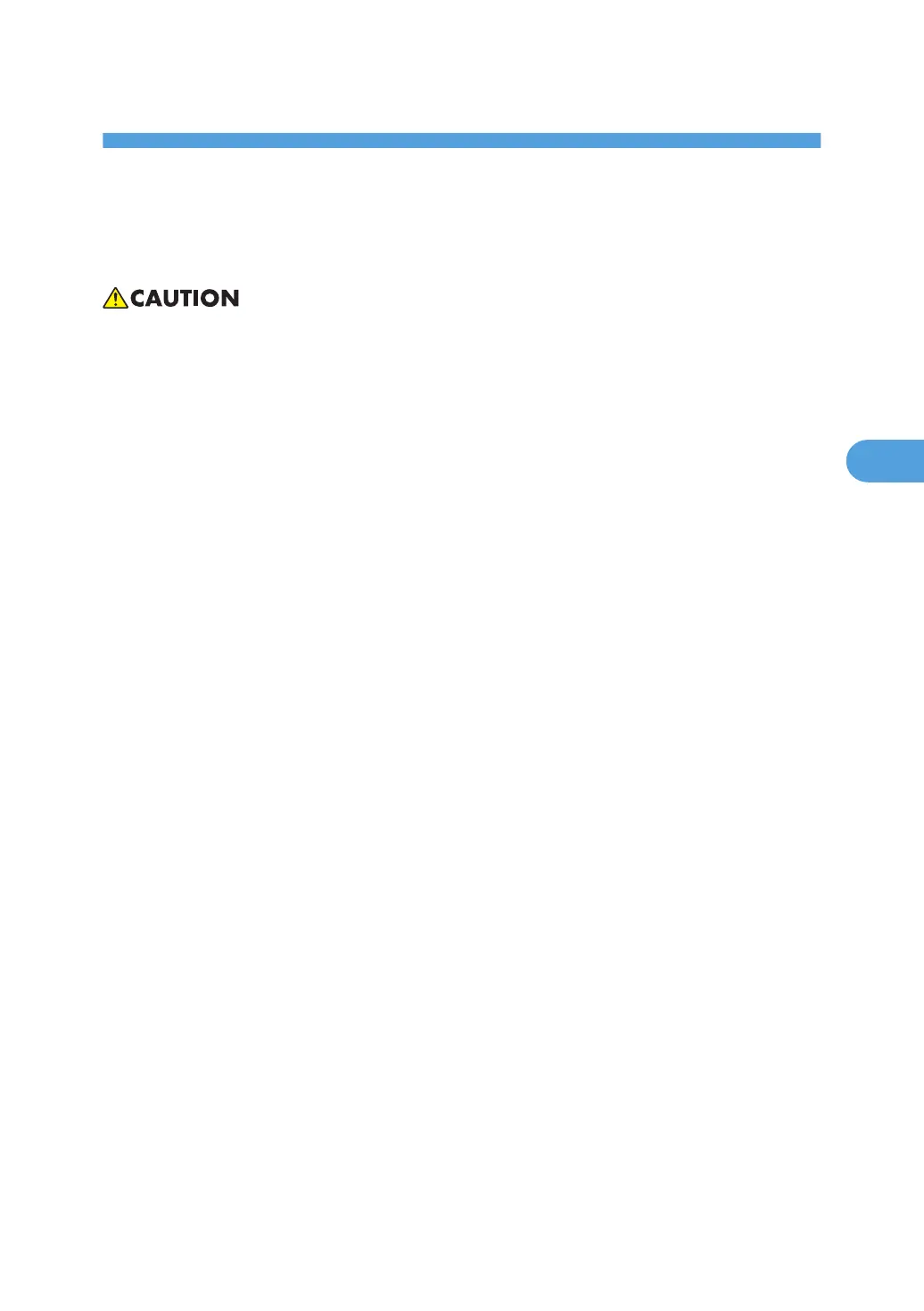4. Replacement and Adjustment
Beforehand
• Before installing options, please do the following:
• If there is a fax unit in the machine, print out all messages stored in the memory, the lists of user-
programmed items, and the system parameter list.
• If there are printer jobs in the machine, print out all jobs in the printer buffer.
• Turn off the main switch and disconnect the power cord, the telephone line, and the network cable.
155
