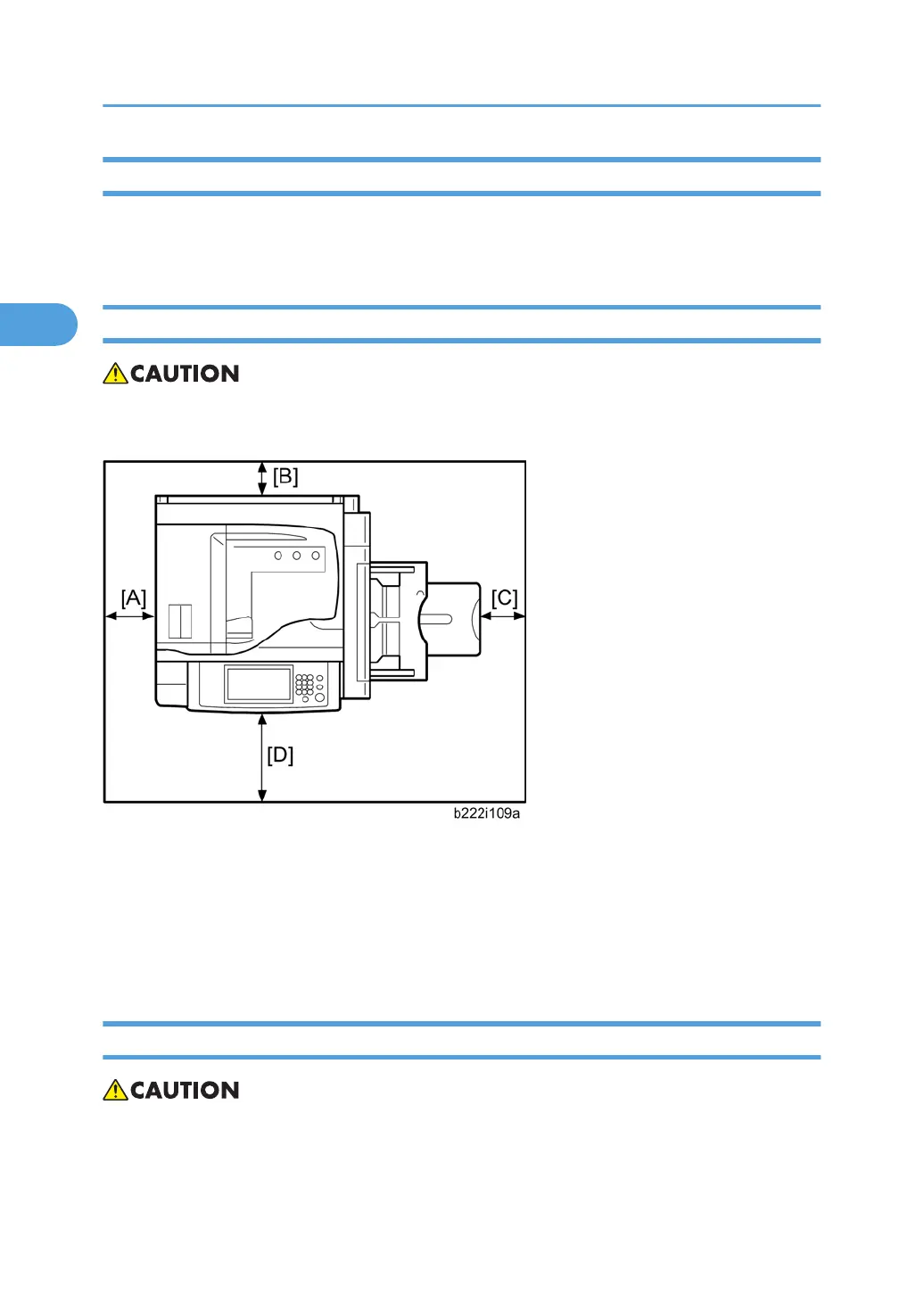Machine Level
Front to back: Within 5 mm (0.2")
Right to left: Within 5 mm (0.2")
Machine Space Requirements
• This machine, which uses high voltage power sources, can generate ozone gas. High ozone density
is harmful to human health. Therefore, the machine must be installed in a well-ventilated room.
A: Over 100 mm (3.9")
B: Over 100 mm (3.9")
C: Over 550 mm (21.7")
D: Over 750 mm (29.5")
Put the machine near the power source with the clearance shown above.
Power Requirements
• Insert the plug firmly in the outlet.
• Do not use an outlet extension plug or cord.
• Ground the machine.
2. Installation
24
