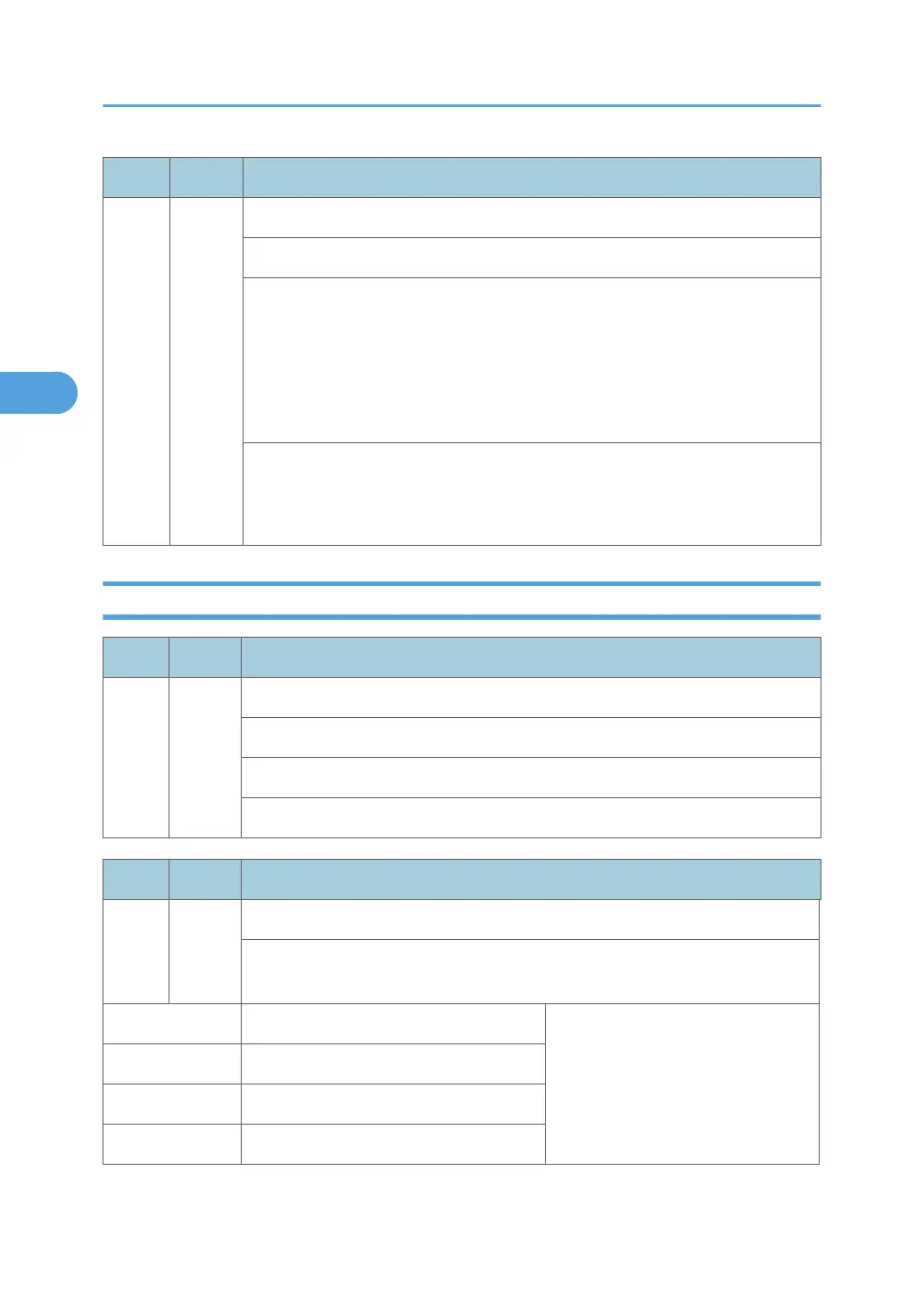No. Type Details (Symptom, Possible Cause, Troubleshooting Procedures)
798
-9
B
Stack pressure solenoid error
The stack pressure solenoid in the finisher is not operating.
• Solenoid harness loose, broken
• Solenoid obstructed
• Stack height sensor dirty, harness loose, broke
• Solenoid defective
• Stack height sensor defective
1. Check or replace the solenoid harness.
2. Check for blockages in the stack pressure mechanism.
1. Replace the stack height sensor.
SC8xx: Overall System
No. Type Details (Symptom, Possible Cause, Troubleshooting Procedures)
816
CTL
D
Energy saving I/O sub-system error
The energy saving I/O sub-system detects an error.
• Controller board defective
Replace the controller board.
No. Type Details (Symptom, Possible Cause, Troubleshooting Procedures)
819
CTL
C
Fatal kernel error
Due to a control error, a RAM overflow occurred during system processing. One
of the following messages was displayed on the operation panel.
[0x5032] HAIC-P2 error
• System program defective
• Controller board defective
• Optional board defective
Replace controller firmware
[0x5245] vm_pageout: VM is full
[0x5355] L2 status time out
[554C] USB error
3. Appendix: Service Call Conditions
96
