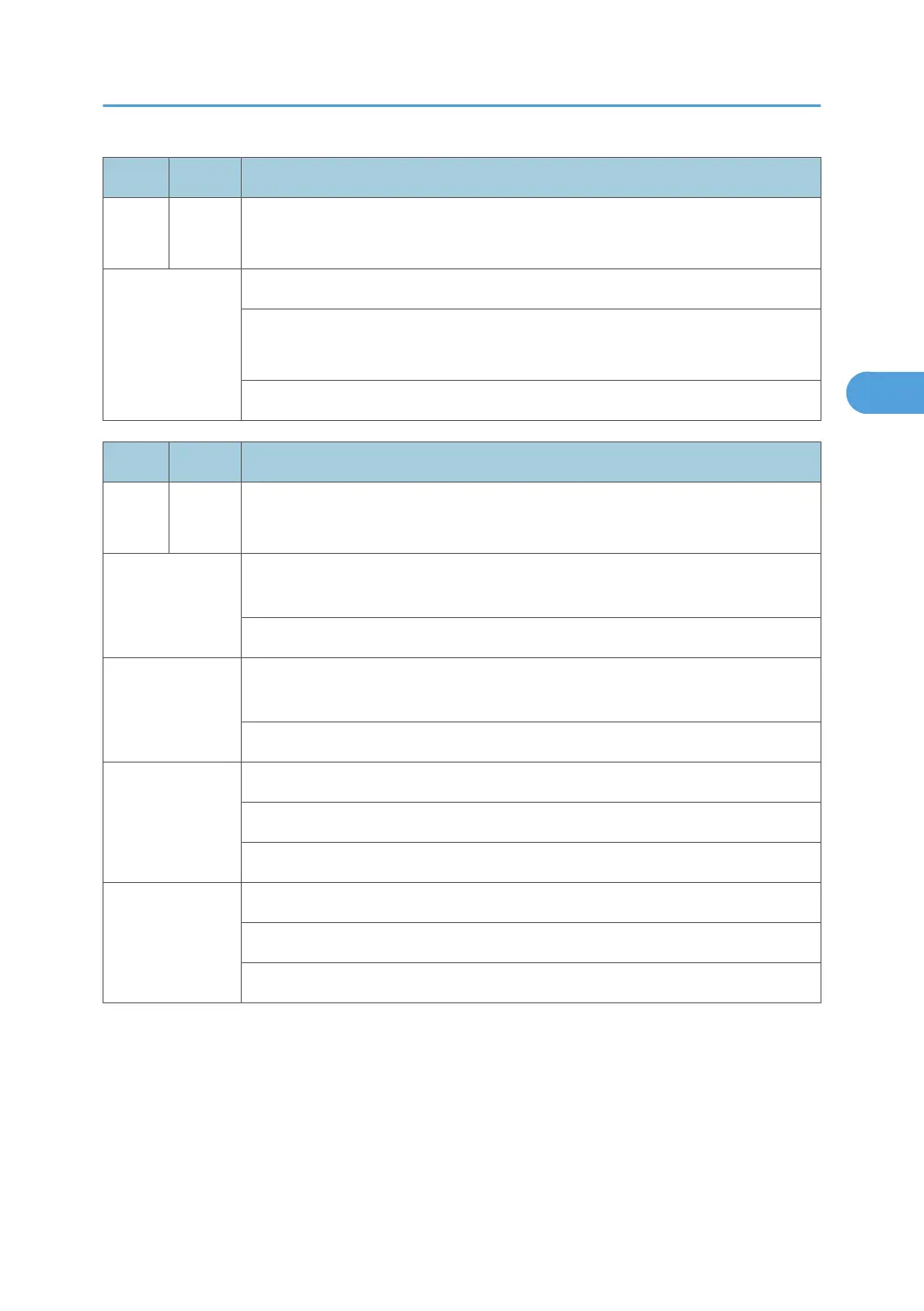No. Type Details (Symptom, Possible Cause, Troubleshooting Procedures)
820
CTL
D
Self-diagnostics error: CPU
[XXXX]: Detailed error code
[0612]
Cut-in in ASIC occurs.
• Defective ASIC
• Defective devices in which ASIC detects cut-in.
Replace the controller board.
No. Type Details (Symptom, Possible Cause, Troubleshooting Procedures)
833
CTL
C
Self-diagnostic error 8: Engine I/F ASIC
[0F30]
[0F31]
• ASIC (Mandolin) for system control could not be detected. After the PCI
configuration, the device ID for the ASIC could not be checked.
Replace the VBCU
[0F41]
• ASIC (Mandolin) for system control could not be detected. After the PCI
configuration, the device ID for the ASIC could not be checked.
Replace the VBCU
[50B1]
Could not initialize or read the bus connection.
• Check for loose connections at the mother board.
Replace the mother board
[50B2]
Value of the SSCG register is incorrect.
• Check for loose connections at the mother board.
Replace the mother board
SC Tables
97
